57 Meditations on Kicking @$$ in Business and Life"4.8/5 stars" on Amazon
Networking & Other Insider Tips From A Chambers Of Commerce Worker
Tweet 2 CommentsChambers of Commerce are an enormous resource for small businesses. They are geared towards businesses of 100 people or less and represent more than 3 million businesses.
There is a local chamber of commerce in 3,000 towns and cities across the U.S. and Canada…and 112 additional Chambers of Commerce in 99 other countries.
I recently met James Mielnik, who works for the Halifax Chamber of Commerce and he agreed to share his insights on how your business can benefit from networking and being involved in a local chamber.
Hi James…I know networking is a key component of Chambers of Commerce — what are some specific networking tips you can share?
Sixty-five percent of businesses join a Chamber because of networking so I will really want to dig in here.
Below are my top 7 networking tips:
1. Cultivate a genuine interest in seeing others succeed…. and help them do it:
This mindset should be prerequisite before anybody begins to network. You have a great post entitled Being a Go-Giver not a Go-Getter which echo’s this mindset and has some additional tips. In short, what I see most people doing when they network is talking about themselves and talking about their product or service with the hopes of selling more. This is very amateurish and turns people off right away.
Solution – do the exact opposite! When you meet somebody for first time focus all your attention on asking probing questions to learn about THEM such as: What brings you here today? Who are you trying to connect with? Who would be an ideal prospect for you? What is your biggest frustration?
“Every man is my superior in that I may learn from him” Emerson
2. Listen…Listen…. and then Listen some more:
I know you have heard this many times before, but it’s a skill that ALL of us can still improve. Rather than reiterate the importance of listening I’m going to share a technique which will automatically take your listening skills to the next level and FORCE you to listen more!
When engaged in a conversation, BEFORE you respond to somebody. pause and briefly summarize what you just heard before you share what you were going to say. This is a simple yet powerful technique to make the other person feel understood and demonstrates that you care what they have to say.
This is harder than it sounds and takes a bit of practice, but starting today, put on the breaks before you reply to someone and paraphrase back what they just told you first!.
3. The 3 Second Rule
As soon as you enter a room of people start a conversation with the first person you see within the first 3 seconds. DO NOT HESISTATE, don’t look for somebody you know and don’t go to the bar. It doesn’t matter who you approach, just go talk to somebody!
The goal here is to build confidence, get outside ‘your head’ and build the habit of proactively meeting people. At most events there is usually a registration desk. Try and view this as the “warm up”. Use this opportunity to speak to the person beside you as you sign in or receive your name tag.
4. The soft touch:
You may have noticed what typically happens at networking events is people form small groups (usually consisting of friends or office colleagues) who then talk amongst themselves. This situation presents a challenge for most people.
Here is a very non threatening way to approach one of these groups if you know somebody in the group (even if you don’t know them very well). As you are walking by simply “soft touch” the person you know on the shoulder, smile, and say hi, making sure to address them by their name. Don’t motion to shake their hand, and instead simply give a small wave as you keep walking (shaking hands is usually too much of a commitment in this situation). This seemingly small gesture accomplishes the following goals:
a) Strengthening the relationship with the person you know.
b) In some situations the individual will stop you and say “James, have you met…..” and bring you into the group to introduce you to everybody else (although this is a possibility- do not expect it)
c) It gives you unconscious face time with the other people in that group. Some of them will notice you and you now have a small connection with them for generating a future conversation.
d) If you really wanted to meet somebody from that group and didn’t get an opportunity to at the event, you can call the person you know and say “Hey I noticed you speaking to….I would love to meet them. Would you mind introducing us?”
5. Smile the whole time :)Smiling conveys happiness, fun, positive, and so many other great emotions! Maya Angelou is quoted as saying
“I’ve learned that people will forget what you said, people will forget what you did, but people will never forget how you made them feel.”
I think this is profound. How do you want to make people feel?
I find most people at networking events are unnecessarily serious, and as a result don’t let their true personality shine through. I use to be this way as well…. Do the opposite! I have found the more I smile while speaking on the phone, while writing emails or while in person meeting others, the more it makes others want to be around me. Smiling can also do wonders for your “inner game” by increasing your confidence, helping you relax and increasing your overall level of enjoyment. Smile.
6. Introduce people to each other:
Anytime you have a chance to introduce people who can benefit from knowing each other do it. Sending a quick email introduction is a great habit to get into.
“Help enough people get what they want and you’ll get what you want” -Zig Zigler
7. Keep in touch by sending things of value:
In my experience, most people contact others when they want something. This is okay once in a while, but if this is the only instance in which you touch base with somebody, sooner or later they are not going to screen your calls. Ironically, you can have a lot of success in doing the complete opposite. If 80% of the time you contact somebody to offer them something of interest or value they are going to open your email or take your call every time.
A simple way to do this is keeping your eyes open for events, articles, and blogs that would interest your contacts. Other ideas include sending email introductions or cards to congratulate them for achieving success or maybe offering tickets to a sports game. These little gestures go a long way if you are dong it because you genuinely care. You will not only grow your relationship with that individual but they will WANT to hear what you have to say every time you contact them. In addition to making somebody else feel good you will personally feel like a million dollars when you make the time do something like this!
What’s the primary purpose of a Chamber of Commerce?
There are 2 key purposes of a Chamber. One is to represent the interests of businesses in a particular community or region. For example, the Halifax Chamber of Commerce represents the 15,000 businesses in the Halifax Regional Municipality. The interests in our region range from a better public transit system to lower taxes for small businesses.
The second purpose is to help businesses grow and connect with others. This is done by providing networking opportunities. The Halifax Chamber of Commerce has over 100 events per year ranging from informal after hours events such as ‘Commerce Connections’ to annual gala events like the spring and fall dinners.”
How does the Chamber of Commerce and industry work together?
This is achieved by having employees of various companies volunteer with the Chamber of Commerce, either on our Board or a sub committee like the Energy Advisory Group. When you have CEOs of companies such as Nova Scotia Power or Bell Aliant (our major telecommunications provider) getting involved with a Chamber committee, this creates a synergy and cohesion between individual industries and the business committee as a whole.
This creates tremendous clout and gets the attention of government officials who can make the change happen.
What’s the typical membership fee for becoming a Chamber of Commerce member?
Membership is done on an annual basis and the fee is determined by the number of employees a business has. Our memberships start at $280 for a 1-2 employee company and go up to $4,300 for 500+ employees.
Can a business list job openings through a Chamber of Commerce.
Each Chamber is different. Our chamber currently does not offer the ability to post job openings . What we do offer is discounts on recruiting firms through our member to member marketplace.
This is where a company who is a member of the Chamber can offer discounts (usually 10-20-% off their services) to other Chamber members.
How can a Chamber of Commerce generate Web site traffic for businesses?
Here are the top 3 ways:
1. Chambers have what we call an online business or member directory. This includes every business who is a member and links directly to your site.
2. Advertise on the Chamber website. Most Chambers have vertical banners or some place to advertise on their website which can link to your page.
3. Email blasts. Most Chambers give you the option to send out an email to every one of their members for a couple hundred dollars.
Would you give an example of the “biggest win” that a business had as a result of being a Chamber of Commerce member (please give details of the story).
I know a lot of business deals have been made during Chamber events. Unfortunately, I don’t have details for any of them. I can speak to some of the “big wins” for our Chamber. We recently helped get a smoking by-law passed which prohibits smoking in all restaurants.
Another big win was allowing Sunday shopping (Stores in Halifax prior to this passing were closed for business on Sunday!). One other big win would be introducing U.S. Customs pre-clearance at our airport so we can get screed prior to leaving for international flights.
If you were to start your own business, how would you best take advantage of the benefits of the Chamber of Commerce (please include a list of tips (including secret ones!)? 😉
Below are the top 7 things you could do if just starting a business:
1. Go to the free events offered by the Chamber such as Business After Hours or Commerce Connections and practice meeting and networking. These events are very non threatening and it will also help get the name of your company into the market place.
2. Use the Membership directory and find potential businesses to partner with and cross promote.
3. Most Chambers have a monthly magazine (ours is called Business Voice) and we are always looking for content from members. Offer to write monthly articles about your speciality or industry. This is much more effective than advertising and it’s free!!!
4. Volunteer for a committee within the Chamber such as the ambassadors, transportation or education committees. This is a great way to meet and establish relationships with 20+ people right away. It will also help keep you abreast of issues.
5. Take advantage of the group discounts offered by the Chamber to help save your business money. There is everything from payroll services discounts to merchant services discounts.
6. Develop a relationship with the staff at your Chamber. The staff will know many of the members and if you ask can help introduce you to them.
7. Put the Chamber of Commerce logo on your business cards and website. This will help establish credibility.
I notice Chambers of Commerce are global. How does the American Chamber of Commerce differ from the Canada Chamber of Commerce versus the Hispanic Chamber of Commerce versus the British Chamber of Commerce or even the Chinese Chamber of Commerce, etc.?
It is safe to say that Chambers exist almost everywhere businesses do. While I am not involved in Chambers on a global scale, it is clear that they all follow a similar format and would have the benefits listed above.
The primary difference between these Chambers is the type of advocacy and the policy work they would do because every region has their own unique challenges. Furthermore, each Chamber targets their particular region and/or cultural group.
Is there a good link you could share to a global Chamber of Commerce directory?
Hmm….To be honest I’m not aware of such a link. Perhaps you’ve planted the seed of a new business idea! The closest thing I could recommend is to find the Chamber of Commerce for a particular state.
Take California for example. If you go to the California Chamber of Commerce Website they have a place which lists every local Chamber in California and their contact information.
Hey James, if someone wanted to learn more about you, do you have a link about yourself?
Sure. The best way to connect would be my LinkedIn profile. I am more than happy to answer any questions, share ideas or further insights with any of your readers.
Thanks Rob.
Thank you for sharing, James!
2 comments so far (is that a lot?) | Continue Reading »
Tuesday, September 15th, 2009
Fishbone Analysis
Tweet 12 CommentsMy friend Ralph taught me how to do a Fishbone Analysis recently (it had been invented by Dr. Kaoru Ishikawa).
You can use the Fishbone process to help you figure out how to best achieve an objective, including how to prioritize the individual items which together are needed to meet your objective.
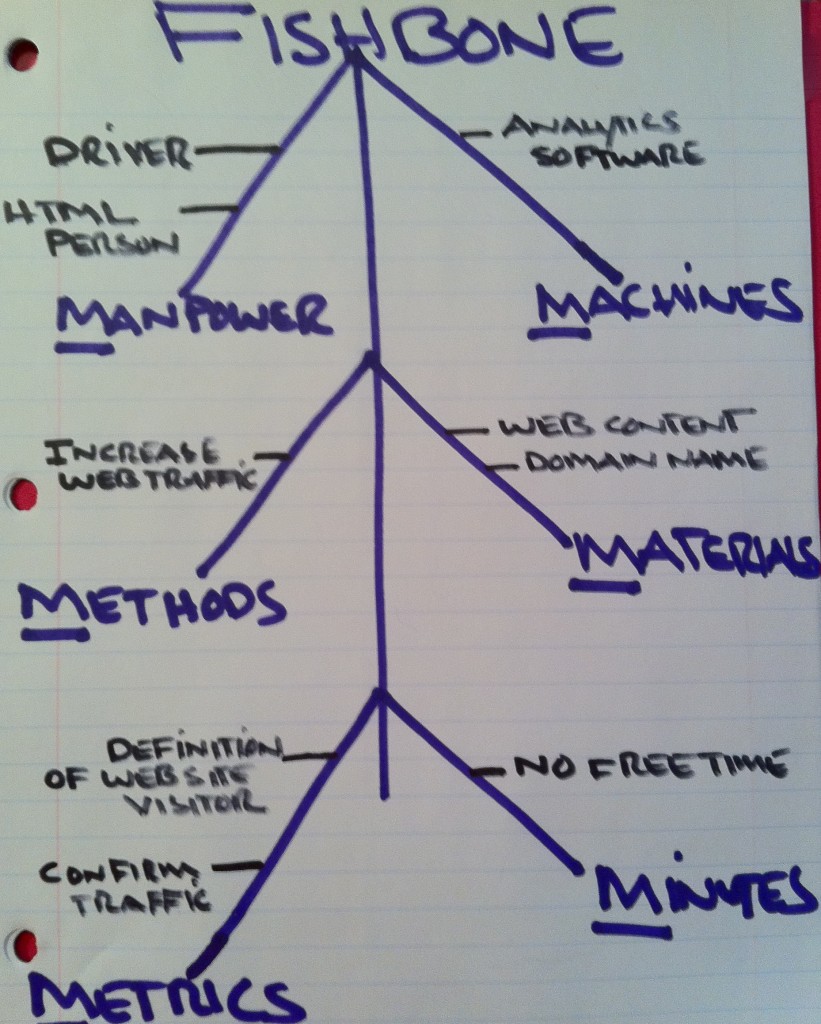
Fishbone Analysis Example
Let’s say that you determine that you need to grow the number of visits to a Web site/page from 500 per month to 20,000 per month by year-end.
First, you go through the six things that prevent you from getting that objective done. These are called the six “M’s” because each starts with the letter “M” to make it easier to remember.
The six “M’s” that prevent you from getting anything done are:
- Manpower — The people resources you need.
- Methods — The processes you need.
- Metrics — The measurements you need.
- Machines — The automation or technology you need.
- Materials — The material items (such as physical goods or marketing collateral) you need.
- Minutes — The time you need.
Now, it’s called a fishbone because you draw a line (the fish’s spine) with three diagonal lines on each side (which look like bones) and it looks like a fish (see my sloppy image above).
Example of The Six “M’s” of Fishbone
So, back to the Fishbone example of getting your traffic to 20,000 visits per month.
Go through the six “M” categories and for each one answer the question: “What things within each category are preventing me from getting to my goal (e.g. to 20,000 Web site visits per month).
- Manpower
- You need a person on staff who can can be the driver of more traffic to your Web site (see my DACI article on the importance of a “driver.”
- You need access to someone familiar with HTML.
- Methods
- You need to understand how you will be increasing Web traffic
- Metrics
- You need to know the definition of a Web site visit.
- You need to confirm that you’re actually receiving 500 visits per month right now (because you’re confused about Web site traffic)
- Machines
- You need analytics software to measure Web site traffic.
- Materials
- You need content on your Web site to attract visitors.
- You need to figure out if the Internet domain name you’re using is the right one.
- Minutes
- The key people who would work on this project don’t have any free time.
Fishbone Ranking
You then take each of the sub-items (in my case I made it simple and there are only 9 (usually you’d have 20 to 30) and list them out and do a Fishbone Ranking of them.
The ranking approach Ralph suggested is to do a 1 to 10 on the impact, resources needed and time that each item will take where:
10 is high Impact (1 is low)
10 is low Resources Needed (1 is high resources)
10 is low amount of Time it will take (1 is a lot of time)
- You need a person on staff who can can be the driver of more traffic to your Web site (see my DACI article on the importance of a “driver.”
- Impact = 8 (a new “driver” of this project will have huge impact towards reaching your goal)
- Resources Needed = 2 (a new driver will require a lot of money to hire)
- Amount of Time = 7 (you can hire a new driver of this project fairly quickly)
- Total = 17 (8 + 2 +7)
- You need access to someone familiar with HTML.
- Impact = 6
- Resources = 5
- Time = 5
- Total = 16
- You need to understand how you will be increasing Web traffic
- Impact = 9
- Resources = 8
- Time = 4
- Total = 21
- You need to know the definition of a Web site visit.
- Impact = 5
- Resources = 10
- Time = 10
- Total = 25
- You need to confirm that you’re actually receiving 500 visits per month right now (because you’re confused about Web site traffic)
- Impact = 2
- Resources = 7
- Time = 6
- Total = 16
- You need analytics software to measure Web site traffic.
- Impact = 6
- Resources = 9
- Time = 8
- Total = 23
- You need content on your Web site to attract visitors.
- Impact = 10
- Resources = 1
- Time = 2
- Total = 13
- You need to figure out if the Internet domain name you’re using is the right one.
- Impact = 5
- Resources = 7
- Time = 7
- Total = 19
Priorities Come Out of the Fishbone Ranking
So, now you list them out in order of highest score first:
25 = You need to know the definition of a Web site visit.
23 = You need analytics software to measure Web site traffic.
21 = You need to understand how you will be increasing Web traffic
19 = You need to figure out if the Internet domain name you’re using is the right one.
17 = You need a person on staff who can can be the driver of more traffic to your Web site (see my DACI article on the importance of a “driver.”
16 = You need access to someone familiar with HTML.
16 = You need to confirm that you’re actually receiving 500 visits per month right now (because you’re confused about Web site traffic)
13 = You need content on your Web site to attract visitors.
And, voila, this may be the order you need to do those items.
For those who really like fishbone brainstorming, you can take any of those individual items and do an entire new fishbone JUST on that item.
If you want to learn more about the man behind Fishbones, click here for a Kaoru Ishikawa biography
If you like this article, you will probably also like this article I wrote on the SWOT Analysis tool.
12 comments so far (is that a lot?) | Continue Reading »
Thursday, August 27th, 2009
Internet & Business Glossary
Tweet CommentSome of you periodically ask me to define terms I’ve mentioned in my postings. I’ve included a short list here — I’ll probably add to it later (feel free to add terms with definitions through the Comments feature (and I’ll add them to the list)).
Purchase.com Glossary
- Anchor Text — The clickable text of a hyperlink. The often-underlined text gives search engines and visitors information on what the page being linked to is about.
- Anecdata — A theory based on anecdotal information as opposed to actual data. For example, if someone in business says: “It appears that most of our customers are satisfied” (versus “Ninety-five percent of our customers report that they are very satisfied” in our recent survey.”)
- Bizoomer — A term used to describe a new Internet audience that is part “business” and part “consumer.” Examples of Bizoomers include eBay sellers, Adsense sellers and Amazon Associates. The term was coined by entrepreneur Rob Kelly in 2009.
- Cloaking — An approach that Webmasters use to try to trick crawlers into treating a Web site preferably.
- Cookies — A cookie is a piece of data stored on the user’s computer tied to information about the user. Web sites may use session ID cookies to confirm that users are logged in; those cookies terminate once the user closes the browser. Many Web sites also use a persistent cookie that stores your login ID or password to make it easier for you to login when you return to the Web stie. You can remove or block this cookie using the settings in your browser if you want to disable this feature.
- Cost of Goods Sold (aka COGS)– The materials cost used in creating the goods plus the direct labor costs used to produce the goods. COGS typically excludes sales, marketing and distribution costs. COGS varies by industry but are typically in the range of 20% to 50% of the price of your good.
- Cost Per Action (aka CPA or Cost Per Acquisition): An advertising business model whereby payment is based upon an action that a user makes as a result of the advertisement. Actions include: making a purchase, providing an email address, filling out a form, etc. An advertiser agrees to pay the publisher a set fee per Action.
- Cost Per Acquisition (aka CPA or Cost Per Action): An advertising business model whereby payment is based upon an action that a user makes as a result of the advertisement. Actions include: making a purchase, providing an email address, filling out a form, etc. An advertiser agrees to pay the publisher a set fee per Action.
- Cost per Click (aka CPC): An advertising business model whereby payment is based upon an advertiser paying a set fee for every click on an advertisement. Example: The Google AdWords program.
- Cost Per Thousand (aka CPM): An advertising business model whereby an advertiser pays a publisher based on the number of impressions (regardless of whether the user clicks on the ad). The “M” in “CPM” stands for 1,000 (M is the Roman Numeral for 1,000). Example: If you buy an ad at a $10 CPM, and the advertisement was displayed 50,000 times, the advertiser would owe the publisher $500 ( The equation is 50,000 divided by 1,000 multiplied by $10 equals $500).
- DACI — An approach to getting things done through teamwork. DACI stands for Driver, Approver, Consultant, Informed. See DACI To Get Things Done article for more.
- Daily Huddle — An approach to meetings inspired by the Mastering the Rockefeller Habits book. See this Daily Huddle article for details.
- Effective CPM (aka eCPM) — The eCPM represents your estimated earnings for every 1000 impressions you receive. It is calculated by dividing your earnings by number of page impressions, then multiplying by 1000. For example, if you earned $140 from 90,000 impressions, your effective CPM would equal $1.55 ($140/90,000) *1000 = $1.55. Some Web publishers use eCPM to measure the effectiveness of one income source (e.g. advertising) versus another (e-commerce). See this e-CPM article for more.
- External Link — A link from a Web site to another Web site.
- FICO –Stands for Free Isaac Corporation, a credit agency. Lenders use FICO scores to measure a borrower’s credit-worthiness. See this article on How to Boost Your FICO Score
- Fishbone Analysis — A strategic planning tool used to determine what is preventing you from getting something done. It was invented by Dr. Kaoru Ishikawa in the 1960’s — see this Fishbone Analysis article for more details including a Fishbone example.
- Freemium — A term used to describe a business model in which certain services are offered for “free” while others cost a “premium” (Freemium combines the words “free” and “premium”). Venture capitalist Fred Wilson of Flatiron is credited with inventing the phrase.
- G.A.P. Approach to Meetings — A tool used to organize meetings it stands for Goal, Agenda and Preparation. See GAP Approach to Meetings article.
- Google AdSense — The advertising platform by Google that allows Web sites to place ads from Google’s advertisers onto their own Web sites.
- Google AdWords — The advertising platform by Google that allows advertisers to bid how much they would pay if a Google user clicks on their ad after searching a keyword.
- Google Analytics — A tool provided for free by Google that allows Web Publishers to track statistics of their Web site. Google Analytics measures items such as number of visitors, page views and referrals
- GoogleJuice (aka Page Rank) — Named after Google Co-founder Larry “Page,” Page Rank is the rank (on a scale of 1 to 10) that Google assigns individual web pages within your site. Page Rank is reported to be heavily weighted as to the quantity and quality of links to your site. PageRank is a trademark of Google, though Stanford University owns the patent for it. For more details, see this Got GoogleJuice? article
- Hyperlink (aka Link) — A link is something on a Web page that when clicked on takes you to another Web page; It is typically highlighed by color or underline.
- Impressions — Impressions typically refer to the number of times an advertisement is displayed.
- Internal Link — A link from a Web site to another page within the same Web site.
- Keyword — A word, or set of words, that a user searches on.
- LAMP — An acronym standing for the following set of tools: Linux, Apache, MySQL and PHP/Python/Perl.
- Lifetime Value — How much a customer spends with you for their lifetime (or a designated period of time (e.g. One-year Lifetime Value represents what a customer spends with you for one year). If you’ve been in business already, you might know your Customer Lifetime Value. In fact you could simply divide the total amount of sales you’ve had since you began by the total number of customers you’ve had). See this article on How Much to Pay for a Customer to learn more about lifetime value.
- Link (aka Hyperlink) — A link is something on a Web page that when clicked on takes you to another Web page; It is typically highlighed by color or underline.
- LUMPS — An acronym for ranking factors search engine optimization that stands for Links, URL Structure, Meta Content, Page Content and SiteMap.
- No-Follow — Used to describe the label you put on a Web link that tells Web Spiders (such as Google) to not give external link credit to that link in terms of GoogleJuice (the opposite of a no-follow is a do-follow).
- Overhead — A type of cost. Typical examples of overhead costs include Payroll (although portions of payroll are sometimes included in Cost of Goods Sold), Insurance, Rent, Utilities, Legal, Accounting, Travel and Entertainment.
- Page Views — The number of times a Web page is viewed.
- PageRank — Named after Google Co-founder Larry “Page,” Page Rank is the rank (on a scale of 1 to 10) that Google assigns individual web pages within your site. Page Rank is reported to be heavily weighted as to the quantity and quality of links to your site. PageRank is a trademark of Google, though Stanford University owns the patent for it.
- Pay Per Click (aka PPC) — A model for paying for advertisements made famous by the Google AdWords program in which advertisers bid on how much to pay for a click that a Google searcher makes on an advertisement after searching for a keyword the advertiser bid on.
- Plain English — Plain English is an approach to communication favored by such people as Mark Twain and Warren Buffett. For more details, go to this Plain English, Please! article.
- Quality Score – An algorithm used by Google in its Pay Per Click advertising that ranks the relevancy of landing pages to their corresponding Pay Per Click
- Scrum — Agile “Scrum” is an approach to a frequent (often daily) meeting called a “Scrum” based on the Agile Methodology (originally a software development approach). See this How to Scrum & Sprint article.
- SEO (Search Engine Optimization) — The concept of optimizing how Content gets ranked by search engines such as Google and Yahoo. Here’s an SEO Tips article from an eBay SEO specialist.
- Sitemap — Sitemaps are a way for webmasters to inform search engine crawlers about pages on their Web sites so that search engines can more intelligently crawl the site. A Sitemap is typically an XML file that lists URLs long with additional metadata about each URL such as how often it changes, when it was last updated and its relative importance.
- Sprint — Agile “Sprint” is the amount of time from start to finish that a team works on a set of pre-defined requirements; derived from the Agile Methodology. See this How to Scrum & Sprint article.
- SRP (aka Search Results Page or “SURP”) — The listings of results on a Web page after you do a search.
- SWOT Analysis — A strategic planning tool standing for Strengths, Weaknesses, Opportunities and Threats. See this SWOT Analysis article for more.
- TRUSTe — An independent, non-profit organization whose mission is to build user’s trust and confidence in the Internet by promoting the use of fair information practices. It can be found at www.truste.org.
- Unique Visitors — Refers to individuals visiting a Web site (but counts them only once (as opposed to Visitors which may be repeat visitors).
- Universal Search — The concept of searching not just traditional Web pages but other Internet items such as audio, video, blogs and user-reviews.advertisements and keywords.
- Visitors — Typically refers to an individual visiting a Web site (see Unique Visitors).
- War Chest — A war chest refers to money set aside to deal with unexpected changes in business, or for expansion opportunities. The term originates with the medieval practice of having a chest filled with money to open in time of war.
No comments yet | Continue Reading »
Tuesday, August 25th, 2009
Tips on Striking Business Partnerships
Tweet CommentYou likely need partnerships to grow your business.
Here are some tips I’ve used to close partnerships with such companies as Disney, Microsoft, Sprint, Sony Music and NBC.
- What’s Your Endgame — As Stephen Covey says in The 7 Habits of Highly Effective People, start with the end in mind. Imagine the press release you would like to announce your partnership – be as specific as possible.
- Establish the “What” before the “How” — Make sure to be clear with yourself and partner on “what” it is you’re both trying to do before you dive into the how. An example of a “what”: you may want traffic from your partner’s Web site to your own; and they may want you to pay them to advertise on their Web site. An example of a “How” would be: Your partner will put a link for your Web site on their Web site.
- Those Who Listen, Win — Don’t talk too much: focus on your partner’s challenges.
- Ask A Lot of Questions — As I pointed out in my article on Spin Selling, ask a lot of questions (especially about what your partner’s objective is). A favorite question of mine is: “What’s your biggest challenge?”
- Be Direct & Honest — Don’t beat around the bush. Be as honest and direct with your partner on what you want as possible.
- Determine the Fit First/Business Model Later — Focus on getting to know each other and finding the partnership fit first, before you get caught up in negotiating. The business terms will be much easier once you’ve fallen a bit in love as partners.
Best of luck!
No comments yet | Continue Reading »
Monday, August 24th, 2009
10 Inside Tips Of Leading A Virtual Business (From The CEO of #1 Purely Virtual Co.)
Tweet 5 CommentsI work on the management team of a purely virtual company — as in, we don’t have any physical office.
At about 70 people, we are the largest purely virtual company I know of.
Note: see a recent update on 2 other virtual businesses at the bottom of this article.
Sure you may know larger teams of telecommuters out there — but they are typically part of a larger organization that has a physical office…we have none!
In fact, part of me sharing this posting is to find out if you know of any other sizable purely virtual teams out there!
In the meantime, I thought I’d share with you some of the pros and cons of a virtual business:
Virtual Team’s Pros & Cons
Benefits of a Virtual Business
- You Can Hire Best of Breed — Arguably the most valuable benefit of working remotely is that you can hire THE best person for a role (as opposed to settling on hiring in a specific region).
- Potentially Physically Healthier — Your team has the potential to lead a more healthy lifestyle if they work virtually as they’ll have more opportunity to exercise and they will also likely eat more meals made by themselves (which are typically smaller/healthier portions) — I recommend that you emphasize to your team to take advantage of this opportunity!
- Lower Overhead — You save the cost of renting, leasing or owning physical property.
- More Flexible Scheduling for Your Team — Your team can have a little more flexibility for determining their working hours; for example, if a team member wants to take off a half-day of work on Friday and then make up for the work on a Saturday afternoon, that becomes easier.
- No Commute Time — Your virtual team has the potential to work more hours than they would in an office since they won’t be commuting…this will also save them commuting costs (car, bus, train, etc.).
- Lighter Carbon Footprint — Your virtual team will be producing fewer greenhouse gas emissions per person.
- More Time With Children — Your team can see their children (or pets) more often.
- Metrics Become Dominant — My experience is that a virtual environment has an interesting positive bi-product: you will need to utilize metrics even more than usual (since you won’t be able to see as much in-person proof of results)…this is a good thing.
- Increased Travel Opportunity — Allowing your team to work virtually means that if they have the proper setup, they can work from different locations (allowing them to travel to new and exciting places that will help them grow)
- The Team Saves Money on Food — Your team will likely spend less on food when they work from home.
Challenges of a Virtual Business
- Difficult to Express Emotions — It’s way more difficult to read emotions in a virtual work environment — for example, if a person is about to cry, you can not as easily tell that over the phone that you can in person.
- Difficult to Visually Represent Thoughts — It is tougher to represent information virtually than in person. A giant white-board is way more efficient for communicating than any Web application I know of.
- Tougher to Post Job Listings — Many job posting sites — including Craigslist and LinkedIn — do not let you do a job posting to the whole world (they force you to name a geographic area)
- People Can Hide Things More Easily: More Difficult to Hold Accountable — In general, you will have to work harder to hold people accountable when you’re working virtually — it’s just much easier for someone to “drop the ball” virtually than it is for them to do so in person.
- Physical Dormancy — Watch out for your sitting posture. Working from home typically means that your body will be in a static seated position longer than if you were going into an office (since going into an office means you’ll typically be taking more walks to conference rooms, restrooms, outdoor breaks).
- Street Noise — You may find more street noise working at home. For instance, I work in my home which is one-story up on a relatively quiet street yet I still have construction work outside, yard work by neighbors and couriers buzzing my doorbell.
- Time Zone Management — You will typically have more your people spread across multiple time zones which means some creative scheduling. In the case of our management team, for instance, we have three of us in the Pacific Standard Zone (PST) and two others in the Eastern Standard Zone (PST); which is three hours apart.
- Lack of Physical Touch — I have learned that physically connecting with a team member — whether through a hug or a high-five — is helpful to team bonding…you have much less of that with a virtual environment.
- Fewer Opportunities to Bond Away From Work — When your team is working remotely, you will have fewer opportunities to bond outside of work because: A) There may be more of a physical distance between your homes and B) You won’t have a mutual office in which you can say: “Let’s go grab a drink together after work” or “take a jog together during lunch break.”
- Communication Becomes Even More Important — Effective communication in business is always vital; as you work in virtual environment, you will want to err on the side of over-communication to make sure your team is as much on the same page as feasible.
Bonus Tips for Virtual Environments
- Virtual Team Communication Tools
- Skype — Effective for two-person video conferencing calls
- ooVoo — Interesting application we’ve been testing for video conferencing beyond two people (we’re only on the free trial so far so we’ve just dabbled with three-person video conferencing so far)
- Google Docs/Apps — We use the Enterprise Version of Google Apps/Docs and are pleased with the collaboration abilities
- Live Meeting — We use Microsoft’s Live Meeting to show our desktops to each other
- FreeConferenceCall.com — We use this Web site to set up free conference calls
- Managing Virtual Teams
- Daily Huddle — Just about every person on the team is involved in some type of daily huddle with their team (ideally 7 or fewer people) (see The Daily Huddle article I wrote.
- Team Calls — We do a conference call with the entire company on a bi-weekly (every two weeks) basis (we cover general updates and training)
- Ask “How do you feel?” more often — I find it useful to ask our team how they feel more often than I would in an in-person work environment. This is especially important for the “Feelers” on your team (check out my article on Top Types: 16 Myers Briggs Personality Types (8 of the personality types are feelers). Go to the same Introverts — For the more quiet introverted people on our team, I try to get them more involved by asking them their opinion on conference calls (for more on introverts, check out TopTypes for more on introverts.
- Regular in-person get-togethers (including for Strategic Planning) — I’ve found it useful to get our smaller teams (e.g. our Management Team) together in person on a regular basis (quarterly or monthly is ideal if you can afford it) — in person meetings are most effective for Strategic Planning meetings (such as setting 3 year plans, 2-year plans, 1-year plans, etc.) where you need to do exercises such as a SWOT Analysis.
Another important lesson I found is that working in a virtual workplace tends to be really easy when your business is performing well and super-difficult when your business is having performance challenges.
That means that you’re really going to have to be at the top of your game during the tough times.
If you know of any purely virtual companies larger than 70 people, please comment below.
And you may enjoy this 5 Tips For Managing Your Virtual Team article I wrote.
Update On Other Larger Virtual Companies (Sept. 5, 2012)
There was an article in today’s Wall Street Journal that identified 2 other large virtual businesses: 1) Automattic has having 123 employees working in 26 countries with most everyone working from homes (though they do have a small San Francisco office for occasional use)); the article also mentioned Kalypso LP which claimed they have 150 employees around the U.S. and in Europe with no corporate offices.
5 comments so far (is that a lot?) | Continue Reading »
Sunday, July 26th, 2009
SWOT Analysis
Tweet 22 CommentsI’ve been using SWOT Analysis for strategic planning lately and I thought I’d share the basics of it.
What is a SWOT Analysis
SWOT is a strategic planning tool. The acronym SWOT stands for:
S= Strengths
W = Weaknesses
O = Opportunities
T = Threats
The importance of a SWOT Analysis
A SWOT Analysis is a great exercise to help determine your tactics or execution of an objective.
The more you can prepare before you jump into your tactics (or execution), the better off your results will be.
How to do a SWOT Analysis
First, pick your topic (e.g. your topic might be broad such as on your business/company overall (a “Company SWOT Analysis” or something more specific such as a department in your business (e.g. a “Marketing SWOT Analysis) or it could be for yourself as an individual (a “Personal SWOT Analysis”).
Next you pick your objective. For example, if you’re doing a Company SWOT Analysis your objective may be to double the business within the next three years.
Now do the Strengths, Weaknesses, Opportunities and Threats related to that topic or objective:
- Strengths — These are attributes that you or your company possess that would be helpful in achieving the objective.
- Weaknesses — These are attributes that you or your business have that are harmful to achieving the objective.
- Opportunities — These are the external circumstances that are helpful to you achieving the objective.
- Threats — These are external circumstances that could damage the performance of your objective.
Next, ask yourself if your objective is achievable given your strengths, weaknesses, opportunities and threats.
Is SWOT objective achievable?
If the answer is no, you have to revise your objective and do another SWOT.
If your answer is yes, then you can now move into discussing the tactics related to your strengths, weaknesses, opportunities and threats.
Specifically, you’ll want to ask yourself the following questions:
- How can we leverage each one of our strengths?
- How can we improve upon each weakness?
- How we can capitalize on each opportunity?
- How can we minimize each threat?
A SWOT Analysis Example
[Check out my SWOT Analysis Examples posting to see larger company SWOT Analysis examples]
Here’s a summary of a general Business SWOT Analysis I did on our start up Mojam about ten years ago.
Our objective was to double the revenue of the business within twelve months.
Strengths
- Amazing team
- Large quantity of product
- Well-connected investors
- Good at partnering
Weaknesses
- Low amount of capital
- Mediocre product quality
- Geographically fragmented team
Opportunities
- Yahoo is interesting in partnering with us
- Company can turn a profit with just a few more customers
- Smaller competitor is distressed and may want to sell
- New revenue sources such as merchandise sales are right around the corner
Threats
- A small new competitor has entered the space
- We may not make payroll if we can not raise more capital or grow our business
When we asked ourselves if the objective of doubling our business was achievable given these strengths, weaknesses, opportunities and threats, the answer was yes…so we moved on to answering the four questions on each SWOT.
E.g.:
- How can we leverage our amazing team?
- How can we exploit our large quantity of product?
- How can we grow our capital?
- How can we improve our product quality?
- How can we close the Yahoo deal?
- How can we start merchandising as a new revenue source?
- How can we combat the new competitor that entered the space?
- How can we buy more time to make payroll?
Now you’re into tactics and execution and that requires prioritization, time lines, business plans, etc….or, in other words, you just go do all the things you just said you shoud do in your answers!
Who should carry out the SWOT Analysis exercise?
Ideally it’s a cross functional team (e.g. someone in sales, marketing, finance, technology, etc.)
Who Invented SWOT?
Most people credit Albert S. Humphrey, a business and management consultant who also founded the Stakeholder Concept and Team Action Management (TAM) Concept.
note: Some people mistakenly call it “SWAT” Analysis (SWAT is an acronym for special weapons and tactics started by the Los Angeles Police Department around 1968 (coincidentally, Albert Humphrey began popularizing SWOT right around the same time (in the late 1960’s!))
A great definition of SWOT can be found at SWOT Analysis Wikipedia.
Good luck with your SWOT!
22 comments so far (is that a lot?) | Continue Reading »
Thursday, July 23rd, 2009
My First Experience With Toastmasters Public Speaking
Tweet 6 CommentsPublic speaking is people’s number one fear…#2 is death…as Comedian Jerry Seinfeld put it: “That means you’d rather be laying in the casket at a funeral than giving the eulogy.”
I’ve had a couple of smart friends recommend that I check out Toastmasters as a tool to sharpen my public speaking saw for a few years now…so I finally took the plunge.
I highly recommend that you try it out — you can find one of 12,000 Toastmasters locations in 130 countries. Toastmasters International is a non-profit (though they do charge you if you want to be a member) that began in Santa Ana, California in 1924.
I picked a Toastmasters club in San Francisco (there were a dozen to choose from!)…coincidentally, one of them was located in a building I used to work.
Common Questions People Have About Toastmasters Public Speaking
How much does Toastmasters cost?
You don’t need to pay anything to check it out. You can be a free guest for as long as you want which allows you to both observe others giving speeches and also give your own short speeches (I’ll explain what guests do in a moment).
If you’d like to become a member (which means you’ll receive some curriculum and the opportunity to do longer speeches (and get feedback on them), the Toastmasters dues are $20 one-time and then $27 every six months.
Do I have to give a speech at the first Toastmasters meeting?
Yes, though it’s a short one. At your first meeting, you are asked to stand up and introduce yourself and how you came about choosing Toastmasters. You will also have the option to do a Toastmasters table topics speech at your first meeting.
What is a Toastmaster table-topics speech?
A Toastmasters member at each meeting will give guests a random topic or theme for a speech (called a table-topic) and the guest is asked if he or she would like to speak about that topic right there on the spot (without preparation) for a couple of minutes. Table-topic speeches are designed to help you think on your feet — my first table-topic was a college graduation commencement speech.
What are the different Toastmaster parts/roles that people play?
- Toastmaster — They open and close each meeting as well as introduce speakers throughout the meeting
- Toastmaster Grammarian — They give a speech on what the Grammarian does (which is to count how many times speakers say words such as “like” or “uh”) and give a Grammarian’s Report speech of all Speakers.
- Toastmaster Timer — They give a speech on what the Timer does and another speech on how much time each Speaker took.
- Toastmaster Guests — They give a brief speech (standing up behind their chair) about how they learned of Toastmasters.
- Toastmaster Speaker — They give a speech on some topic that they were given a week or two earlier.
- Toastmaster Master Evaluator — They give a speech providing feedback on all of the speakers
- Toastmaster Evaluator — They give a speech on the Toastmaster Speaker.
Note: Every single person in attendance at a Toastmasters meeting is asked to speak (you may decline) and every person is there to learn (there are no Toastmasters employees in attendance!).
How frequently do Toastmasters meetings take place and how long are they?
Toastmasters meetings are typically weekly for one hour. But you’re under no obligation to attend every one (I attended my first three over a two-month period (because I was traveling).
Toastmasters provides two good top 10 lists for public speakingj. Here they are:
10 Tips for Better Public Speaking
1. Know your material. Pick a topic you are interested in. Know more about it than you include in your speech. Use humor, personal stories and conversational language – that way you won’t easily forget what to say.
2. Practice. Practice. Practice! Rehearse out loud with all equipment you plan on using. Revise as necessary. Work to control filler words; Practice, pause and breathe. Practice with a timer and allow time for the unexpected.
3. Know the audience. Greet some of the audience members as they arrive. It’s easier to speak to a group of friends than to strangers.
4. Know the room. Arrive early, walk around the speaking area and practice using the microphone and any visual aids.
5. Relax. Begin by addressing the audience. It buys you time and calms your nerves. Pause, smile and count to three before saying anything. (“One one-thousand, two one-thousand, three one-thousand. Pause. Begin.) Transform nervous energy into enthusiasm.
6. Visualize yourself giving your speech. Imagine yourself speaking, your voice loud, clear and confident. Visualize the audience clapping – it will boost your confidence.
7. Realize that people want you to succeed. Audiences want you to be interesting, stimulating, informative and entertaining. They’re rooting for you.
8. Don’t apologize for any nervousness or problem – the audience probably never noticed it.
9. Concentrate on the message – not the medium. Focus your attention away from your own anxieties and concentrate on your message and your audience.
10. Gain experience. Mainly, your speech should represent you – as an authority and as a person. Experience builds confidence, which is the key to effective speaking. A Toastmasters club can provide the experience you need in a safe and friendly environment.
Top 10 Public Speaking Mistakes
- Starting with a whimper. Don’t start with “Thank you for that kind introduction.” Start with a bang! Give the audience a startling statistic, an interesting quote, a news headline – something powerful that will get their attention immediately.’
- Attempting to imitate other speakers. Authenticity is lost when you aren’t yourself.
- Failing to “work” the room. Your audience wants to meet you. If you don’t take time to mingle before the presentation, you lose an opportunity to enhance your credibility with your listeners.
- Failing to use relaxation techniques. Do whatever it takes – listening to music, breathing deeply, shrugging your shoulders – to relieve nervous tension.
- Reading a speech word for word. This will put the audience to sleep. Instead use a “keyword” outline: Look at the keyword to prompt your thoughts. Look into the eyes of the audience, then speak.
- Using someone else’s stories. It’s okay to use brief quotes from other sources, but to connect with the audience, you must illustrate your most profound thoughts from your own life experiences. If you think you don’t have any interesting stories to tell, you are not looking hard enough.
- Speaking without passion. The more passionate you are about your topic, the more likely your audience will act on your suggestions.
- Ending a speech with questions and answers. Instead, tell the audience that you will take questions and then say, “We will move to our closing point.” After the Q and A, tell a story that ties in with your main theme, or summarize your key points. Conclude with a quote or call to action.
- Failing to prepare. Your reputation is at stake every time you face an audience – so rehearse well enough to ensure you’ll leave a good impression!
- Failing to recognize that speaking is an acquired skill. Effective executives learn how to present in the same way they learn to use other tools to operate their businesses.
I hope you try Toastmasters out — I’d be surprised if you didn’t find it a super-positive experience.
6 comments so far (is that a lot?) | Continue Reading »
Friday, July 10th, 2009
How to Use Marketing Analytics
Tweet 2 CommentsI had the good pleasure of sitting down with Anup Samanta recently.
Anup worked for Mojam (the company I co-founded) early on in his career. He’s gone on to an interesting business journey that included Discover Financial, Lycos, MyPoints and Navistar.

Analytics Pro Anup Samanta
Anup specializes in analytics and he and I decided to do a question and answer session on the topic of Marketing Analytics
Hi Anup. First off, what is the definition of Marketing Analytics?
Marketing analytics is primarily a data-driven function that extracts, validates, understands and reports on the quantitative data points generated from market-facing tactics to not only measure the performance of those market-facing tactics, but to also forecast sales demand across multiple channels being used by the brand to acquire and retain customers.
What are the top paid Marketing Analytics tools out there?
Every company has internal systems that aggregate different categories of data. It is important for market analysis managers to understand the data infrastructures of these internal systems.
Microsoft Excel, SPSS and SAS are generally adaptable and flexible marketing analytics tools that can handle huge volumes of data, regardless of the derivation of the data point.
There are also industry-specific data sources that can help supplement the integrity of reports created by the market analysis manager.
What are the top free Web analytics tools available?
There are several free Web analytics tools available. I use Google Analytics, Feedburner and ShareThis to track site performance metrics of my Stratelysis blog.
And I am happy with the ease of use these Web analytics tools.
I notice a lot of Web searches on Google Analytics, Thomson Analytics and Siebel Analytics — what’s the difference between those three?
These tools are very different as they serve different industry players and have various levels of complexity, but are similar as they deliver a data-driven solution to assess business or functional actions.
Google Analytics enables website managers to track site performance metrics to make decisions on how to better engage visitors.
Thomson One Analytics enables clients to track the performance of financial markets to make better decisions on how to allocate their money for maximum returns.
Siebel Analytics (Oracle Marketing Analytics) allows an organization understand marketing return-on-investment (ROI) by reporting on customer preferences, purchase behavior and segment profitability to drive profitable revenue and build brand.
Do you need separate tools for Web Site Analytics versus Search Analytics versus Email Analytics versus Mobile Analytics versus Video Analytics, etc.?
About ten years ago, brands allocated a larger piece of their marketing budget for offline than online tactics. Within the past five years, that allocation has shifted, especially as mobile, Web 2.0, video and photography technology have not only greatly approved, but rapidly proliferated.
The pace of technological growth has fundamentally outpaced our ability to understand the data coming from the technologies. Large agencies that execute multi-channel campaigns are aligning with specialized boutiques that focus exclusively on one, two or all of the online technologies listed above (Here’s an interesting Internet Companies & Ad Agencies article on this).
Based on media mix shifts and existing agency structures, clients must depend on separate tools for online analytics.
And I know you’re into social media — what are your thoughts on Twitter Analytics or Facebook Analytics?
I know that a lot of good work is being done on Twitter and Facebook analytics. It’s important to take a step back to understand the metric of success for a brand marketing itself on these sites.
For Twitter, is it about acquiring twenty followers a day? For Facebook, is it about targeting someone with 500 friends, fifty percent who provide status updates about beer?
In addition, qualitative customer research must be done to optimize the site layout so users are not only engaged with the activities of their followers and friends, but experience an advertisement and buy a product.
A suboptimal online marketing strategy is one where the brand engages the target customer via Twitter or Facebook, but has fewer incremental online sales versus a baseline online strategy where Twitter and Facebook aren’t deployed.
Brands and agencies that can figure out how to monetize social media will be the marketing gurus of our future.
Where in the org chart do you recommend Marketing Analytics reside (in the Marketing department or a separate Analtyics department)?
Marketing Analytics should report into a Marketing Business Intelligence or Customer Intelligence team that reports up to the Chief Marketing Officer or Vice President of Marketing.
Where’s the best place for employers to go to post marketing analytics jobs?
Employers should visit my alma mater to post marketing analytics jobs: The Medill Integrated Marketing Communications program at Northwestern University teaches a very customer-centric, data-driven, integrated marketing approach to its students, anticipating a new way on how stakeholders interact with brands.
About 80 students graduate from this program each year.
If someone wants to get in touch with you, what’s the best way for them to do?
Please visit my my Stratelysis blog and contact me through there.
Thank you, Anup!
