57 Meditations on Kicking @$$ in Business and Life"4.8/5 stars" on Amazon
How To Easily Set Up A (Small) Web Site

I decided to share the advice I’m giving Anita with you…in case you or friends need it (and Anita was cool with this — she’s reading it here just like you!).
Now, Anita is her real first name, but since Anita hasn’t named her Web site yet (and she may name it after herself), let’s make up a last name for Anita and call her Anita “Smith.”
A Few Basic Questions To Anita First
Anita outlined most of her needs in the three questions/requirements she sent me towards the bottom of this article; but I had a few more answers I needed first — so we started off with me asking her a few questions:
Rob: Do you want a Web site to just work out of the box or do you have some resources for customization?
Anita: I’m not very technical but I can get tap into a person who is familiar with Web sites.
Rob: What’s your budget?
Anita: I have a few thousand bucks (U.S.) I could put into creating a Web site.
Rob: What’s your tming?
Answer: I’d like to have the site up and running within 3 to 6 months.

Rob: What is the purpose of the site in just a few words
Anita: Legitimacy. I need a place to send people to that looks professional.
Now here are Anita’s three questions/requirements:
How do I set up a website — I don’t have a domain name, but I have several ideas of what I want. (A cheap host would be great.). I only work in the nonprofit sector, so something appropriate for that.
I want this web page to be a place where I can describe my services and send prospective clients. She mentioned that she wants to link it with some current clients who have sponsored major projects she’s done.
And she said:
“I probably want to be able to post some free instructional materials as well or again just link folks to a source for those free materials…I might want to post some examples of my work or the work of my trainees.”
I want to ditch my AOL address… and have an email address that is connected to the new site, and I want to convert my current address book to the new address and inform all my contacts of the change. (I have a feeling that is sort of a basic thing, but it will also be a marketing strategy on my part).
Based on those simple needs, I made the following recommendations (in this order):
1) Name Your New Web Site
I suggest that the first thing you do is pick a domain name.
My preferred service for this is GoDaddy because it’s easy, relatively affordable and they have the best customer support of any domain registry/hosting company I know — you can call them on the phone 24/7).
Anita has some name recognition in her industry (so potential clients/partners will be searching “Anita Smith” on Google — I suggested she first focus on seeing if her exact name is available as a .com, .net or .org — I did a quick check of this using Go Daddy’s Bulk Name Registration (go to GoDaddy.com and click Domains and then Bulk Name Registration).
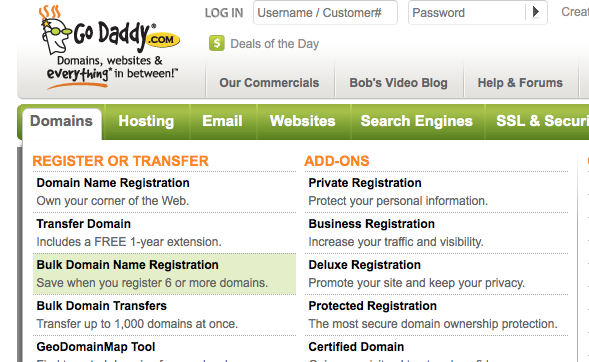
Then you get a search box like this where you can enter multiple names at once:
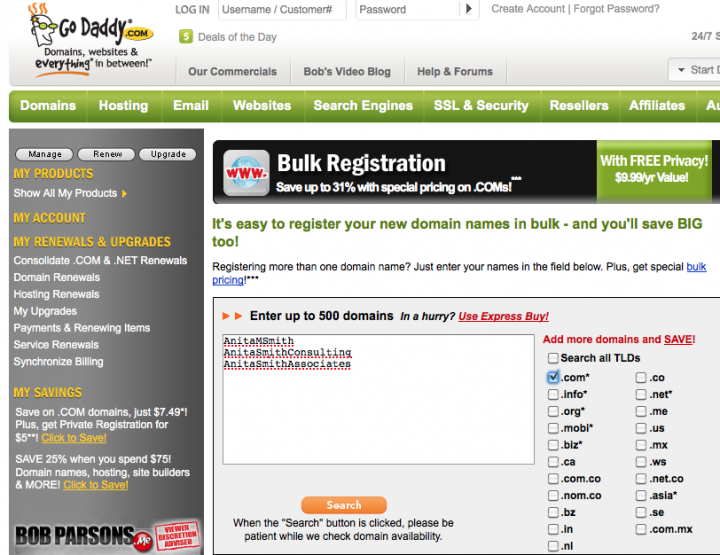
I suggested she try adding her middle initial and also try adding her full name followed by a keyword associated with her business (I mentioned this approach in 7 Tips To Get Your Site On The Front Page Of Google When People Search Your (Common) Name)).
With Anita’s name, the middle initial felt best for her so we decided on using that, though it was nice to know that other names were available such as:
- AnitaSmithConsulting and
- AnitaSmithAssociates
If you want a useful tool to help you brainstorm names, I suggest you read Six Easy Tools To Help You Name Stuff On The Web (it includes domain suggestion tools) and start with the Google Keyword Tool.
Google’s Keyword Tool provides an estimate of the number of monthly searches of different names/phrases — basically, Google is telling you what the demand is for the topic you want to supply to – Supply and Demand is a pretty good place to start with any business, ay?
As example, if you were in the business of non-profit consulting, and you searched that exact term, Google Keyword Tool shows this:
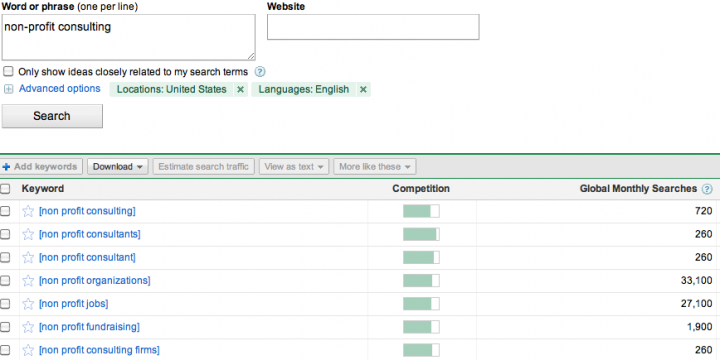
So, Google is estimating that 720 people each month search the exact keyword “non profit consulting” and 260 people search “non profit consultants.” The closer your domain name is to those search terms, the more likely it is that Google will send such a searcher to your new Web site.
2) Get A Host For Your New Web Site
You’ll also need someone to host your Web site somewhere.
I told Anita that GoDaddy is a simple solution for someone with a little budget and her other needs (like having her own custom email addresses (which she asks about below) — and since she’s already buying her domain name through GoDaddy, she can just add the hosting to her shopping cart.
GoDaddy charges are in the range of as low as $2.99 per month (if you pay for 36 months and don’t need much storage) on up to $14.99 per month if you need more storage and a lot more database stuff and only want to pay a month at a time.
You get free email accounts with any of GoDaddy’s hosting options that I’ve looked at.
3) Select A Content Management Platform
For ease of use, I suggest one of the following four.
- WordPress — This is the tool I use for my own Web site
- Posterous — I wrote a piece about them called Posterous May Be The Fastest Way To Blog and their impressive young CEO
- Tumblr — These guys are similar to Posterous
- Yola — Another great tool; its company is headed by my friend Vinny Lingham
All four of them are free, and super-useful, though there may be charges if you use extra storage/features.
Based on the fact that Anita is low-tech and has some budget to spend to build a new Web site, I recommended WordPress; that way she can tap into the numerous WordPress designers out there and save herself some time.
If Anita had asked me for a free and easy solution to create a new Web site, I would have steered her to the other three.
Anita can check out my Check out 7 Easy Steps On How To Set Up A Blog Using WordPress to go through the why’s and what’s of using WordPress.
I’m also a big fan of installing Google Analytics on your Web site — it’s free and will tell you a wealth of information about people visiting your site. Check out 3 Easy Steps To Using Google Analytics.
If Anita picks GoDaddy and WordPress she can also benefit from accessing WordPress through GoDaddy’s interface (as opposed to having a separate log-in for GoDaddy and WordPress).
Regarding Anita’s question about discarding her rather ancient AOL email address, I told her that she will get some free email addresses (e.g. [email protected] or [email protected]) to use through your new hosting account with GoDaddy.
Additionally, she can forward the email she receives at your old AOL email to your new AnitaMSmith email through options on AOL’s email (I don’t use AOL but it should be called something like “Pop/Forwarding” or just “Forward Your Mail.”).
What To Work On After You Set Up Your Web Site
I told Anita that once she’s got her new Web site up and running, she’ll want to focus on two main things to get traffic:
- Providing Quality Content and
- Getting Other Sites To Link To Her
A good place to see the basics on that would be the GoogleJuice Tips section of 9 Simple Tips For Showing Up In Search Results.
Best of luck, Anita!
Tweet 6 Comments