57 Meditations on Kicking @$$ in Business and Life"4.8/5 stars" on Amazon
How To Have X-Ray Vision About Your Competition
Tweet 17 CommentsImagine if you had x-ray vision about your competitors…and even your partners and clients!?
Well, lately, I feel like I do.
I’ve been using a free tool for a month now and it allows me to instantly see the following things about almost any Web site:
- How relevant Google thinks they are in their space
- How Many Web Pages They Have Built
- How Many Other Web Sites Link To Them
- How Much Traffic They Receive
- Their Ranking by Traffic
- How many of the social networking sites (such as Twitter, StumbleUpon, etc.) link to them
- What organic position they appear (on Google) when people search certain keywords
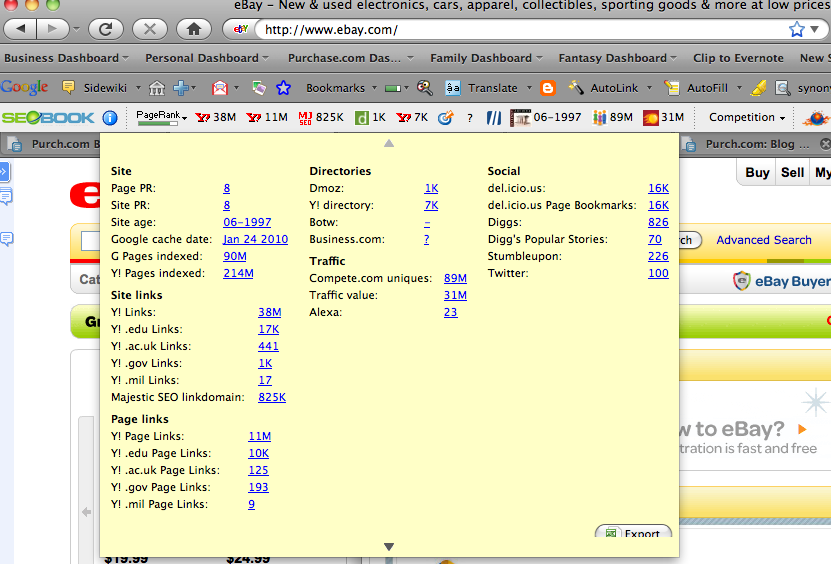
It’s called the SEO Toolbar (instructions on downloading it are below); it provides you a toolbar on your Firefox Browser that you can turn on or off while you’re using the Web.
Let me explain a few of the top ways I’m using this SEO Toolbar (using eBay as an example)
In the first screenshot, I hit the blue info button in the upper left-hand corner to get the pop-up yellow screen of information about eBay).
Doing so tells me the following about eBay (I’m going to pick highlights):
- In the first column (of the yellow pop-up in the screenshot above):
- Page PR and Site PR (both of which are 8) — This represents a 1 to 10 Page Rank score that Google is providing on eBay (Google’s Page Rank represents how relevant Google thinks the Web page and Web site you’re on is (the higher the score (out of 1 to 10) the better).
- Site Age — This is when the Web site was first launched (e.g. useful to know if this is a veteran Web site or the new kid on the block (eBay’s been around since June of 1997).
- G Pages indexed — This is the number of eBay Web pages that Google indexes (I tend to use this to measure how serious a Web site is about producing content)
- In the second column (of the yellow pop-up in the screenshot above):
- Compete.com Uniques — This represents an estimate by Compete.com of how many unique visitors visit this Web site per month (e.g. 89 Million in eBay’s case)
- Alexa — This is the ranking of eBay by traffic (e.g. it’s the 23 largest Web site in the world)
- In the third column (of the yellow pop-up in the screenshot above):
- del.icio.us — This is the number of bookmarks that members of the Delicious Web Site have made of eBay’s Web site (Delicious is a site that allows members to bookmark their favorite sites and Web pages and share them with friends). So, in this case, Delicious members bookmarked eBay 16,000 times.
- Diggs — Digg is a Web site that allows its members to “Digg” articles or Web pages they enjoy; and then the most Dugg Web pages are shown on Digg’s popular home page (so, 826 of eBay’s pages have been “Dugg”).
- Twitter — This is the number of times that members of Twitter have linked to a Web site (e.g. 100 times in eBay’s case).
In the next screenshot, I’m showing the Rank Checker feature which allows us to type in any keyword (search term that people type into Google) and see where any given Web site ranks on the search results for that keyword.

So, as you can see in the screenshot, ebay would rank in the following position on Google (on the left-hand “organic results” if you searched those terms):
- 1st for the term “eBay” (this makes sense (though if the name of your business does not rank first when someone searches it, please comment below so that we can help you out!)
- 2nd for the term “Auctions” (eBay is the dominant auction provider on the Web (the company that ranks 1st is a Live Auction proider called Auction Zip).
- No Ranking for “Make Money From Home” — This means that eBay probably didn’t crack the top 200 positions on the Google search results
- 50th for “Businesses for Sale”
- 39th for “Pez Dispensers” (I thought I’d give this a try since Pez Dispensers is supposedly the first item ever sold on eBay)
- 46th for “Michael Jackson Memorabilla”
- 44th for “Bernie Madoff Memorabilla”
Rank Checker allows many keywords (at least 100 at a time) to be ranked.
Now, I highly recommend you couple this Rank Checker tool with Google’s Keyword Tool (which tells you how much any keyword is searched on Google) which SEO Toolbar also includes.
So now you can tell how well a Web site is doing in terms of its relevancy on the most popular keywords in your business!
If you use Google Analytics on your own Web site, you can simply copy and paste your top keywords from your Analytics account into Rank Checker and see where you’re ranking on Google.
The Rank Checker also shows you where a Web site ranks on Yahoo and Microsoft Bing — I just didn’t have room in the screenshot to show it!
There’s a lot more to the SEO Toolbar than this, but those are some highlights for me.
Here’s how you get SEO Toolbar:
Go to SEO Book Tools and download all three of the tools:
- Keyword Tool
- SEO for Firefox (if you don’t use the Firefox Browser, it’s worth it just to have the SEO Toolbar’s functionality)
- Rank Checker
And if you have questions on any of this, feel free to post comments below and I’ll do my best to answer them.
If you like this article, you may want to check out my Got Googlejuice? posting.
Best of luck!
17 comments so far (is that a lot?) | Continue Reading »
Sunday, June 7th, 2009
Free Business Classifieds
Tweet 15 CommentsThe purpose of Purchase.com is to help businesses grow, profit and organize.
And I’m noticing a lot of Classifieds-related searches on Google lately, such as the following list from April 2009 (the parentheses are an estimate of the monthly searches):
- Classified Ads (90,500)
- Free Classified Ads (74,000)
- Free Classifieds (60,500)
- Community Classifieds (12,100)
- Free Local Classifieds (3,600)
- Business Classifieds (1,300)
- Free Classified Ad Posting (720)
- Business Opportunity Classified (480)
- Free UK Classifieds (480)
- Free Classified Ads in India (320)
That’s a lot of searches!
People seem thirstier than ever for the ability to post classified ads (perhaps due to the economy) — and they usually prefer that they are free.
New Place to Post and Search Free Classifieds
Towards that end, I employed a friend of mine to help create a simple free business classifieds application that allows anyone with an email address to post a product or service for sale.
To post a free business classified, you simply go to the home page Purchase.com or specifically to Add a Free Business Classified.
Other classified Web sites, such as Craigslist (which I’m a big fan of), allow you to post most classified ads for free; however, Purchase.com plans to differentiate from them.
Such difference might include focusing on business to business classifieds, small business classifieds, free local classifieds and some other items (more on that later).
For now, go experiment with your free classified ad posting on Purchase.com — you can do it in just a few minutes.
We have kept the design very simple so please be forgive its ugliness…but the functionality should work.
And, as always I’d really like to hear what you think.
Cheers!
15 comments so far (is that a lot?) | Continue Reading »
Tuesday, May 26th, 2009
MySpace & Other Examples of E-CPMs
Tweet 2 CommentsI recently finished reading Stealing MySpace, an interesting “inside-baseball” look at the building of MySpace and eventual sale to Rupert Murdoch’s News Corp. for $750MM.
While the MySpace story had a happy ending for most, it also reminded me of the surprisingly low e-CPM (effective CPM or cost per thousand) of many Web sites that either sell through third-parties or have ad inventory that’s difficult for advertisers to understand/value.

MySpace earned an e-CPM of about $.20 in its early days (November 2004).
To put an eCPM of $.20 into perspective, that means that MySpace had to generate 500,000 page views on its Web site to earn just $100 in advertising revenue…or 5 million page views to earn $1,000… or 50 million to earn $10,000.
Now, MySpace charged much higher CPMs (up to $2 or so) on many of its pages, but the average it received for all of its pages was closer to $.20, according to the book.
For those of you thinking of selling advertising on your Web sites, I thought I’d add a few other less-known e-CPMs or CPMs for you:
- Mojam (a music Web site I founded and sold) — Mojam had an e-CPM of $.91 while I was running it.
- PlentyOfFish (free matchmaking site) — This innovative online matchmaking site had an e-CPM of $.75, in my estimation, during 2006 when various articles about their results (fueled when POF Founder Marcus Frind showed pictures of his giant Google AdSense checks (the calculation I’m using is $375,000 in monthly revenue divided by about 500MM monthly impressions).
- StevePavlina.com — This useful personal development site had a Google AdSense CPM of around $2.80 in December 2005 when he shared some stats on his site (note: I used the term “Google AdSense CPM” for this one because Steve Pavlina generates income from other sponsorship/affiliate-related sources that he didn’t disclose) (interestingly, Steve Pavlina appears to have taken down all of his AdSense ads since then).
- A Colleague of Mine’s Tips Web Site — Someone I know has a site currently (as of this month) generating 250,000 page views per month and about $200 per month in ad revenue; so his e-CPM is $.89.
Now, interestingly, while all these e-CPMs and CPMs seem low, all of the companies mentioned were profitable. That’s because their cost of delivering 1,000 page views was very, very cheap.
Hosting CPM
MySpace, for example, spent only $.07 on what I call “Hosting CPM” (i.e. delivering each of its 1,000 page views) in its early days (November 2004); and since they had minimal other expenses at the time they were able to break even at that point.
My colleague’s Tips Web site (in the fourth bullet above) spends only 3.5 cents in Hosting CPM and minimal other costs, so he makes a profit.
To see the other costs in running a Web site check out my How Much to Pay for a Customer article.
Your e-CPM Scales as You Scale
The economies of scale work in your favor as you are able to command higher CPMs as your volume of page views (and brand value) increase.
For example, MySpace is now reportedly generating $75MM per month through about 40 billion page views for an e-CPM of about $1.88, according to this Silicon Alley Insider article.
So, they almost 10Xed their e-CPM from their early days!
2 comments so far (is that a lot?) | Continue Reading »
Friday, April 24th, 2009
Got Googlejuice? 9 Simple Tips for Showing Up in Search Results
Tweet 6 CommentsGooglejuice!
If you had to master one concept in online marketing, this would surely be it.

I’ll give some Googlejuice tips below…but first, some of you might be asking: what is Googlejuice?
Googlejuice is a catchall for a handful of things that you and others can do to make your products, business or anything else show up high in Google’s rankings when people search.
By the way, there’s a great book called What Would Google …
-->Googlejuice!
If you had to master one concept in online marketing, this would surely be it.

I’ll give some Googlejuice tips below…but first, some of you might be asking: what is Googlejuice?
Googlejuice is a catchall for a handful of things that you and others can do to make your products, business or anything else show up high in Google’s rankings when people search.
By the way, there’s a great book called What Would Google Do? that recently came out — it has a few pages on Googlejuice and in general how to work better with Google.
So why is Googlejuice so important? Because it can send enormous traffic to your Web site — and you don’t have to pay marketing dollars for it!
Question for You:
When you search on the names of your product categories, products, company, executives or industry, does your organization show up first every time?
If the answer is yes, please contact me as I’d like your advice!
If the answer is no, you may find the rest of this article helpful.
What’s the secret? I don’t know.
Google Juice is based on secret algorithms, and we’ll probably get the formula around the time Coke gives out its secret recipe!
GoogleJuice Tips
But, there are some basic Googlejuice tips you can start working on now:
- Be Open – You should provide as much relevant information about your business as you can. Unless you’re giving up trade secrets (i.e. some secret algorithm or patent you own), you should publish it on the Web. The New York Times saw exponential growth when it freed its newspaper articles on the Web (it had previously charged readers money for accessing its articles online)
- Be Unique – If you have information that is rare or unique, that can help your Googlejuice! For example, if you sell an unusual product line of “Fabricated Resin Plates (I made that up),” mention that exact phrase on your Web site. Since very few other businesses sell such a product line, your site will come up very high for the people searching any variation of “Fabricated Resin Plates.”
- Have Many Links to You– The more sites that link to you the better; Google considers these to be endorsements of your reputation.
- Have Quality Links to You — The higher their Page Rank (a score Google gives your site (named after founder Larry “Page”) the more Google Juice you get.
- Have .Gov and .Org Links to You – Google sometimes gives links from .Gov and .Org sites more Juice than links from .Com sites (all other things equal) because they are typically linking out for reasons other than making money.
- Be Transparent – Show the world who you really are. If you messed up on some product or have bad news, you should consider mentioning it on your Web site (perhaps in a blog…Others outside your company are going to be writing/talking about it anyway (wouldn’t you rather have your prospects/customers hear about it from you!?)
- Be Clear & Specific – If you’re in the business of selling a vetinarian instrument for operating on squirrels, say it…People do search on such specific terms and if when they do they will find you!
- Be Simple – Google tries to behave like a human so don’t get fancy with graphics and such…just simply describe your services.
- Have Permalinks – Google rewards you for Web pages that stick around a long time (as long as they have useful information)…so if you have some valuable information, write it on a Web page and keep it there!
Now go enjoy a Googlejuice smoothie!
