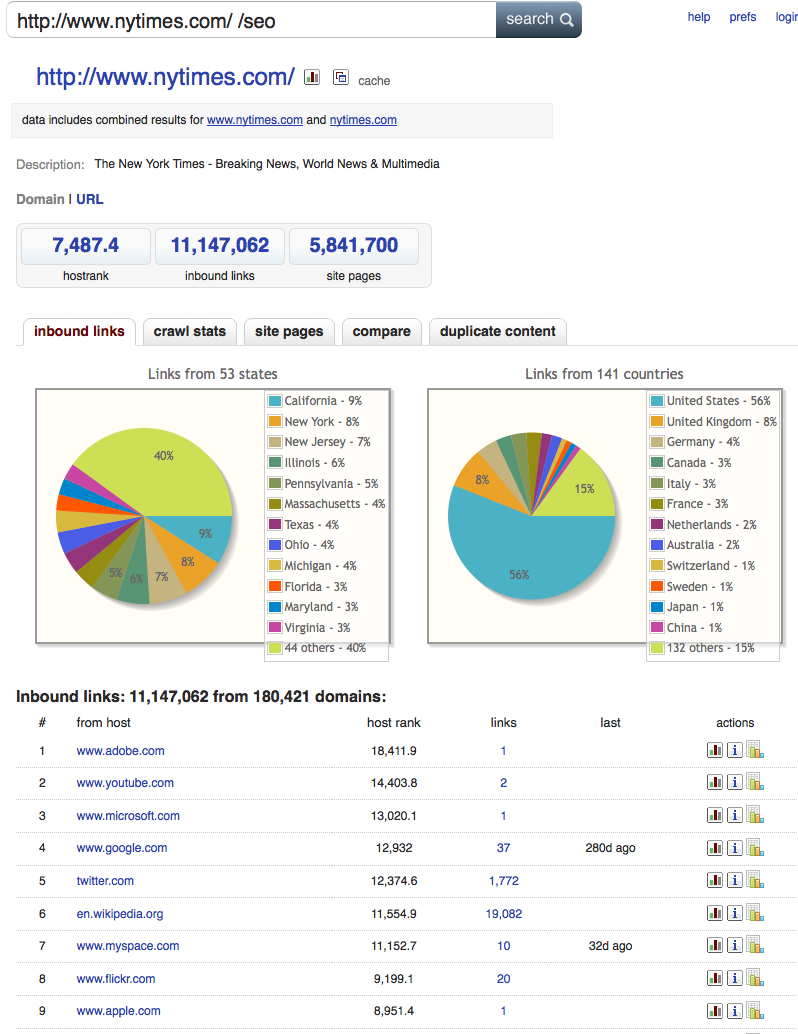57 Meditations on Kicking @$$ in Business and Life"4.8/5 stars" on Amazon
How To Easily Set Up A (Small) Web Site
Tweet 6 Comments
I decided to share the advice I’m giving Anita with you…in case you or friends need it (and Anita was cool with this — she’s reading it here just like you!).
Now, Anita is her real first name, but since Anita hasn’t named her Web site yet (and she may name it after herself), let’s make up a last name for Anita and call her Anita “Smith.”
A Few Basic Questions To Anita First
Anita outlined most of her needs in the three questions/requirements she sent me towards the bottom of this article; but I had a few more answers I needed first — so we started off with me asking her a few questions:
Rob: Do you want a Web site to just work out of the box or do you have some resources for customization?
Anita: I’m not very technical but I can get tap into a person who is familiar with Web sites.
Rob: What’s your budget?
Anita: I have a few thousand bucks (U.S.) I could put into creating a Web site.
Rob: What’s your tming?
Answer: I’d like to have the site up and running within 3 to 6 months.

Rob: What is the purpose of the site in just a few words
Anita: Legitimacy. I need a place to send people to that looks professional.
Now here are Anita’s three questions/requirements:
How do I set up a website — I don’t have a domain name, but I have several ideas of what I want. (A cheap host would be great.). I only work in the nonprofit sector, so something appropriate for that.
I want this web page to be a place where I can describe my services and send prospective clients. She mentioned that she wants to link it with some current clients who have sponsored major projects she’s done.
And she said:
“I probably want to be able to post some free instructional materials as well or again just link folks to a source for those free materials…I might want to post some examples of my work or the work of my trainees.”
I want to ditch my AOL address… and have an email address that is connected to the new site, and I want to convert my current address book to the new address and inform all my contacts of the change. (I have a feeling that is sort of a basic thing, but it will also be a marketing strategy on my part).
Based on those simple needs, I made the following recommendations (in this order):
1) Name Your New Web Site
I suggest that the first thing you do is pick a domain name.
My preferred service for this is GoDaddy because it’s easy, relatively affordable and they have the best customer support of any domain registry/hosting company I know — you can call them on the phone 24/7).
Anita has some name recognition in her industry (so potential clients/partners will be searching “Anita Smith” on Google — I suggested she first focus on seeing if her exact name is available as a .com, .net or .org — I did a quick check of this using Go Daddy’s Bulk Name Registration (go to GoDaddy.com and click Domains and then Bulk Name Registration).
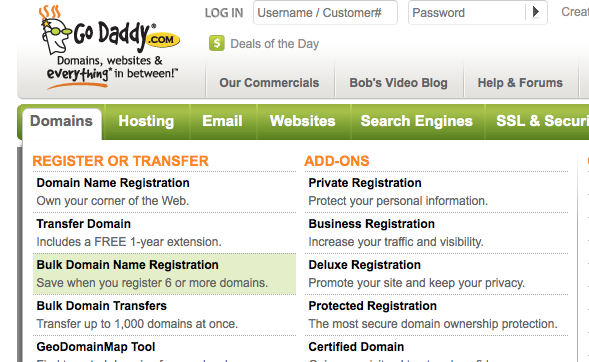
Then you get a search box like this where you can enter multiple names at once:
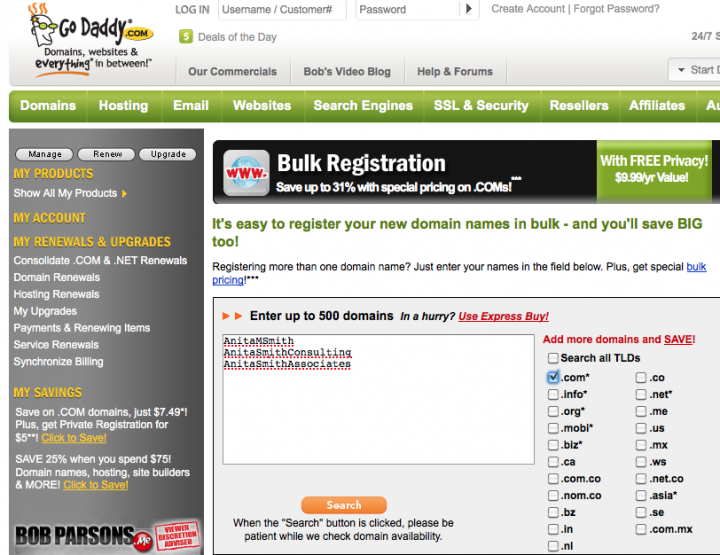
I suggested she try adding her middle initial and also try adding her full name followed by a keyword associated with her business (I mentioned this approach in 7 Tips To Get Your Site On The Front Page Of Google When People Search Your (Common) Name)).
With Anita’s name, the middle initial felt best for her so we decided on using that, though it was nice to know that other names were available such as:
- AnitaSmithConsulting and
- AnitaSmithAssociates
If you want a useful tool to help you brainstorm names, I suggest you read Six Easy Tools To Help You Name Stuff On The Web (it includes domain suggestion tools) and start with the Google Keyword Tool.
Google’s Keyword Tool provides an estimate of the number of monthly searches of different names/phrases — basically, Google is telling you what the demand is for the topic you want to supply to – Supply and Demand is a pretty good place to start with any business, ay?
As example, if you were in the business of non-profit consulting, and you searched that exact term, Google Keyword Tool shows this:
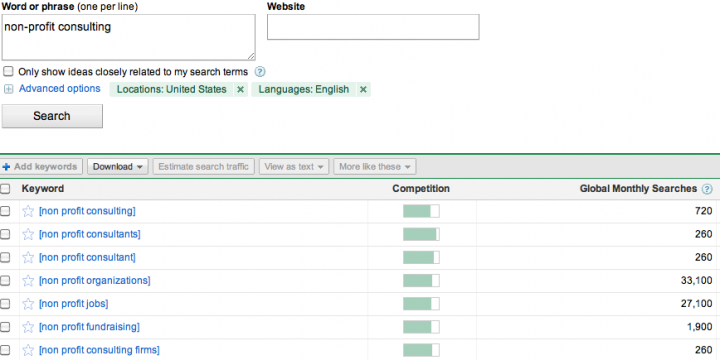
So, Google is estimating that 720 people each month search the exact keyword “non profit consulting” and 260 people search “non profit consultants.” The closer your domain name is to those search terms, the more likely it is that Google will send such a searcher to your new Web site.
2) Get A Host For Your New Web Site
You’ll also need someone to host your Web site somewhere.
I told Anita that GoDaddy is a simple solution for someone with a little budget and her other needs (like having her own custom email addresses (which she asks about below) — and since she’s already buying her domain name through GoDaddy, she can just add the hosting to her shopping cart.
GoDaddy charges are in the range of as low as $2.99 per month (if you pay for 36 months and don’t need much storage) on up to $14.99 per month if you need more storage and a lot more database stuff and only want to pay a month at a time.
You get free email accounts with any of GoDaddy’s hosting options that I’ve looked at.
3) Select A Content Management Platform
For ease of use, I suggest one of the following four.
- WordPress — This is the tool I use for my own Web site
- Posterous — I wrote a piece about them called Posterous May Be The Fastest Way To Blog and their impressive young CEO
- Tumblr — These guys are similar to Posterous
- Yola — Another great tool; its company is headed by my friend Vinny Lingham
All four of them are free, and super-useful, though there may be charges if you use extra storage/features.
Based on the fact that Anita is low-tech and has some budget to spend to build a new Web site, I recommended WordPress; that way she can tap into the numerous WordPress designers out there and save herself some time.
If Anita had asked me for a free and easy solution to create a new Web site, I would have steered her to the other three.
Anita can check out my Check out 7 Easy Steps On How To Set Up A Blog Using WordPress to go through the why’s and what’s of using WordPress.
I’m also a big fan of installing Google Analytics on your Web site — it’s free and will tell you a wealth of information about people visiting your site. Check out 3 Easy Steps To Using Google Analytics.
If Anita picks GoDaddy and WordPress she can also benefit from accessing WordPress through GoDaddy’s interface (as opposed to having a separate log-in for GoDaddy and WordPress).
Regarding Anita’s question about discarding her rather ancient AOL email address, I told her that she will get some free email addresses (e.g. [email protected] or [email protected]) to use through your new hosting account with GoDaddy.
Additionally, she can forward the email she receives at your old AOL email to your new AnitaMSmith email through options on AOL’s email (I don’t use AOL but it should be called something like “Pop/Forwarding” or just “Forward Your Mail.”).
What To Work On After You Set Up Your Web Site
I told Anita that once she’s got her new Web site up and running, she’ll want to focus on two main things to get traffic:
- Providing Quality Content and
- Getting Other Sites To Link To Her
A good place to see the basics on that would be the GoogleJuice Tips section of 9 Simple Tips For Showing Up In Search Results.
Best of luck, Anita!
6 comments so far (is that a lot?) | Continue Reading »
Sunday, February 27th, 2011
7 Tips To Get Your Site On The Front Page of Google When People Search Your (Common) Name
Tweet 2 CommentsA few months ago I was launching my own personal Web site and I had the simple goal of getting it on Google’s front page when people searched my fairly common name: Rob Kelly.
Well, a search of “Rob Kelly” now places me first on Google’s front page.
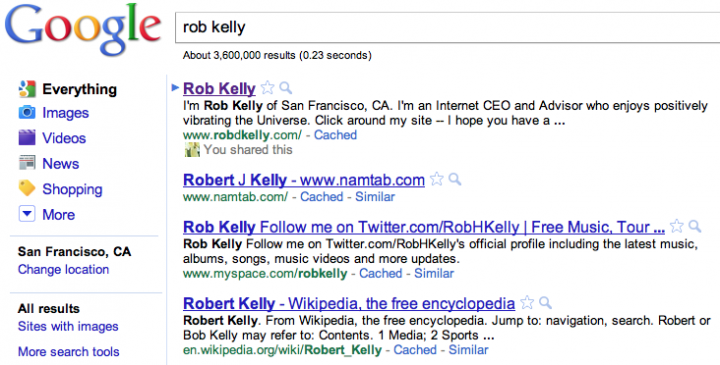
I enjoy sharing learnings from such projects so I decided to deposit some of the knowls that helped get my personal website on Google’s front page right here in this article.
Warning/Alert: If you’re looking for SEO trickery to figure out how to game Google’s search engine, you’ve come to the wrong place! In fact, if that’s you, please leave right now…I don’t want your kind here!
The tips I’m sharing are logical/legitimate approaches to improving your Google website ranking in hopes of getting on the front page of Google in an honest fashion.
Ok, for the rest of you honest folk, let’s do it! …
2 comments so far (is that a lot?) | Continue Reading »
Thursday, November 4th, 2010
Blekko Is Good For Seeing SEO Stats On Any Web Sites
Tweet 2 CommentsI’ve been playing around with the new Blekko search engine. They seem to do a reasonable job with speedy and comprehensive search results.
But what’s really cool is their SEO (Search Engine Optimization) tools.
You can download the Blekko toolbar (free). here it is:
…to easily do this or, if you don’t feel like another toolbar, then you can type in the below string into your Web broswer URL field (just replace “nytimes” with any Web site URL if you want to see another Web site’s SEO results):
http://blekko.com/ws/www.nytimes.com+/seo
…or you can just click the image below and then play around from there.
The results above include such things as:
- # of inbound links
- # of Web site pages
- breakdown of links by city and country
- a list of links by the highest ranked Web sites (e.g. Adobe, YouTube and Microsoft.com are the Web that link to NYTimes.com (according to Blekko)
Thanks to Chris Tew for pointing this out to me!
2 comments so far (is that a lot?) | Continue Reading »
Monday, June 28th, 2010
5 Search Marketing Tips From SMX
Tweet CommentMy Search Marketing Expert friend Dan Rosenbaum was kind enough to let me share a summary of the SMX conference he attended recently.
Here are 5 Search Marketing Tips he learned from the conference:
1. Don’t bother creating separate site to appeal to Bing and Google.
Back in the Bad Old Days, it was considered a good idea to code your website in such a way that it would appeal to the half-dozen or so search engines — each of which wanted to see something different.
Now that Google gets the majority of searches, people don’t do that so much anymore. But with the rise of Bing, there was some concern that Bing might be focusing on different signals than Google.
Rand Fishkin, of SEOMoz, showed some experimental data that implies that although Bing and Google are probably weighting their results somewhat differently, the differences are not enough to warrant any particular effort to change the way you’re producing your site.
2. Post a Video Sitemap. Really.
If you have much video on your site, Google was very clear on this point: create, post and maintain an XML video sitemap in addition to your standard XML sitemap. This is, frankly, in Google’s own self interest, as the launch of Google TV nears.
But if Google is telling you that it will be indexing video sitemaps aggressively, why wouldn’t you make the minimal effort to post one?
3. Relevant content is more important than ever.
In late April, Google made some significant changes to its algorithm in what it’s calling its “May Day” update. Perhaps the major change is a greater emphasis on content relevance, especially in the “long tail.”
Put simply: if you want to rank for “frigidare bar drawer refrigerator”, it will not be enough to use some overly SEO-ed boilerplate or even a manufacturer-supplied product description.
Relevant, helpful, original content will rise to the top faster than before.
Or so they say.
4. Content farms and paid links are in great peril.
As part of May Day, Google reps went our of their way to say that links from mass content generators like Demand Media — or any form of paid links — will have their relevance reduced to near zero. (I’ve heard anecdotal evidence about paid links.).
If you’re relying on either one as a source of backlinks or content, expect your rankings to drop severely, if they haven’t already.
5. Expect more “real-time” results in SERP pages.
You may have heard about Google’s “caffeine” update. Caffeine is more an change in the speed that the index is updated than it is a change in the way relevance is calculated.
Where 10 years ago, Google updated its index every few months (yes, really!), the Caffeine update now puts changes into the index as soon as the crawlers detect them — which can be quite fast indeed.
The change has been being rolled out over the past year; it is now active in all data centers in all regions globally. It’s one way that Google can now include tweets in its SERPs.
There was more, of course: a ton of information presented about interesting social media tools, advanced techniques in SEO-friendly site architecture (of special interest to e-commerce sites), real-time search (and the importance of fresh content), and link-building.
If you’d like to discuss any of this, or any other search or content issues you may be facing, please don’t hesitate to work the keyboard or your phone.
If you’d like to find out more about Search Marketing Expert Dan, go check out Danrosenbaum.com.
No comments yet | Continue Reading »
Sunday, January 31st, 2010
How To Have X-Ray Vision About Your Competition
Tweet 17 CommentsImagine if you had x-ray vision about your competitors…and even your partners and clients!?
Well, lately, I feel like I do.
I’ve been using a free tool for a month now and it allows me to instantly see the following things about almost any Web site:
- How relevant Google thinks they are in their space
- How Many Web Pages They Have Built
- How Many Other Web Sites Link To Them
- How Much Traffic They Receive
- Their Ranking by Traffic
- How many of the social networking sites (such as Twitter, StumbleUpon, etc.) link to them
- What organic position they appear (on Google) when people search certain keywords
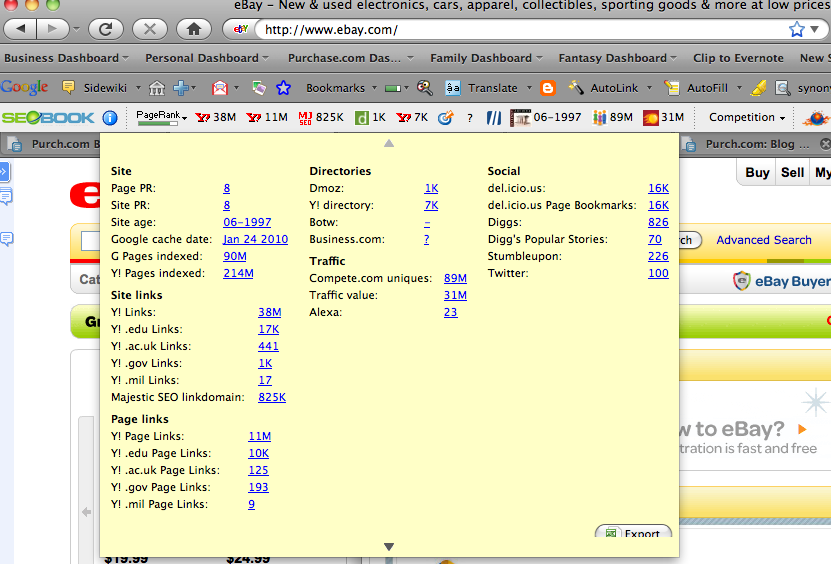
It’s called the SEO Toolbar (instructions on downloading it are below); it provides you a toolbar on your Firefox Browser that you can turn on or off while you’re using the Web.
Let me explain a few of the top ways I’m using this SEO Toolbar (using eBay as an example)
In the first screenshot, I hit the blue info button in the upper left-hand corner to get the pop-up yellow screen of information about eBay).
Doing so tells me the following about eBay (I’m going to pick highlights):
- In the first column (of the yellow pop-up in the screenshot above):
- Page PR and Site PR (both of which are 8) — This represents a 1 to 10 Page Rank score that Google is providing on eBay (Google’s Page Rank represents how relevant Google thinks the Web page and Web site you’re on is (the higher the score (out of 1 to 10) the better).
- Site Age — This is when the Web site was first launched (e.g. useful to know if this is a veteran Web site or the new kid on the block (eBay’s been around since June of 1997).
- G Pages indexed — This is the number of eBay Web pages that Google indexes (I tend to use this to measure how serious a Web site is about producing content)
- In the second column (of the yellow pop-up in the screenshot above):
- Compete.com Uniques — This represents an estimate by Compete.com of how many unique visitors visit this Web site per month (e.g. 89 Million in eBay’s case)
- Alexa — This is the ranking of eBay by traffic (e.g. it’s the 23 largest Web site in the world)
- In the third column (of the yellow pop-up in the screenshot above):
- del.icio.us — This is the number of bookmarks that members of the Delicious Web Site have made of eBay’s Web site (Delicious is a site that allows members to bookmark their favorite sites and Web pages and share them with friends). So, in this case, Delicious members bookmarked eBay 16,000 times.
- Diggs — Digg is a Web site that allows its members to “Digg” articles or Web pages they enjoy; and then the most Dugg Web pages are shown on Digg’s popular home page (so, 826 of eBay’s pages have been “Dugg”).
- Twitter — This is the number of times that members of Twitter have linked to a Web site (e.g. 100 times in eBay’s case).
In the next screenshot, I’m showing the Rank Checker feature which allows us to type in any keyword (search term that people type into Google) and see where any given Web site ranks on the search results for that keyword.

So, as you can see in the screenshot, ebay would rank in the following position on Google (on the left-hand “organic results” if you searched those terms):
- 1st for the term “eBay” (this makes sense (though if the name of your business does not rank first when someone searches it, please comment below so that we can help you out!)
- 2nd for the term “Auctions” (eBay is the dominant auction provider on the Web (the company that ranks 1st is a Live Auction proider called Auction Zip).
- No Ranking for “Make Money From Home” — This means that eBay probably didn’t crack the top 200 positions on the Google search results
- 50th for “Businesses for Sale”
- 39th for “Pez Dispensers” (I thought I’d give this a try since Pez Dispensers is supposedly the first item ever sold on eBay)
- 46th for “Michael Jackson Memorabilla”
- 44th for “Bernie Madoff Memorabilla”
Rank Checker allows many keywords (at least 100 at a time) to be ranked.
Now, I highly recommend you couple this Rank Checker tool with Google’s Keyword Tool (which tells you how much any keyword is searched on Google) which SEO Toolbar also includes.
So now you can tell how well a Web site is doing in terms of its relevancy on the most popular keywords in your business!
If you use Google Analytics on your own Web site, you can simply copy and paste your top keywords from your Analytics account into Rank Checker and see where you’re ranking on Google.
The Rank Checker also shows you where a Web site ranks on Yahoo and Microsoft Bing — I just didn’t have room in the screenshot to show it!
There’s a lot more to the SEO Toolbar than this, but those are some highlights for me.
Here’s how you get SEO Toolbar:
Go to SEO Book Tools and download all three of the tools:
- Keyword Tool
- SEO for Firefox (if you don’t use the Firefox Browser, it’s worth it just to have the SEO Toolbar’s functionality)
- Rank Checker
And if you have questions on any of this, feel free to post comments below and I’ll do my best to answer them.
If you like this article, you may want to check out my Got Googlejuice? posting.
Best of luck!
17 comments so far (is that a lot?) | Continue Reading »
Sunday, June 28th, 2009
SEO Tips From eBay’s SEO Specialist
Tweet 34 CommentsI sat in on a talk that eBay’s SEO (Search Engine Optimization) Manager Dennis Goedegebuure gave at eBay’s headquarters in San Jose earlier this month.
I got to chat with Dennis and he’s both smart and interesting — away from eBay he blogs about poetry, tips on San Francisco (in Dutch) and a favorite topic of mine: Black Coffee.

eBay's Dennis Goedegebuure likes WordPress and so do I!
Note: Just to be clear, even though this was an eBay SEO specialist presenting his tips are not focused on eBay Store SEO or any other SEO for eBay Web pages.
While Dennis was through most of his presentation, I realized that he was going to make the slides available online — They are located here: Dennis Goedegebuure on SEO at eBay DecCon09.
I decided to go ahead and include my notes (below) as there were some comments Dennis and attendees made that are not in the slides — I encourage you to look at both!
Ok, on to my notes:
Dennis’s Definition of SEO
- Free traffic
- More visitors
- More downloads
- More transactions
Those sound like things you want?
Here are some SEO tips, tricks and topics:
Be Worthy
First and foremost, Dennis recommends that you make sure that your product is worth talking about; if you don’t, no person will link to you or visit your site or install your application.
Read the Search Engine Webmaster Guidelines
Dennis adds that you can learn a lot from what the search engines give you…the top search engines have documentation so you should read it… such as Google’s Webmaster Guidelines.
Google Universal Search: Threat or Opportunity?
Google and other search engines have moved more towards images, video and news — what we call Universal Search.
This is a threat — if you are just text-based…yet this is also a great opportunity to rank higher since there are fewer businesses that have images right now.
Sniplets Presentation
Through structured meta data the presentation of your site can be enhanced. Two tools on this are Yahoo Search Monkey or Google Rich Snippets.
Microformats.org is a great resource for how to code, present, etc. better for search engines to have better display — you won’t rank better but your appearance will be better.
How Do Search Engines Work?
Search engines have crawlers crawling links to discover your content.
If your content is not linked to (hidden in java script or flash) it can not be easily discovered. Crawlers will look at your Link Structure.
Site Indexing
Search engines download html content of the page and store it in their database. As they perform this Site Index, only extractable content is stored.
Then, search engines rank it. Here are keys to their ranking (in no particular order):
- Keyword in anchor tag to the page
- Links to the page/site
- Page Title
- H1 Tag
- Quality of the content
How Do I Get Google To Index My Site?
To get into the Google Site Index, or other website indexing, you simply have to publish your content onto Web pages and then link to it from somewhere. Google site indexing can be done as fast as just couple of minutes or many weeks depending on the type of Web site you have (note: Google indexes blogs more frequently than other Web sites).
Taking Your “LUMPS”
LUMP stands for Links, URL Structure, Meta Content, Page Content, SiteMap. Here are some
Links
Search engines discover you through links. It also helps with relevancy.
For example, Adobe Reader is ranked for “click here” (because its Anchor Text reads: “If you don’t have Adobe Reader, click here”
Google was the first to do a link-based algorithm based primarily on:
- Quality of links to a page
- Quantity of links to a page
Four other important Link-related tips to keep in mind:
- Keyword used in the anchor tag
- The age of a link
- External Links — The majority of your links are typically to your home page
- Internal Links — You need a good site structure to leverage your link juice.
URL structure
- If you have a good domain name with a keyword in it, that is considered a “keyword rich domain.”
- If you don’t have a good domain name, you want to include keywords in the URL — you’ll notice that the URL for this page is robdkelly.com/blog/increasing-web-traffic/seo-tips-from-ebay.
- Avoid a lot of “parameters” in your domain (like symbols and numbers) as that confuses the crawler.
- You should also avoid canonical URL problems such as using multiple URLs for the same page (e.g. Purchase.com/index and Purchase.com/main). Canonical tag is a band aid to solve this problem.
- A general rule of thumb is that you should use dashes between words in your URLs so that the search engines look at them all as individual words. Dashes are always preferred over underscores.
Meta Content
Meta tags are HTML elements used to provide structured metadata about a web page. Make sure all of your pages have a unique page title with the keywords you want to focus on.
Page Content & Elements
- Build pags for two user agents: Users and Crawlers — You should focus on serving Users first and then Crawlers next.
- Build your Web site in plain HTML — Because text is extractable by crawlers.
- Prevent usage of flash or other rich media — It’s harder for crawlers to extract this.
- MicroSite — A business called BlendTech built WillItBlend.com in pure HTML with embedded videos and every video has its own URL. They now dominate the first page on “Will it Blend.” Sales went sky-high for BlendTech.
- Avoid Cloaking, etc.– This is an approach that looks at crawlers and treats them differently — don’t do this! You will be violating most search engine’s guidelines. “Don’t try to fool a search engine as they are smarter than you!” Also don’t buy links or put white text in the meta tags. Don’t put text on a minus 99 location so it’s all the way to the left of the screen. These are all flags to the crawlers.
SiteMap Protocol
- What are sitemaps? — An XML file that Webmasters provide search engines about your URLs with metadata about each URL such as how often it changes, how important it is, etc.
- Sitemaps can help crawlers discover pages such as XML sitemap and HTML sitemap.
- Tip: Submit an XML sitemap to all major search engines for easy discovery of your pages
- Add sitemap location to robots.txt file.
Image Search Optimization
- Use a file name that contains the keyword
- Supply an ALT text
- Provide relevant text around the image
For one of MR. Goedegebuure’s sites, 50% of his traffic is coming from image search.
Use Semantic HTML
If you would like to have one thing emphasized, use an h1 and only one h1 per page.
Three main factors
- Anchor text in the link
- Page title
- H1 tag on the page
If you do those three best practices, you will rank pretty well.
SiteMaps Continued: HTML SiteMap
Build an HTML sitemap with all links on your site for users and for search engines.
Keep your number of links to 50 or fewer because Google Sitemaps frowns upon anything more than that.
Four free tools
1) Sitemaps
Dennis recommends the following tools:
…to help you to:
- See incoming links
- Submit Sitemaps
- Get alerts on problems
- See how search engines crawl your site
2) Free Firefox plug-in toolbar
You can disable cookies, images, javascript to see what the search engines see when they look at your site
You can use this to see what’s searched more: singular or plural keywords.
4) Microsoft Advertising Intellgence Plug-In
It provides trending data for keywords, Cost Per Clicks, demographic data and real data from bing.com.
Thanks for sharing your knowledge, Dennis!
If you found this posting valuable, you may want to check out my Got Google Juice? item.
34 comments so far (is that a lot?) | Continue Reading »
Thursday, May 21st, 2009
Some SEO Basics
Tweet 3 CommentsI chatted with a guy named Dan Rosenbaum today.
Why? He knows a bit about SEO (Search Engine Optimization) — he increased organic referrals for #1 women’s site iVillage by 30% in one year.
Plus, he and I used to work together at a then-amazing company called CMP Media; and he said he was looking for his next adventure (job).
If you know anything about SEO, you know that good SEO people are hard to find! Plus, I look out for CMP alumni!
Dan’s perspective on SEO is made all the more interesting because he has 30 years of experience in content (offline and online).

This is Dan Rosenbaum, feeding us SEO tips
I decided to pick Dan’s brain on some basic SEO stuff and share it with you.
If you’re interested in hiring Dan, then check out Dan on LinkedIn.
Ok, so here are my questions in bold — the rest is pure Dan!
Ok, Dan, so what type of SEO professional are you?
There are three types of SEO professionals.
There are some people who are very code-based about it. They see things through a lens of technology. There are some who see it through a lens of analytics.
My lens is a lens of content.
None is better than any other. I like mine (content) because I spent 30 years in content, so I come to SEO on a content basis.
What’s a surprising thing about SEO that most people don’t know?
Ranking in the SRP (Search Results Page) is meaningless. Anyone can get to the first page for something.
What I always watch for is traffic, and changes in traffic.
I care about the conversion of what happens once someone hits my page…clicking the buy button or the ad.
I can rank #1 on a search of “cellphone”…but if they come to my page and don’t convert, all I’ve done is cost my company money.
If I can generate meaningful traffic to my reader, to my customer…that’s the win.
As it happens, Google is helping that. They are working very hard to eliminate the concept of the importance of the first page of results.
Such as with Universal Search.
What’s Universal Search?
Universal Search is searching not just Web pages but audio, video, user reviews — which is a new thing.
So instead of having ten Web pages on the first page, you’ll have four Web pages, two videos, a little blurb about shopping sites, a blog post and a user reviews.
And the result for the user in San Francisco is different from the result of a user in New York.
And, further-more, the results may differ based on what’s in your Gmail Inbox.
A sufficiently-targeted ad is not an ad, it’s content. They’re as valuable, if not more valuable, than what the room full of editors is churning out.
It becomes even more important…and Google helps that along by lumping more information on the SRP that isn’t necessarily in control of Google or the Content provider.
We believe Google rolled this out a couple of weeks ago.
What changes did Google make a couple of weeks ago?
It used to be that a Content guy can control what was on the SURP (aka SRP or Search Results Page) — not so much now. It used to be that it was 156 characters — there’s the page title, two lines of text (maximum of 156 characters) and then the URL — you can’t dictate what that will be any more.
Google is in control of what’s on that page — Google will present whatever serves its user better.
This makes publishers and big e-commerce companies completely nuts — cuz they’re in the business of controling their message.
Until a couple of weeks ago, you could be reasonably sure based on how you coded your page of what would show up in your listing.
To an increasing degree, Google is no longer listening to that suggestion.
It’s actually going into the page and saying these two sentences are the most relevant and showing the Google user that.
Google used to show what was in the description meta text of a page.
Was there an announcement about these new Google changes?
Google admitted they were doing this a couple of weeks ago…at Searchtopia…a glorified news conference.
If you look at a Google results page, at the top left, you’ll see a link that says “Show options.”
You click that and it flies out a whole column of options that didn’t exist last month — it controls how much you see, what content you see and how long the snippets are that you see.
Google is pretty invested in making that [Show Options] link as prominent as they can.
What are other secrets about SEO that most people don’t know?
That SEO is not rocket science.
SEO isn’t an event, it’s a process. If you’re going to do it right, it has to involve every department in the company — the tech staff, the marketing, the research, ad and ad ops, metrics and, especially, executives.
The reason that there are so few good in-house SEOs, and that they bail for agencies all the time, is that people involved in SEO don’t have the management experience to come into a company and do that.
The difficulty of [SEO] agency work, is that it is kept at arms-length — and it doesn’t work that well.
As for companies who hire SEO internally, too often the employers aren’t emotionally equipped to understand what SEO really is — it’s a quality process…that involves the entire company.
When Toyota decided they were going to out-quality Detroit, they didn’t hire a quality guy and stick him in a cube.
They hired someone who would come in and look at the operations of the entire company and build a process that baked quality in.
And the best companies that do SEO, bake SEO in.
Thanks for sharing, Dan. What’s your ideal next gig?
My job is to help people build great sites with great information that serves appropriate readers.
I want to get elbows- and knees-deep in the next thing. If there’s a company committed to that and SEO, that would be a good fit.
3 comments so far (is that a lot?) | Continue Reading »
Friday, April 24th, 2009
Got Googlejuice? 9 Simple Tips for Showing Up in Search Results
Tweet 6 CommentsGooglejuice!
If you had to master one concept in online marketing, this would surely be it.

I’ll give some Googlejuice tips below…but first, some of you might be asking: what is Googlejuice?
Googlejuice is a catchall for a handful of things that you and others can do to make your products, business or anything else show up high in Google’s rankings when people search.
By the way, there’s a great book called What Would Google …
-->Googlejuice!
If you had to master one concept in online marketing, this would surely be it.

I’ll give some Googlejuice tips below…but first, some of you might be asking: what is Googlejuice?
Googlejuice is a catchall for a handful of things that you and others can do to make your products, business or anything else show up high in Google’s rankings when people search.
By the way, there’s a great book called What Would Google Do? that recently came out — it has a few pages on Googlejuice and in general how to work better with Google.
So why is Googlejuice so important? Because it can send enormous traffic to your Web site — and you don’t have to pay marketing dollars for it!
Question for You:
When you search on the names of your product categories, products, company, executives or industry, does your organization show up first every time?
If the answer is yes, please contact me as I’d like your advice!
If the answer is no, you may find the rest of this article helpful.
What’s the secret? I don’t know.
Google Juice is based on secret algorithms, and we’ll probably get the formula around the time Coke gives out its secret recipe!
GoogleJuice Tips
But, there are some basic Googlejuice tips you can start working on now:
- Be Open – You should provide as much relevant information about your business as you can. Unless you’re giving up trade secrets (i.e. some secret algorithm or patent you own), you should publish it on the Web. The New York Times saw exponential growth when it freed its newspaper articles on the Web (it had previously charged readers money for accessing its articles online)
- Be Unique – If you have information that is rare or unique, that can help your Googlejuice! For example, if you sell an unusual product line of “Fabricated Resin Plates (I made that up),” mention that exact phrase on your Web site. Since very few other businesses sell such a product line, your site will come up very high for the people searching any variation of “Fabricated Resin Plates.”
- Have Many Links to You– The more sites that link to you the better; Google considers these to be endorsements of your reputation.
- Have Quality Links to You — The higher their Page Rank (a score Google gives your site (named after founder Larry “Page”) the more Google Juice you get.
- Have .Gov and .Org Links to You – Google sometimes gives links from .Gov and .Org sites more Juice than links from .Com sites (all other things equal) because they are typically linking out for reasons other than making money.
- Be Transparent – Show the world who you really are. If you messed up on some product or have bad news, you should consider mentioning it on your Web site (perhaps in a blog…Others outside your company are going to be writing/talking about it anyway (wouldn’t you rather have your prospects/customers hear about it from you!?)
- Be Clear & Specific – If you’re in the business of selling a vetinarian instrument for operating on squirrels, say it…People do search on such specific terms and if when they do they will find you!
- Be Simple – Google tries to behave like a human so don’t get fancy with graphics and such…just simply describe your services.
- Have Permalinks – Google rewards you for Web pages that stick around a long time (as long as they have useful information)…so if you have some valuable information, write it on a Web page and keep it there!
Now go enjoy a Googlejuice smoothie!