57 Meditations on Kicking @$$ in Business and Life"4.8/5 stars" on Amazon
5 Tips On How I’ve Doubled My Income Every 5 Years
Tweet 4 CommentsI can’t help but feel cheesy writing the above headline — it feels like something a shuckster — trying to sell you something — would write.
But I’m not selling you anything…other than some free advice!
I know a lot of you want to increase your income over time (I do) and I recently had an “uh-huh” moment about my own personal income path.
The below graph is my income plotted over the last 20 years (you’ll notice that I don’t volunteer my actual income in the graph — that’s because it’s none of your business!).
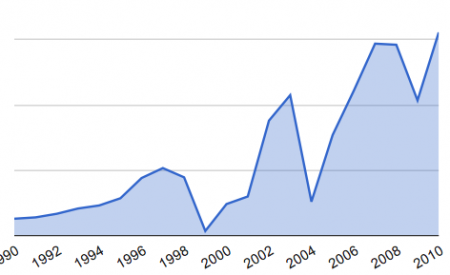
I took my personal income and plotted it by year since I began my career; this helped me understand what causes my income to grow
Tips On Increasing Your Income
1) Plot Your Historical Income Onto A Spreadsheet
The first tip I have is that you need to plot out your past income onto a spreadsheet and chart it out (like the graph above). …
4 comments so far (is that a lot?) | Continue Reading »
Saturday, March 13th, 2010
How To Make a Six-Figure Income From Blogging (Darren Rowse of ProBlogger)
Tweet 1 CommentI’m here at the South By Southwest (SxSW) conference listing to blogger Darren Rowse give a talk on blogging.
If you are interested in blogging, you should listen to what Rowse says; his three blogs are among the highest ranking Web sites, according to Alexa:
- Problogger blog is ranked 1,978
- Digital Photography School is ranked 6,151 and
- TwiTip is ranked 14,859
Here are some tips he shared on turning your blog into a six-figure a year business (all specifics and examples are related to his Digital Photography School) :
1) Start With Content
- Don’t start with making money in mind.
- Focus on value
- Don’t forget beginners — E.g. when Darren wrote a post on how to hold a digital camera it ended up getting huge traffic.
How frequent should you post : He believes you should post at least one to two blog articles a day (to build up your content library for the search engines to index).
In addition to posting content himself, he hires other writers who he pays about$60 (U.S.) per post.
His other bloggers can come up with their own topics though Darren also gives them ideas on topics.
2) Promotion
Ask yourself: Where are my readers gathering already (and then go and find them).
Chances are your audience is hanging out already in places like Twitter, Facebook and forums.
3) Community
He recommends using forums in addition to blogs. While Darren and I chatted later in the day he told me that forums appeal to a different community than his blog does.
However, he pointed out that Google and the search engines don’t crawl his forums content as much as they do his blog content.
He also recommends engaging the audience in polls — For example, a member of his photo site asked for advice on how to photograph their dying grandma and they generated 100+ responses.
4) Capture Contacts — Find a way to stick visitors to your site
Of the 410, 000 subscribers, over 300,000 are email (versus 100,000 for RSS feeds)
Traffic is three times the volume of normal days when he sends an email update out. Advertising revenue goes up too.
5) How to Monetize Blogs
In years 1 and 2, he used ad networks and affiliate markets.
In years 3 and 4, he hired 50 writers initially (from his audience) (now it’s 12 writers writing 50 posts per week).
He says he generated $13,000 in Amazon affiliate revenues last month.
How he monetizes his blogs now:
- Sell ads directly (to Adobe, Lenovo, etc.)
- Higher-end affiliate marketing (ebooks, training courses (they pay 30% to 50%)
- Recently sold 10,000 of one ad partners ebooks within a couple of months
- Launched his own ebooks (for $29.97) and sold $70,000 in ebooks within a couple of weeks.
1 comment so far | Continue Reading »
Friday, April 24th, 2009
Why You Should Be LinkedIn: Is $948 Per Connection (Per Year!) Appealing?
Tweet 2 CommentsAre you linked in?
If you’re in business, you likely should be!
LinkedIn is a business networking tool that allows you to keep track of your previous and current contacts as well as get linked to new ones.
Why should you care? Because each of your contacts is worth an average of $948 in annual revenue, according to a 2009 article by Business Week Magazine/Harvard Business Review. (note: there used to be a link for this article but unfortunately it doesn’t seem to have been archived — at least I can no longer find it). .
I’ve been using LinkedIn since it was founded by Reid Hoffman in December of 2002.
You can see my profile here: LinkedIn (note: You’ll only be able to see my public profile there unless you are already a LinkedIn member).
LinkedIn is similar to social networking sites such as Facebook and MySpace, only it’s focused purely on business.
There are numerous other professional networking sites out there — with names such as Plaxo, Xing, ZoomInfo, Ecademy, Spoke, OpenBC — but I believe LinkedIn has them all beat.
Here are some of the reasons I recommend this online networking tool:
- Old Friends & Colleagues Can Find You — LinkedIn has a neat feature that allows you to enter in past emails that you have used (e.g. from old jobs or personal email addresses you don’t use much if at all) so that your contacts don’t have to know your current email address to reach you.
- You Can Network Into New Partners & Customers — You can go onto LinkedIn and find individuals with their titles at most major businesses and many smaller ones. LinkedIn will indicate how many connections away from you they are (e.g. 2 connections away means that the two of you have someone in common (which LinkedIn will then tell you so that your friend can introduce you to the third-party!).
- Company Profiles — You can search a company by name and find profiles of many of their current and former employees; as well as see who their newest hires are and the most-viewed profiles. The Companies section even shows you their average age, gender breakdown and top schools that their people attended!
- You Can Size Up People You Are About to Meet — If you’ve been introduced to a person and are soon going to meet with them for the first time, I recommend linking in to them ahead of time; that way you will be able to see who their connections are (perhaps you even have shared connections) and do some extra homework for the meeting.
- You Can Have a Permanent Resume/Biography — LinkedIn allows you to put the background of your entire career in one place for you or others (recruiters love LinkedIn) to use.
- You Can Post/Find Jobs Closer To You — LinkedIn’s Jobs section is a very logical way to match a business with a worker since it shows how many connections away from each other the hiring manager and prospective employee are.
I have a short-cut for you to beef up your number of LinkedIn connections..the following tool helped accelerate the growth of my linked in network.
Use their Import Webmail Contacts feature (It’s an option in the Add Connections section and might also be offered when you first sign up). LinkedIn then will go check out all of the email addresses from your email account and offer you the option to invite any or all of them to link in.
I personally chose to invite only the people who were already LinkedIn members (LinkedIn indicates that) and you can send one email to all of them with a personalized message (which I recommend).
Here’s a great 8-Step Action Plan on Setting Up & Maintaining LinkedIn written by a networking pro for a Webinar he presented to Chubb.
And if you want to expand your network even further, check out The Connector Exercise.
Good luck with your networkin’.
