57 Meditations on Kicking @$$ in Business and Life"4.8/5 stars" on Amazon
99Designs: One Of The Best Web Apps I’ve Ever Used
Tweet 1 CommentI’m on the Web all the time — I estimate I’ve looked at more than 50,000 Web sites in my lifetime
When one of them stands out, I like to spread the word.
99Designs is one such Web site.
99Designs solves a common problem in an unusual way: it allows you to submit your design requirements to their audience of designers who compete to win your project (or “contest” as they call it).

I tested them out for a logo I needed for a personality type site I do in my spare time. It hasn’t launched yet but it’s going to be called “TopTypes.”
Since real-life examples are more useful, I took screen shots of the experience I had running a design contest on 99Designs for the TopTypes logo I needed.
Step 1: Pick What You Want Designed
You can choose from such categories as:
- Logos (that’s what I chose)
- Web Design
- Stationary
- T-Shirt Design
- Other
1 comment so far | Continue Reading »
Tuesday, December 29th, 2009
How Universal Design Is Good For The World & For Market Domination
Tweet 1 CommentI was telling my designer friend Jessica Zarin Kessin about how there is one brand that dominates my home: The OXO series of award-winning kitchen products.
I own their salad spinner, potato peeler, tea kettle, paper towel holder, tongs, cleaning bucket and travel mug (I’m sure I’m missing something!).

OXO's Products Exemplify Universal Design
Jessica told me that OXO is a leader in a design concept called “Universal Design.”
You know me…
I decide to do a question and answer session with Jessica so that you and I can learn more about Universal Design.
Enjoy!
Q: Hi Jess. I’ve heard Universal Design described in different ways — what’s your Universal Design definition?
I think Universal Design is best described by Ron Mace, one of the pioneers of Universal Design:
“Universal Design is the design of products and environments to be usable by all people, to the greatest extent possible, without the need for adaptation or specialized design.”
Basically, Universal Design considers a broader range of users from the onset, thereby creating a more user friendly product or environment for everyone, independent of age, ability, size or culture.
Q: Why is Universal Design necessary?
Product Design is at the intersection of technology, design, and human factors. When all these areas coalesce we can innovate and create usable products to improve the lives of users.
Generally designers consider users, but it is a natural tendency to think of people like oneself, which usually means healthy, young and typically developing. The human population is not typical, however.
We all have physical, social, emotional, cognitive and environmental factors that vary change throughout our lives.
Disabilities may be chronic conditions or temporary. Most people will experience a ‘disability’ at some point in their lives, a broken leg or shoulder surgery, perhaps.
For those of us lucky enough to live to old age, our physical abilities will naturally deteriorate with time.
As medical technology improves, people are living longer, but the types and severity of their disabilities are increasing. Conditions that would have killed a person not long ago are no longer as great a threat to survival.
Premature babies survive, but often with cognitive or physical disabilities. Soldiers survive injuries that were not previously treatable, but consequently return with disabilities.
The Baby Boomers are starting to see the effects of arthritis, stroke, and other disabilities associated with the aging process.
At the turn of 20th Century, the average lifespan was 47 years. Today it is 76.
My grandparents are in their 90s and live independently, but products and environments were not created to make life easy as one ages; there are challenges at every turn.
Universal Design not only makes products and environments easier for people with disabilities, but it increases the use for everyone.
For example, someone with one arm might have trouble stirring a bowl while cooking, but the same situation might apply to a mother with a toddler on her hip.
A wheelchair user might find doors difficult, but there is no one who hasn’t struggled with a door while carrying bags of groceries.
Universal design makes products and environments more accessible to everyone.
As designers, we need to understand the challenges that ALL people face, not just young healthy professionals. Universal Design breaks down the physical and social barriers between people with and without disabilities.
Q: Would you explain “The Seven Principles of Universal Design?”
The Seven principles of Universal Design were developed with a conference of experts in 1997 at NC State. The experts were comprised of architects, engineers, designers and environmental design researchers.
These principles can be applied to new designs, evaluating existing designs and to the education of designers.
These principles are quoted directly from the Center of Universal Design at NC State.
The Seven Principles of Universal Design
Principle 1 of Universal Design: Equitable Use
The design is useful and marketable to people with diverse abilities:
- Provide the same means of use for all users: identical whenever possible; equivalent when not.
- Avoid segregating or stigmatizing any users.
- Provisions for privacy, security, and safety should be equally available to all users.
- Make the design appealing to all users.
Principle 2 of Universal Design: Flexibility in Use
The design accommodates a wide range of individual preferences and abilities:
- Provide choice in methods of use.
- Accommodate right- or left-handed access and use.
- Facilitate the user’s accuracy and precision.
- Provide adaptability to the user’s pace.
Principle 3 of Universal Design: Simple and Intuitive Use
Use of the design is easy to understand, regardless of the user’s experience, knowledge, language skills, or current concentration level:
- Eliminate unnecessary complexity.
- Be consistent with user expectations and intuition.
- Accommodate a wide range of literacy and language skills.
- Arrange information consistent with its importance.
- Provide effective prompting and feedback during and after task completion.
Principle 4 of Universal Design: Perceptible Information
The design communicates necessary information effectively to the user, regardless of ambient conditions or the user’s sensory abilities:
- Use different modes (pictorial, verbal, tactile) for redundant presentation of essential information.
- Provide adequate contrast between essential information and its surroundings.
- Maximize “legibility” of essential information.
- Differentiate elements in ways that can be described (i.e., make it easy to give instructions or directions).
- Provide compatibility with a variety of techniques or devices used by people with sensory limitations.
Principle 5 of Universal Design: Tolerance for Error
The design minimizes hazards and the adverse consequences of accidental or unintended actions:
- Arrange elements to minimize hazards and errors: most used elements, most accessible; hazardous elements eliminated, isolated, or shielded.
- Provide warnings of hazards and errors.
- Provide fail safe features.
- Discourage unconscious action in tasks that require vigilance.
Principle 6 of Universal Design: Low Physical Effort
The design can be used efficiently and comfortably and with a minimum of fatigue.
- Allow user to maintain a neutral body position.
- Use reasonable operating forces.
- Minimize repetitive actions.
- Minimize sustained physical effort.
Principle 7 of Universal Design: Size and Space for Approach and Use
Appropriate size and space is provided for approach, reach, manipulation, and use regardless of user’s body size, posture, or mobility:
- Provide a clear line of sight to important elements for any seated or standing user.
- Make reach to all components comfortable for any seated or standing user.
- Accommodate variations in hand and grip size.
- Provide adequate space for the use of assistive devices or personal assistance.
Please note that the Principles of Universal Design address only universally usable design, while the practice of design involves more than consideration for usability.
Designers must also incorporate other considerations such as economic, engineering, cultural, gender, and environmental concerns in their design processes.
These Principles offer designers guidance to better integrate features that meet the needs of as many users as possible.
Copyright © 1997 NC State University, The Center for Universal Design.
Q: What is Barrier-Free Design?
Barrier-free design is another term for “handicapped accessible.” It is generally used in architecture to refer to buildings and environments that have ramps and other accessible features.
Many of these features are required by the ADA Guidelines, but Barrier-Free design usually denotes additional features beyond the ADA requirements. Barrier-Free Design is a term more often used in non-English speaking countries.
Universal Design has taken over for Barrier-Free design in many cases. Universal Design considers all the users from the onset of the design process instead of adding additional feature after-the-fact to accommodate more users.
Q: I’ve heard you mention terms like “Assistive Technology” and “Adaptive Technology — would you explain those?
These terms are often used interchangeably. I like to separate them out, but many people would not differentiate between the two.
Assistive technology is any personal device to help a person with disabilities overcome their physical, sensory or cognitive challenges. Assistive technology can be anything from a pair of glasses to a wheelchair, or a prosthetic limb.
Assistive technology has historically made limited advances. Prosthetic limbs are better than they used to be, but there is still a huge cultural stigma associated with them.
Glasses are one of the few bits of assistive technology that have bridged the gap and transformed into the realm of fashion.
While there is room for prosthetics, hearing aides and other assistive technology to follow, this has not yet happened anywhere except eyewear.
Adaptive Technology is a device that allows existing products to be altered or someone with a disability. This could be anything from a large button added to a child toy to make it easier to manipulate, to a text reader for the blind.
Q: What is “Separate Design” versus “Inclusive Design?”
Separate Design is very similar to the debate during the civil rights movement. Is separate really equal?
For example, if you are looking at a building, is the main entrance wheelchair accessible, or are wheelchair users forced to go around to a rear entrance? Inclusive design incorporates accessibility into the core of the design.
All design has an emotional and humanizing factor. Having someone use a separate entrance or a ‘special’ product goes beyond the actual function of getting from point A to point B….It separates and stigmatizes.
Universal Design fights to eliminate this.
Note: The term Inclusive Design is often used interchangeably with Universal Design
Q: You told me over coffee that the OXO design of kitchen products is an example of Universal Design — would you dive into their products to teach us how OXO applies the Seven Principles of Universal Design?
Sam Farber retired from the houseware industry and started to notice his wife’s arthritis affecting her ability to comfortably use kitchen utensils. He set out to create a line that was usable across generations, left and right hand users, men and women and people with disabilities.
In 1990 he founded OXO on these principles.
“For OXO, the principles of Universal Design mean a salad spinner that can be used with one hand; liquid measuring cups that can be read from above without bending over; a toilet brush that bends to reach out-of-the-way places; a backlit oven thermometer that can be read easily through the window of an oven door; kettles with whistle lids that open automatically when tipped to pour; and tools with pressure-absorbing, non-slip handles that make them more efficient.”
Read here for: the OXO Concept as it relates to Universal Design

OXO is the perfect example of how considering different users from the beginning can lead to small changes that can change someone’s life. All the changes that they made allow people with special needs to use these items, but they also make a ‘typical’ user’s experience better.
Q: Would you mention some other leading examples of Universal Design?
Here are a couple of examples that you may encounter everyday and not realize.
1) Door Knobs: A typical doorknob is very difficult for someone with limited hand function or limited strength. An amputee using a prosthetic arm or an elderly man with arthritis may struggle to open a typical doorknob.
A lever style door handle can eliminate many of these struggles. You no longer need to grasp and turn using a large about of force, you can push the handle down with very limited control or strength.
(Try wearing an oven mitt and limiting the amount of strength you exert. This will give you a small hint of where people encounter challenges.)
2) Automatic Doors: An automatic door or a door with a automatic open button are a great way to help users with a disability, but they are also very helpful to those of us that are carrying bags or otherwise have our hands full.
Sidewalk Cut Away: You will notice at the corner of most sidewalks there are cutaways to allow wheelchair users to more easily cross the street. However, these are also helpful to a patent with a stroller, a person pulling a wheeling suitcase or someone using crutches or a walker. These help everyone.
Ikea Directions: Universal Design also relates to people of different cultures or who speak different languages. For anyone who has ever put together a piece of Ikea furniture, you will notice that the instructions do not contain any words. A clear concise series of images allows user who speak any language to understand the directions equally well.
Q: How have you used Universal Design in your design practice?
I have always worked with special needs people and more specifically with children. For the last few years I have been working on a developmental toy company for children of all needs and abilities, Development by Design (DbD).
We used the Universal Design principles to design every one of our toys and games.
After hearing multiple stories about how parents could not find any toys that their kids could use effectively, we decided to design a line of toys that they could.
I teamed up with a pediatric occupational therapist and we brought Universal Design to the toy world. We paid attention to the needs of kids with tactile, auditory and visual sensitivities.
We looked at what kids on the Autism Spectrum needed and we incorporated them into our toys.
For example, we saw kids with poor motor control struggling to use blocks. So we created a set of blocks that were weighted with a grippy texture. This allowed these children to play with blocks for the first time, but also made them easier for typically developing kids.
Typically developing kids found that they could then build bigger crazier towers, which they loved. We also created them in odd shapes to diminish some of the behaviors associated with autism but for the typically developing population, this just spurs creativity in building.
We have a number of examples from DbD, but this is how Universal Design creates better toys for everyone!
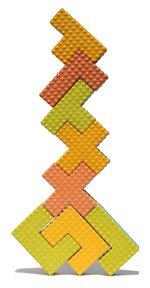
In addition to using Universal Design to design our toys, we took it a step further and created an icon system using the same techniques. This icon system was created to clearly communicate the skills that all our toys work on and give parents clear understanding of those terms.
![]()
Besides working on DbD, I have consulted on a number of projects and products to help incorporate Universal Design.
With just a small about of understanding and forethought, most products can be designed to include far more users than they currently do…..the challenge come when you try to change something afterwards instead of incorporating Universal Design into the initial design process.
Q: What are some good Universal Design Web site resources for people to learn more?
The Center for Universal Design at NC State has a great site with lots of information on it. This is where the UD movement got started in the US and one of the only real university deparments in the country.
The Center for Human Centered Design in Boston (previously Adaptive Environments) is another great resource. They have a fantastic resource list with a number of great articles as well as a store with some universally designed products.
If you are interested in Universal Design for travel, check out Scott Rain.
Q: Do you have a favorite Universal Design book or two you recommend?
Design Meets Disability is not exactly on Universal Design, but it is a fascinating book about the ongoing inspiration of disability on design and visa versa.
A number of interesting case studies on Universal Design are available to read about in The Universal Design File: Designing for People of All Ages and Abilities
Q: If someone wants to get in touch with you, Jess, how should they do so?
I am always up for a discussion about design and as I mentioned, I often act as a Universal Design consultant on projects.
When thought about upfront, there is no reason that most items cannot be made more accessible to people in a broader spectrum.
This is true for products, computer applications, websites, environment or most other designed elements.
Please contact me at [email protected].
If you like this article, you may also like Jessica’s How to Master the Design Process: Six Easy Steps.
1 comment so far | Continue Reading »
Friday, November 13th, 2009
How to Master The Design Process: Six Easy Steps
Tweet 4 CommentsMy friend Jessica has designed products ending up in such places as Pottery Barn, SF MoMA and Barnes & Noble.
She also teaches Product Design in the Mechanical Engineering department at Stanford University.

Designer Jessica Zarin Kessin
I ran into her at our favorite San Francisco Mission coffee house recently and talked her into sharing her thoughts on the design process as it relates to business.
Q: Why is a product design process important for business?
Product design is a lot more than just the design of an object. It is a process for creative problem solving.
The design process can yield great products, but the process can just as easily help to create unique solutions to problems in any other area of business. The design process is a way to think, create and come up with new ideas.
Objects and solutions don’t just appear. It is a time consuming and detail oriented process. However, it can lead to great results, get you thinking out-of-the-box and you might even have some fun in the process!
There are design consultants of all sizes and types that can come in and facilitate this process for any of your needs. Each firm or consultant has a specific focus and their own process, I am going to discuss the basic process that I use.
Q: What are examples of when design processes should be applied in a business?
A creative process can be applied anywhere. I use the process to help me when I am stuck or need inspiration in any area of business….it does not have to be design related.
As the founder of a toy company, I have used this process (or parts of this process) to plot the overall direction of the marketing, branding and the general trajectory of the company. Of course, I also use it to design toys!
With clients, I often map out the process to show them exactly what I am doing for them. It also helps to keep them involved.
As an external consultant, I cannot design in a vacuum. We all need to work together as a team. Especially in the Analysis and Definition stages, I can lead the process, but the trajectory ultimately needs to come from the client.
Being a designer is not a solo job.
Q: Do you have a design process diagram you could share with us?

The Design Process Model has these 6 easy steps
This is a basic representation of the process that I use. It is an adaptation of the design process that Don Koberg and Jim Bagnall describe in The Universal Traveler.
Q: Would you explain each of the six steps of your design process model in more detail (I’m especially interested in the ideation phase)?
As shown in the diagram above, design is a process.
Step 1: Analyze
To design an object you need to understand the area surrounding that design. Why are you designing this object? What is the need or problem that you are trying to solve?
What else is out there? What is your competition? Why is your competition not filling the need? Who is going to use it? Where is it going to be sold?
The list goes on and on….
You can do this in a number of ways. Market research, talking to primary or secondary users, formal interviews, market surveys and observation are a few of the methods.
Why don’t we pick a need and walk through an example together. Let’s say you were annoyed that your bike seat got wet in the rain and you wanted to design a cover for it. How would we go about doing this?
First we would look at stores, catalogs and bikes we see around to see what other solutions exist. We might talk to bike commuters, people who worked in bike shops or kids who ride to school.
We might see how others are solving this problem or are you the only person who has this specific problem….if it is just you, your product might not be such a huge success and we might want to just make one.
This is also the phase when you should question your mission and try to look at it from a new perspective entirely.
Is a bike seat cover really the answer, or do we really need to create a new form of transportation that is rainproof? Or should we really be creating a way to stop rain all together? Would waterproof pants solve the problem instead?
Is the bike seat cover really the best solution to your problem or is it just the first thing you thought of? Take a moment to explore other directions. We might end up back where we started, but we should take time to consider this.
Step 2: Define
Once we have analyzed the marketplace and environment that we are designing into, we need to define the goals. What are the specific design principles where we will not compromise? Who are we designing for? What qualities does the product need to have?
Is our bike cover for bike cover for tri-athletes that have very high-end bikes? Is it for college kids with no money? Is the price important? Are your users eco-conscious and do we need to consider that? Is aesthetics an important factor? Is convenience important?
Does it need to stay attached to the bike so it doesn’t get lost? Are our users somewhere where it might get stolen and does it therefore need to lock?
The list goes on, but the designs that emerge will be vastly different based on the answers to these questions. This is especially important when designing with a team. If everyone is not going down the same path, we are going to have major problems.
(This is why when I design for a client group, their involvement is imperative!)
Once we list out all our design criteria and everyone agrees to them, we are ready for the ideation phase!
Step 3: Ideation
Ideation is also known as brainstorming. This is where you should go big and not be afraid to get a bit wild. The ideation phase is a divergent phase. We go wide, looking for quantity over quality…yes, quantity, not quality!

There are a number of different brainstorming techniques that you can use. But the main rules of brainstorming remain the same.
RULES OF BRAINSTORMING:
- Defer judgment -Don’t edit yourself of others. No idea is stupid!
- Encourage wild and crazy ideas (Maybe we should all move to the moon and bounce to work instead of biking?)
- Build on other people’s ideas. Steal, Steal, Steal!! Take other people’s ideas and leapfrog off them. There is no claiming credit in a brainstorm; it’s all about working together!
- Stay focused on the topic. Your ideas can get wacky, but keep generally focused on bikes and rain.
- Have one conversation at a time. If you are brainstorming in a group, let other finish their thought. Jot yours down so you wont forget them in the meantime.
- Be visual. Drawing conveys ideas; you don’t have to be Rembrandt, stick figures are great!
- Go for QUANTITY!!! (We make our students come up with at least 100 ideas before they can pick one to work on).
SUPPLIES:
- Big paper or a white board
- Comfy chairs
- Caffeine and snacks
- Items for inspiration. (In our scenario, we might have a bike, an umbrella and any existing seat covers on the table for inspiration.)
- Open minds!
- In a group, it also helps to pick a facilitator to lead the brainstorm.
There are a number of techniques people use to brainstorm from listing, to different uses of perspective. Any technique is fine as long as it gets creativity flowing. My favorite technique is mind mapping.
Mind mapping is the equivalent of a writer’s free-writing. Mind mapping is simple, you write a topic or question in the center of a paper. Then as quickly as you can, branch out and write or draw ideas. Topic areas will naturally form as you branch off each other.
Q: Do you have any mind map examples you could share
Sure, here’s one example of mind mapping:

Mind Map Example
When I mind map with a partner, we both write as fast as we can, when we see our writing start to slow down, we rotate the paper and start to branch off of each other’s ideas. We keep rotating until the paper is full.
Now that you have a huge stockpile of ideas, it’s time to converge again.
Q: Ok, sorry to interupt. What’s the next step in the design process?
Step 4: Select
Don’t forget to look back at those design criteria from the define step. With those in mind, we will pick 3-5 ideas that we like from the crazy brainstorm. There should be some really fun ideas that don’t fit the criteria, but hopefully we can find a few that could.
The selection process can be as formal or as informal as we want. We can pick based on our favorites, we can hold a team vote, or we can use a more formal decision matrix. (I wont go into the details of that here, but it’s an mathematical way to make a decision.)
The decisions might be made due to cost, or manufacturability or just how cool the idea is. Whatever direction we choose, we need to make sure we all know why we are choosing it. All these reasons are valid as long as we understand our motivations.
After one more check to make sure everyone agrees on the concepts and to make sure all the criteria can be met, we are ready to implement!
Step 5: Implement
Now that we have a direction (or a few) it is time to implement our ideas.
Designer will consider implementation anything from sketching to prototypes. The quicker or faster we can prototype something, the faster we will be able to evaluate it and move on.
A designer’s motto is “Fail Early, Fail Often!” Test all the crazy ideas; just don’t invest a lot of time or money to do this. Ugly prototypes out of foam core or cardboard are great!
If we are testing our bike seat cover, maybe we spend 30 minutes with a garbage bag and an empty soda bottle to test a concept. All we are doing is seeing if this concept is worth moving on to a more advanced prototype.
There is no point in wasting time or money on something that we can prove wont work with 30 minutes and stuff we found lying around the office.
We build to learn. The first idea might inspire our second and we will certainly take what we learned with us.
Don’t fall in love with any of the ideas! This will cost time, money and heartache. Test it and move on if it doesn’t work.
Step 6: Evaluate
Now it’s time to debug the prototype. Take a step back and evaluate it with a fresh set of eyes. After we do this a few times, and we think we have something good, we are ready to get some feedback!
It is time to take our prototype out for a test run! The point at which we can do this depends greatly on what we are making, but the earlier the better. Get it in front of users and get feedback!
People often think they can judge a design themselves. Unless you are creating something that is only for your use, get other people to tell you what they think. They will think of things we never could.
Maybe our design only works for tall people, or people that have both hands free at that moment. Maybe there is a social stigma that we are not aware of for some users. Testers will be honest. We will take their feedback and go iterate.
Iterate
The design process is iterative. We will cycle through this process many times in the creation of a product.
Express-Test-Cycle is another way to look at this phase of the process. Express or build your idea, test it and then iterate!

Source: Experiences in Visual Thinking by Robert McKim
We will do this on a macro and micro scale. The same process we just went through for the overall design will work for the details. For example, we might do an entire mind map and implementation on how one hinge is going to work in our overall bike cover design.
Ideate and iterate at ever stage and for every part! Our final results will rarely resemble where we started. (If it does, we are probably not working the process correctly.)
Q: What are some design tips that most non-designers wouldn’t be aware of?
Come up with crazy ideas. Don’t be afraid to get silly. They might seem ridiculous, but they can also spur other ideas that may in fact be great.
Remember when we were 5 years old and imagination was endless? Try to recapture that part of yourself! It’s still in there!
Only positive energy and positive comments are allowed during a brainstorm. Don’t edit yourself or others. There is no such thing as a stupid idea.
Come up with as many ideas as you can…narrow them down later.
Don’t fall in love with any one idea. This will make it easier to test them objectively and move on if necessary.
Q: Let’s put me on the spot: do you have any blog design tips for Purchase.com?
Yup! Invite friends over and do a brainstorm! (I am happy to come facilitate.)
Q: What are you favorite books about the design process?
The books that we often recommend to our students are:
- The Universal Traveler: A Soft-Systems guide to creativity, problem-solving and the process of reaching goals by Don Koberg and Jim Bagnall
- Experiences in Visual Thinking by Robert McKim
- Rapid Viz by Kurt Hanks and Larry Belliston
Another good book is Back of the Napkin by Dan Roam (This is a more recent book. It does a great job at showing non-designers how to use visual thinking techniques.)
Q: Thanks, Jess. If someone would like to learn more about you, or get in touch with you, what should they do?
I am always happy to talk about design. I am available at [email protected] if anyone wants to reach me.
Amazing value, Jessica — see ya at the coffee shop!
