57 Meditations on Kicking @$$ in Business and Life"4.8/5 stars" on Amazon
How To Have X-Ray Vision About Your Competition
Tweet 17 CommentsImagine if you had x-ray vision about your competitors…and even your partners and clients!?
Well, lately, I feel like I do.
I’ve been using a free tool for a month now and it allows me to instantly see the following things about almost any Web site:
- How relevant Google thinks they are in their space
- How Many Web Pages They Have Built
- How Many Other Web Sites Link To Them
- How Much Traffic They Receive
- Their Ranking by Traffic
- How many of the social networking sites (such as Twitter, StumbleUpon, etc.) link to them
- What organic position they appear (on Google) when people search certain keywords
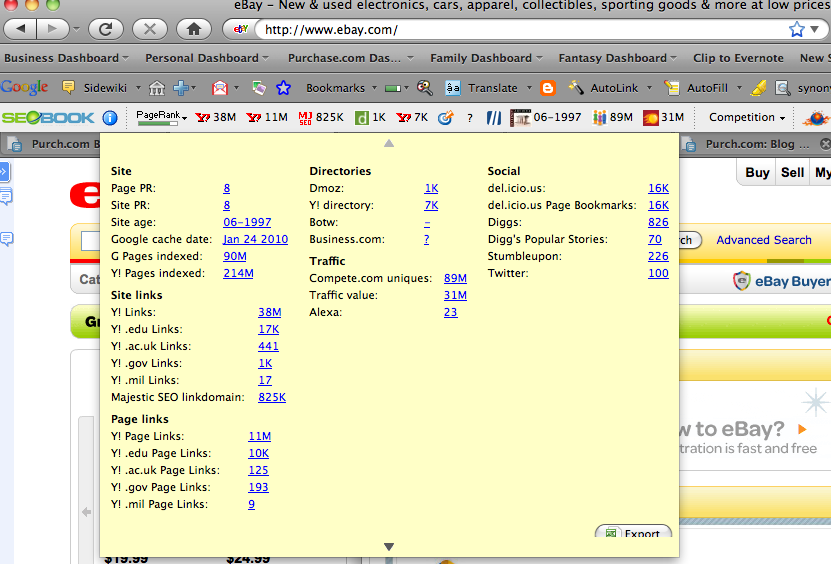
It’s called the SEO Toolbar (instructions on downloading it are below); it provides you a toolbar on your Firefox Browser that you can turn on or off while you’re using the Web.
Let me explain a few of the top ways I’m using this SEO Toolbar (using eBay as an example)
In the first screenshot, I hit the blue info button in the upper left-hand corner to get the pop-up yellow screen of information about eBay).
Doing so tells me the following about eBay (I’m going to pick highlights):
- In the first column (of the yellow pop-up in the screenshot above):
- Page PR and Site PR (both of which are 8) — This represents a 1 to 10 Page Rank score that Google is providing on eBay (Google’s Page Rank represents how relevant Google thinks the Web page and Web site you’re on is (the higher the score (out of 1 to 10) the better).
- Site Age — This is when the Web site was first launched (e.g. useful to know if this is a veteran Web site or the new kid on the block (eBay’s been around since June of 1997).
- G Pages indexed — This is the number of eBay Web pages that Google indexes (I tend to use this to measure how serious a Web site is about producing content)
- In the second column (of the yellow pop-up in the screenshot above):
- Compete.com Uniques — This represents an estimate by Compete.com of how many unique visitors visit this Web site per month (e.g. 89 Million in eBay’s case)
- Alexa — This is the ranking of eBay by traffic (e.g. it’s the 23 largest Web site in the world)
- In the third column (of the yellow pop-up in the screenshot above):
- del.icio.us — This is the number of bookmarks that members of the Delicious Web Site have made of eBay’s Web site (Delicious is a site that allows members to bookmark their favorite sites and Web pages and share them with friends). So, in this case, Delicious members bookmarked eBay 16,000 times.
- Diggs — Digg is a Web site that allows its members to “Digg” articles or Web pages they enjoy; and then the most Dugg Web pages are shown on Digg’s popular home page (so, 826 of eBay’s pages have been “Dugg”).
- Twitter — This is the number of times that members of Twitter have linked to a Web site (e.g. 100 times in eBay’s case).
In the next screenshot, I’m showing the Rank Checker feature which allows us to type in any keyword (search term that people type into Google) and see where any given Web site ranks on the search results for that keyword.

So, as you can see in the screenshot, ebay would rank in the following position on Google (on the left-hand “organic results” if you searched those terms):
- 1st for the term “eBay” (this makes sense (though if the name of your business does not rank first when someone searches it, please comment below so that we can help you out!)
- 2nd for the term “Auctions” (eBay is the dominant auction provider on the Web (the company that ranks 1st is a Live Auction proider called Auction Zip).
- No Ranking for “Make Money From Home” — This means that eBay probably didn’t crack the top 200 positions on the Google search results
- 50th for “Businesses for Sale”
- 39th for “Pez Dispensers” (I thought I’d give this a try since Pez Dispensers is supposedly the first item ever sold on eBay)
- 46th for “Michael Jackson Memorabilla”
- 44th for “Bernie Madoff Memorabilla”
Rank Checker allows many keywords (at least 100 at a time) to be ranked.
Now, I highly recommend you couple this Rank Checker tool with Google’s Keyword Tool (which tells you how much any keyword is searched on Google) which SEO Toolbar also includes.
So now you can tell how well a Web site is doing in terms of its relevancy on the most popular keywords in your business!
If you use Google Analytics on your own Web site, you can simply copy and paste your top keywords from your Analytics account into Rank Checker and see where you’re ranking on Google.
The Rank Checker also shows you where a Web site ranks on Yahoo and Microsoft Bing — I just didn’t have room in the screenshot to show it!
There’s a lot more to the SEO Toolbar than this, but those are some highlights for me.
Here’s how you get SEO Toolbar:
Go to SEO Book Tools and download all three of the tools:
- Keyword Tool
- SEO for Firefox (if you don’t use the Firefox Browser, it’s worth it just to have the SEO Toolbar’s functionality)
- Rank Checker
And if you have questions on any of this, feel free to post comments below and I’ll do my best to answer them.
If you like this article, you may want to check out my Got Googlejuice? posting.
Best of luck!
17 comments so far (is that a lot?) | Continue Reading »
Thursday, July 2nd, 2009
Top 10 eBay Selling Tips
Tweet 2 CommentseBay has a lot to offer for you to sell products on the Web, though the various costs of selling on eBay reads like a Chinese Menu (check out a list of eBay fees).
Costs for selling on eBay may include:
- eBay Auction listing fee
- eBay Auction listing final value fee
- eBay Fixed price listing fee
- eBay Final value fees for fixed price listing
- eBay Business and Industrial Equipment insertion fee
- eBay Business and Industrial Equipment reserve fee
- eBay Business and Industrial Equipment final value fee
- eBay Reserve fee
- eBay Buy it Now fee
- eBay Listing upgrade fee
- eBay picture hosting fee
eBay’s fees are so complicated that a few clever people have built eBay fee calculators….try out this free eBay calculator — just looking at it stresses me out!
So I was happy to hear that Marshall Smith, a Senior Software Engineer at ChannelAdvisor, was doing a presentation on cost-saving tips for selling on eBay (at eBay’s DevCon ’09 earlier this month at eBay’s headquarters in San Jose).
I sat in and here are Marshall’s Ten Selling Tips for Reducing eBay Fees:
1) eBay Variations
You can list 12 variations of a product (e.g. different sizes and colors of the same priced t-shirt) as one listing and thus save listing fees. This only applies to certain categories (which eBay seems to be actively adding right now).
2) eBay Catalog Adoption
You can cut eBay submission fees in half if you are selling a catalog of products by using the eBay Catalog. You also get promotion in product-based search methods.
3) eBay International Site Visibility
You can reduce ebay auction listing fees for additional countries by inputting in one country. It’s more advantageous for auction/dynamic priced listings where you could save $1.63 on a $49 auction listing (For eBay fixed-price listings, it makes sense to list once for each country).
Note: Some categories are not supported.
4) PayPal Micropayments
Leverage PayPal’s Micropayments — this is useful for sales with order value of less than $12 .
For example, you can get a rate of $.05 + 5% (instead of $.30 + $2.9%).
For eBay sellers with variable sales, configure two Paypal accounts used based on order value.
For 200 $5 transactions a month you could save $29.
5) eBay Sales History Relist
Sales history is one element used for eBay Fixed Price items in the Best Match algorithm. When you list an item, that specific item doesn’t have any history (it hasn’t had any purchases).
So what you can do is use the relist functionality and link the two items together. It tells eBay this is the same as the previous item I was selling so that you have a starting score when you have just opened an item (otherwise it’ll have a score of zero).
There is no need to use the eBay Featured First function.
6) Immediate Payment
There can be some real advantages to using eBay’s Immediate Payment — it requires the payment from buyer at the time of purchase (as opposed to the buyer paying later).
You don’t have to file any UPI (unpaid item) requests. This could be really desirable for a highly desirable item (event tickets). Because it’s already been paid for, you’ll be faster to ship and the customer receive the product sooner.
7) Improving eBay Seller Metrics
Providing Shipping information to eBay (using CompleteSale API so it shows up in MyeBay. This reduces buyers requesting “Where’s my item?”
It also gives you more leverage in any potential INR disputes. You might also find better DSRs on communication.
8) Submit detailed eBay Seller Policies
In your eBay listing detail your return policy, handling time and shipping options — This reduces buyer confusion and increases confidence in the transaction.
You as a seller have to follow through on your policy. If, for example, you provide returns everywhere except Australia, you must mention that!
9) Efficient Timing When Processing eBay Orders
The eBay order import needs to work with seller’s fulfillment processes and timing — Missing a shipping cutoff window may delay buyer’s receipt by 3 days (Friday to Monday).
Sellers need to get packages into the system as fast as possible (you’ll get better ratings and thus potentially lower fees).
10) Higher DSR’s Reduce Seller Fees
E.g.
- A rating of 4.6 earns a 5% discount on final value fees
- A 4.8 earns a 15% discount
- A 4.9 earns a 20% discount
If all of these eBay costs seem like too much a headache, you can try the little “free ebay” service my friend and I put up.
2 comments so far (is that a lot?) | Continue Reading »
Sunday, June 28th, 2009
SEO Tips From eBay’s SEO Specialist
Tweet 34 CommentsI sat in on a talk that eBay’s SEO (Search Engine Optimization) Manager Dennis Goedegebuure gave at eBay’s headquarters in San Jose earlier this month.
I got to chat with Dennis and he’s both smart and interesting — away from eBay he blogs about poetry, tips on San Francisco (in Dutch) and a favorite topic of mine: Black Coffee.

eBay's Dennis Goedegebuure likes WordPress and so do I!
Note: Just to be clear, even though this was an eBay SEO specialist presenting his tips are not focused on eBay Store SEO or any other SEO for eBay Web pages.
While Dennis was through most of his presentation, I realized that he was going to make the slides available online — They are located here: Dennis Goedegebuure on SEO at eBay DecCon09.
I decided to go ahead and include my notes (below) as there were some comments Dennis and attendees made that are not in the slides — I encourage you to look at both!
Ok, on to my notes:
Dennis’s Definition of SEO
- Free traffic
- More visitors
- More downloads
- More transactions
Those sound like things you want?
Here are some SEO tips, tricks and topics:
Be Worthy
First and foremost, Dennis recommends that you make sure that your product is worth talking about; if you don’t, no person will link to you or visit your site or install your application.
Read the Search Engine Webmaster Guidelines
Dennis adds that you can learn a lot from what the search engines give you…the top search engines have documentation so you should read it… such as Google’s Webmaster Guidelines.
Google Universal Search: Threat or Opportunity?
Google and other search engines have moved more towards images, video and news — what we call Universal Search.
This is a threat — if you are just text-based…yet this is also a great opportunity to rank higher since there are fewer businesses that have images right now.
Sniplets Presentation
Through structured meta data the presentation of your site can be enhanced. Two tools on this are Yahoo Search Monkey or Google Rich Snippets.
Microformats.org is a great resource for how to code, present, etc. better for search engines to have better display — you won’t rank better but your appearance will be better.
How Do Search Engines Work?
Search engines have crawlers crawling links to discover your content.
If your content is not linked to (hidden in java script or flash) it can not be easily discovered. Crawlers will look at your Link Structure.
Site Indexing
Search engines download html content of the page and store it in their database. As they perform this Site Index, only extractable content is stored.
Then, search engines rank it. Here are keys to their ranking (in no particular order):
- Keyword in anchor tag to the page
- Links to the page/site
- Page Title
- H1 Tag
- Quality of the content
How Do I Get Google To Index My Site?
To get into the Google Site Index, or other website indexing, you simply have to publish your content onto Web pages and then link to it from somewhere. Google site indexing can be done as fast as just couple of minutes or many weeks depending on the type of Web site you have (note: Google indexes blogs more frequently than other Web sites).
Taking Your “LUMPS”
LUMP stands for Links, URL Structure, Meta Content, Page Content, SiteMap. Here are some
Links
Search engines discover you through links. It also helps with relevancy.
For example, Adobe Reader is ranked for “click here” (because its Anchor Text reads: “If you don’t have Adobe Reader, click here”
Google was the first to do a link-based algorithm based primarily on:
- Quality of links to a page
- Quantity of links to a page
Four other important Link-related tips to keep in mind:
- Keyword used in the anchor tag
- The age of a link
- External Links — The majority of your links are typically to your home page
- Internal Links — You need a good site structure to leverage your link juice.
URL structure
- If you have a good domain name with a keyword in it, that is considered a “keyword rich domain.”
- If you don’t have a good domain name, you want to include keywords in the URL — you’ll notice that the URL for this page is robdkelly.com/blog/increasing-web-traffic/seo-tips-from-ebay.
- Avoid a lot of “parameters” in your domain (like symbols and numbers) as that confuses the crawler.
- You should also avoid canonical URL problems such as using multiple URLs for the same page (e.g. Purchase.com/index and Purchase.com/main). Canonical tag is a band aid to solve this problem.
- A general rule of thumb is that you should use dashes between words in your URLs so that the search engines look at them all as individual words. Dashes are always preferred over underscores.
Meta Content
Meta tags are HTML elements used to provide structured metadata about a web page. Make sure all of your pages have a unique page title with the keywords you want to focus on.
Page Content & Elements
- Build pags for two user agents: Users and Crawlers — You should focus on serving Users first and then Crawlers next.
- Build your Web site in plain HTML — Because text is extractable by crawlers.
- Prevent usage of flash or other rich media — It’s harder for crawlers to extract this.
- MicroSite — A business called BlendTech built WillItBlend.com in pure HTML with embedded videos and every video has its own URL. They now dominate the first page on “Will it Blend.” Sales went sky-high for BlendTech.
- Avoid Cloaking, etc.– This is an approach that looks at crawlers and treats them differently — don’t do this! You will be violating most search engine’s guidelines. “Don’t try to fool a search engine as they are smarter than you!” Also don’t buy links or put white text in the meta tags. Don’t put text on a minus 99 location so it’s all the way to the left of the screen. These are all flags to the crawlers.
SiteMap Protocol
- What are sitemaps? — An XML file that Webmasters provide search engines about your URLs with metadata about each URL such as how often it changes, how important it is, etc.
- Sitemaps can help crawlers discover pages such as XML sitemap and HTML sitemap.
- Tip: Submit an XML sitemap to all major search engines for easy discovery of your pages
- Add sitemap location to robots.txt file.
Image Search Optimization
- Use a file name that contains the keyword
- Supply an ALT text
- Provide relevant text around the image
For one of MR. Goedegebuure’s sites, 50% of his traffic is coming from image search.
Use Semantic HTML
If you would like to have one thing emphasized, use an h1 and only one h1 per page.
Three main factors
- Anchor text in the link
- Page title
- H1 tag on the page
If you do those three best practices, you will rank pretty well.
SiteMaps Continued: HTML SiteMap
Build an HTML sitemap with all links on your site for users and for search engines.
Keep your number of links to 50 or fewer because Google Sitemaps frowns upon anything more than that.
Four free tools
1) Sitemaps
Dennis recommends the following tools:
…to help you to:
- See incoming links
- Submit Sitemaps
- Get alerts on problems
- See how search engines crawl your site
2) Free Firefox plug-in toolbar
You can disable cookies, images, javascript to see what the search engines see when they look at your site
You can use this to see what’s searched more: singular or plural keywords.
4) Microsoft Advertising Intellgence Plug-In
It provides trending data for keywords, Cost Per Clicks, demographic data and real data from bing.com.
Thanks for sharing your knowledge, Dennis!
If you found this posting valuable, you may want to check out my Got Google Juice? item.
34 comments so far (is that a lot?) | Continue Reading »
Tuesday, June 23rd, 2009
How To Shape A Market By John Hagel
Tweet 2 CommentsA very insightful man named John Hagel III spoke to a couple of hundred developers at eBay’s DevCon 09 gathering at eBay’s headquarters in San Jose last week.
I attended (even though I’m not a developer) and luckily Hagel’s talk was not technical!
Some of you may know John Hagel from his book Net Gain, which discusses how online networks have shifted the power in goods and services. He also runs The Center for the Edge in Silicon Valley.

Mr. Hagel’s topic last week was “Shaping Markets”
By Shapers, Mr. Hagel is referring to companies that transform a market sector. His Shaping examples included the following:
- Containerized Shipping (1950’s) — Sea-Land founder Malcolm McLean reshaped global shipping by developing a design for four-corner fittings and twist-lock mechanismis on shipping containers…and made the design available industry-wide.
- The Visa Credit Card (1970’s) — VIsa Founder Dee Hawk reshaped the credit card industry around the notion of a shared utility. This allowed banks to outsource their credit-card processing to Visa so that the banks could focus on customer acquisition
- Microsoft and Intel’s PC Marketplace (early 1980’s) — Microsoft and Intel led the charge of a set of protocols of a chip and operating system that formed the personal computer ecosystem.
- Li & Fung Apparel Supply Chain (1980’s — Victor and William Fung reengineerd the apparel industry by providing a simple phone/fax system for its 10,000 partners. Roughly 40% of all apparel is sourced through one of Li & Fung’s supply chain
The Three Elements to Being a Shaper
Hagel says that a Shaper must have three things:
1) A Shaping View
An example of a shaping view is Microsoft Co-founder Bill Gates’ message in the early 1980s that is summarized: “Computing power is inexorably moving from mainframes to desktop. If you want to be a leader in the computing industry, you have to be a leader in the desktop.”
At the time, the mainframe (IBM) and minicomputer (DEC) guys were discounting the personal computer.
Gates’ Shaping View galvanized small companies to invest in his vision of a “Computer on every desktop.”
A more recent example of a shaping view is Salesforce.com’s Founder Marc Benioff’s Shaping View that companies could reduce their technology expense if they used software through network services (as opposed to software packages installed within each company).
In short, Gates and Benioff are saying: “The future is over here — this is where you ought to invest…and there are real rewards associated with it.”
2) A Shaping Platform
Mr. Hagel explains that to be a “Shaper” you also need a platform that offer one of two types of leverage:
A) Development Leverage — A technology such as the force.com technology from Salesforce.com or Facebook’s Application Development Tools that reduces the investment required to build and deliver products or services.
B) Interaction Leverage — A set of protocols and practices to facilitate interaction. Google AdSense is a good example of this as it allows a connection between advertisers, content providers and consumers.
3) Shaping Acts & Assets
Mr. Hagel says that a Shaper must demonstrate conviction, capability as well as assurance to other participants in the industry that it will not compete with them.
His best example here was Novell, the computer networking company that sold off its hardware business to concentrate on its local area networking operating system. That was a bold move that signaled to others in the industry that Novell was serious about focusing on a network operating system — their dominance of that industry soon followed.
Another example: Malcolm McLean released his patents for the four-corner fittings and twist-lock mechanisms royalty-free to the International Organization for Standardization
Incentives are Important
There is also the question of how do you motivate people through positive rewards as opposed to negative rewards.
Clay Shirken, for example, believes in negative rewards — your company will go out of business if you don’t act.
Mr. Hagel seems to lean more towards positive incentives — He recommends shifting perceptions of risk and reward.
Crisis is an Opportunity
During crisis, we magnify risk and minimize reward. That’s an opportunity for a shaper is to come in and flip that.
You should magnify perception of reward and discount the perception of risk. If you do that you can motivate people to make investments around your strategy, you can reshape entire markets or industries.
Shapers Can Start off Small (even within other platforms)
You don’t need to be a large company to be a shaper. Visa at one point was a no-name startup. Malcolm McLean was a trucker from Arkansas.
Startups can be very successful shapers if they mobilize the three elements above — Shaping View, Shaping Platform and Shaping Acts and Assets — together.
Facebook is a current shaper. There are also opportunities to be shapers within an ecosystem — a company called Social Media Networks is creating a platform for Facebook to help faciliate aedvertising revnenue. It’s a shaping play within the broader Facebook ecosystem.
Making Money Even If You’re Not a Shaper
Here are some key lessons for you to make money in these shaping strategies even if you’re not the Shaper.
1) Be Acute in measuring a Shaper’s capabilities and potential for success. You ought to be comfortable that that Shaper is going to pull it off.
2) You’ve got to be clear about what niche you’re operating in…and what’s truly distinctive that insulates you from the rest of the participants.
3) Leverage Skills — You have to think about who else is out there in the ecosystem to take full advantage of the ecosystem. Who are those people and how to I build those relationships so that we all gain value from the shaping strategy.
4) Ultimately, the power of these shaping strategies is that you are able to learn faster. How do you learn from the experience of everyone else (not just your own experience)…and how do you adapt for your own sake.
Final Thoughts
The core message: not everyone is going to be a shaper. But more and more markets will be shaped over time.
The key question: do you want to be a shaper…or do you want to be shaped? You can make a lot of money either way. But you have to understand the rules of the game in order to succeed.
