57 Meditations on Kicking @$$ in Business and Life"4.8/5 stars" on Amazon
How To Have X-Ray Vision About Your Competition
Imagine if you had x-ray vision about your competitors…and even your partners and clients!?
Well, lately, I feel like I do.
I’ve been using a free tool for a month now and it allows me to instantly see the following things about almost any Web site:
- How relevant Google thinks they are in their space
- How Many Web Pages They Have Built
- How Many Other Web Sites Link To Them
- How Much Traffic They Receive
- Their Ranking by Traffic
- How many of the social networking sites (such as Twitter, StumbleUpon, etc.) link to them
- What organic position they appear (on Google) when people search certain keywords
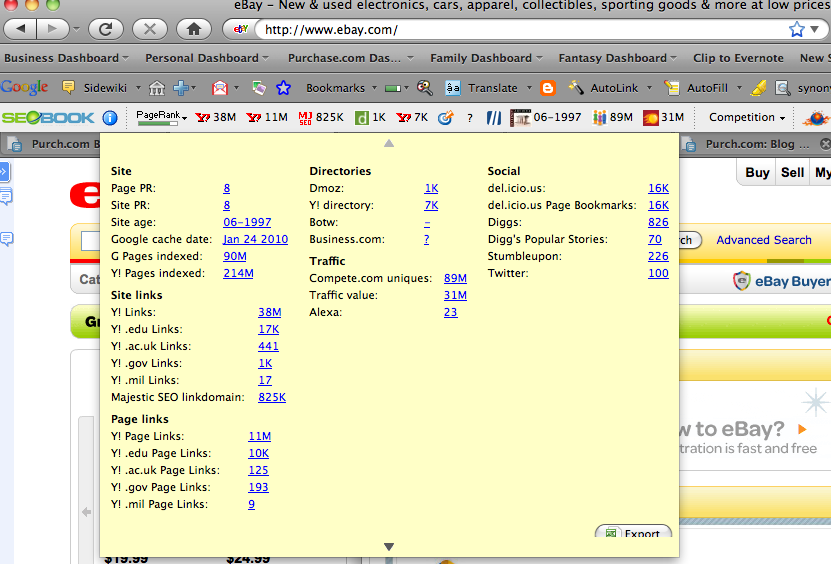
It’s called the SEO Toolbar (instructions on downloading it are below); it provides you a toolbar on your Firefox Browser that you can turn on or off while you’re using the Web.
Let me explain a few of the top ways I’m using this SEO Toolbar (using eBay as an example)
In the first screenshot, I hit the blue info button in the upper left-hand corner to get the pop-up yellow screen of information about eBay).
Doing so tells me the following about eBay (I’m going to pick highlights):
- In the first column (of the yellow pop-up in the screenshot above):
- Page PR and Site PR (both of which are 8) — This represents a 1 to 10 Page Rank score that Google is providing on eBay (Google’s Page Rank represents how relevant Google thinks the Web page and Web site you’re on is (the higher the score (out of 1 to 10) the better).
- Site Age — This is when the Web site was first launched (e.g. useful to know if this is a veteran Web site or the new kid on the block (eBay’s been around since June of 1997).
- G Pages indexed — This is the number of eBay Web pages that Google indexes (I tend to use this to measure how serious a Web site is about producing content)
- In the second column (of the yellow pop-up in the screenshot above):
- Compete.com Uniques — This represents an estimate by Compete.com of how many unique visitors visit this Web site per month (e.g. 89 Million in eBay’s case)
- Alexa — This is the ranking of eBay by traffic (e.g. it’s the 23 largest Web site in the world)
- In the third column (of the yellow pop-up in the screenshot above):
- del.icio.us — This is the number of bookmarks that members of the Delicious Web Site have made of eBay’s Web site (Delicious is a site that allows members to bookmark their favorite sites and Web pages and share them with friends). So, in this case, Delicious members bookmarked eBay 16,000 times.
- Diggs — Digg is a Web site that allows its members to “Digg” articles or Web pages they enjoy; and then the most Dugg Web pages are shown on Digg’s popular home page (so, 826 of eBay’s pages have been “Dugg”).
- Twitter — This is the number of times that members of Twitter have linked to a Web site (e.g. 100 times in eBay’s case).
In the next screenshot, I’m showing the Rank Checker feature which allows us to type in any keyword (search term that people type into Google) and see where any given Web site ranks on the search results for that keyword.

So, as you can see in the screenshot, ebay would rank in the following position on Google (on the left-hand “organic results” if you searched those terms):
- 1st for the term “eBay” (this makes sense (though if the name of your business does not rank first when someone searches it, please comment below so that we can help you out!)
- 2nd for the term “Auctions” (eBay is the dominant auction provider on the Web (the company that ranks 1st is a Live Auction proider called Auction Zip).
- No Ranking for “Make Money From Home” — This means that eBay probably didn’t crack the top 200 positions on the Google search results
- 50th for “Businesses for Sale”
- 39th for “Pez Dispensers” (I thought I’d give this a try since Pez Dispensers is supposedly the first item ever sold on eBay)
- 46th for “Michael Jackson Memorabilla”
- 44th for “Bernie Madoff Memorabilla”
Rank Checker allows many keywords (at least 100 at a time) to be ranked.
Now, I highly recommend you couple this Rank Checker tool with Google’s Keyword Tool (which tells you how much any keyword is searched on Google) which SEO Toolbar also includes.
So now you can tell how well a Web site is doing in terms of its relevancy on the most popular keywords in your business!
If you use Google Analytics on your own Web site, you can simply copy and paste your top keywords from your Analytics account into Rank Checker and see where you’re ranking on Google.
The Rank Checker also shows you where a Web site ranks on Yahoo and Microsoft Bing — I just didn’t have room in the screenshot to show it!
There’s a lot more to the SEO Toolbar than this, but those are some highlights for me.
Here’s how you get SEO Toolbar:
Go to SEO Book Tools and download all three of the tools:
- Keyword Tool
- SEO for Firefox (if you don’t use the Firefox Browser, it’s worth it just to have the SEO Toolbar’s functionality)
- Rank Checker
And if you have questions on any of this, feel free to post comments below and I’ll do my best to answer them.
If you like this article, you may want to check out my Got Googlejuice? posting.
Best of luck!
Tweet 17 Comments