57 Meditations on Kicking @$$ in Business and Life"4.8/5 stars" on Amazon
These $1Billion+ Brands Began As Something Different
Tweet 2 CommentsSome of the most successful products of all time began as something else — I love coaching entrepreneurs on this fact!
The morale of the story is: get started on building your products because the sooner you get started, the sooner you’ll know what amazing product you can build!
Here are 10 of my favorites products that began as something else:
Bubble Wrap
Two engineers, Marc Chavannes and Aldred Fielding, sealed two shower curtains together to create a new type of wallpaper (with bubbles in it). It was later marketed as greenhouse insulation.
It wasn’t until years later that Bubble Wrap would be used to help protect IBM computers during shipping.
BubbleWrap is also ranked #22 in my list of The Top 100 Brands Synonomous With Their Product Category.
Coke
It was at first a patent medicine invented in the late 19th century by John Pemberton. …
2 comments so far (is that a lot?) | Continue Reading »
Sunday, October 10th, 2010
Tips On How Local Businesses Use Social Media
Tweet 2 Comments- When I attended the Social Currency CrunchUp, there was a panel of businesses (all local except one (Levi’s)) whose members mentioned some tid-bits on how social media was working for them.
Here are my notes from the panel:
Curtis Kimball, The Creme Brulee Man
- Sells Creme Brulle, primarily in San Francisco and changes his location (a cart) regularly
- His customer Acquisition focuses on Twitter
- Has 14,100 followers) because it’s so easy…a majority of my customers come from Twitter or from friends who are on Twitter.
- Doesn’t have a fixed address because he doesn’t have a permit (“Permitting situation in San Francisco is a nightmare.”)
Dr. Robert Vaksman, Dentist
- “Nineteen percent of our traffic comes from Facebook Page (>100 fans)…and some of them are coming in to the office.”
- Uses Twitter and YouTube too
Dan Yoo, Stone Korean Kitchen (Restaurant owner with 50+ seats)
- Groupon has filled his restaurant more than 50 times ($35 worth of food for $15)
- Had to pay Groupon 50% ($7.50) of what customer paid
- One thing he’d like to know is how many of his Groupon customers came from the 94110 zip code (so that he can remarket them).
Oren Jacob, Ready, Set, Bag! (Movie maker)
- Used Groupon to sell tickets to his documentary…for free he has the market reach that a large movie maker has — “It levels the playing field.”
- Groupon helped him do 2 things:
- Drum up publicity (because people saw the film promoted on Groupon)
- Sold tickets to the actual movie
Note: He’d like to see more demographic information on these customers that Groupon generated for hm
Megan O’Connor, Levi’s
- Focuses on Facebook — 520,000 Fans who can “like” Levis and particular promotions
- Tracking: “We can track some sales (from offers) (on Facebook).”
Note: The panel was moderated by Erick Schonfeld and David Hornik .
.
2 comments so far (is that a lot?) | Continue Reading »
Tuesday, May 11th, 2010
Wow, Men Are More Popular Than Women On Twitter (& Other Interesting Twitter Demographics)
Tweet CommentFascinating study by Harvard Business Review looked at 300,000 random Twitter users and found the following demographics:
- Followers
- 80% of Twitter users have at least 1 follower
- 20% of Twitter users have no followers
- Men Versus Women
- 55% of Twitter users are women; 45% are men
- Men have 15% more followers than women
- An average man is almost twice as likely to follow a man than he is to follow a woman (despite there being more women on Twitter)
- An average woman is 25% more likely to follow a man than she is to follow a woman
- Volume of Tweeting
- The typical Twitter user has only Tweeted once in their lifetime
- 75% of Twitter users tweet once every 74 days
- The top 10% of Twitter users accounted for 90% of tweets
There’s some good Twitter demographics on the chart at A Look at Twitter Demographics.
And if you want to see Twitter demographics related to Web site traffic, go here.
If you’re into Twitter, you may also want to read How to Make Money On Twitter and How To Get Twitter Followers (Ones That Buy!).
No comments yet | Continue Reading »
Wednesday, April 21st, 2010
How To Promote Your Book On Twitter (& Other Twitter Tips)
Tweet 3 CommentsThere’s a question that everyone wants answered these days (I’ve heard it repeatedly at the recent conferences I’ve attended)…and it is: “Who’s making money using social media?”
I’ve been asking that question of my friends lately and one guy stood up and said:
“Well, I am.”

Mitchell's Monthly Royalties From Twitter
His name is Mitchell Cogert and you should listen to him because he’s built a profitable little business selling poker books primarily through the free traffic he’s acquired using Twitter.
Mitchell is a veteran of marketing strategy having worked with Proctor & Gamble, Hewlett-Packard, Intuit and other leading businesses.
Read on to enjoy his thoughts on such topics as:
- Does Twitter make money?
- Who else makes money using Twitter?
- The six steps of how Mitchell himself makes money with Twitter
- How to find customers on Twitter
…here we go:
How To Make Money On Twitter
Q: Hi Mitchell. Before we get to your poker book business, let’s look at the rest of the world — first off, does Twitter make money yet?
There is an article entitled Twitter is Said to Be Profitable in Bloomberg that stated Twitter earned $25 million in 2009. The revenue came from deals with Google and Microsoft to get access to tweets for their search results.
At the Chirp conference (the Twitter developer conference) last week, Twitter announced a plan to earn money from ads. If you do a search on Twitter, you may see an ad as a tweet at the top of the results.
Q: Do you know of anyone else who makes money off Twitter?
Here are a few companies: DellOutlet, the Coffee Groundz, Zappos, Souplantation, NakedPizza.
You can learn more about success stories on Twitter by going to these Twitter Case Studies.

Q: Let’s get back to you your poker book business — do you make money on Twitter…is it profitable for you?
The cost to be on Twitter is $0. The cost for my Google blog is $0. The revenues from my poker books are priceless…lol.
Actually, using Twitter is very profitable! The most expensive thing I do is the time cost to write posts for my poker blog.
But that is fun to do, because it is my hobby.
Q: Would you break down the steps through which your poker business makes money using Twitter?
It’s a process:
- awareness–>
- followers–>
- effective tweets–>
- clicks to website–>
- valuable content–>
- sales
Q: So, “all in,” as they say in poker, how much money does it cost you to operate your combo Twitter/Blog sites per month versus how how much you think Twitter generates in book sales?
Out of pocket cost is for twollow at $7 per month and the websites on Homestead at $20 per month.
The royalties from my poker book sales average at least $1,000 per month.
Q: Do you have any other tips on how to make money using Twitter?
Yes. Let me give you one tip on how to get followers who are the most likely to buy from you.
The trick is to find followers who have “lists” that define your consumer.
For example, let’s say you are selling books to moms on parenting advice. Check out Twitter users who have lists they define as “moms.”
Now, just click the “follow this list” and you have created awareness about your business.
The moms that like what you have to say (tweeted) on Twitter, will follow you back. These followers are prospects!
Q: Thanks again, Mitchell
Thank you again!
Note: see How to Get Twitter Followers (Ones That Buy!) for Mitchell’s thoughts on that subject and for his contact information.
3 comments so far (is that a lot?) | Continue Reading »
Tuesday, April 20th, 2010
How To Get Followers On Twitter (Ones that Buy Things!)
Tweet CommentI recently met a neat guy named Mitchell Cogert who gave me some good Twitter tips.
He’s the president of ad agency Johnson Cogert & Strauss and has worked with Proctor & Gamble, Hewlett-Packard, Intuit and other leading businesses on marketing strategy.
For himself, he has used Twitter to build a profitable little business selling poker books.
Mitchell was kind enough to answer questions on such topics of Twitter as:
- How do you get free Twitter followers?
- Is it a good idea to buy Twitter followers?
- How do use auto-follow and unfollow to get more Twitter followers?
- How fast should you get Twitter followers?
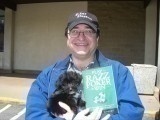
Here’s the Q&A on:
How To Get Followers on Twitter
Q: Hi Mitchell, let’s start off simple. How do you get followers on Twitter — what are the top few tips?
Here are three easy and free ways to get followers on Twitter:
- Add a “Follow-me on Twitter” icon and link on your website
- Add your Twitter account name on your email address
- Announce to your mailing list that you are on Twitter
Q: Would you discuss how to use Twitter’s auto-follow feature to get followers?
Twitter does not have an auto-follow feature to get followers.
Q: I see that you blog — did you get more followers on Twitter as a result of your blog?
Yes. Your blog or website provides the valuable content that you tweet about and is linked to your blog.
An example from one of my poker tweets:
New Blog Post: The 3 most popular Poker Strategies you must Avoid
Q: Do you recommend that businesses buy Twitter followers or should they focus on acquiring free Twitter followers?
I recommend that businesses do both. However, when it comes to buying Twitter followers you need to be careful since there are too many scams about getting followers..
I recommend my clients use twollow. It is inexpensive to use (as little as $80 per year) and it only auto-follows those users based on the keywords you select.
Q: Business folks often ask me “How do I get Twitter followers fast!?” — What’s your advice to them?
You don’t want to get Twitter followers fast. You want to get prospects, not followers.
I mean, do you want to get one million followers who have no interest in what you offer, or 10,000 followers who are prospects; those Twitter users who have an interest in what you are selling?
Twitter is not a get rich quick platform. To be successful on Twitter is a process. If you understand the process, you will get followers that are prospects, and turn them into sales.
Q: What business has the most Twitter followers…and do you know how they did it?
The businesses that have the most followers are usually those that have a well-know brand names and use Twitter effectively.
Examples are:
- @DellOutlet: Posts tweets about discounts on products (15-30% off) and even exclusive deals via Twitter.
- @ComcastCares: Post tweets to engage Comcast customers to improve customer care
- @Zappos CEO: To build a bond with potential customers and provide insight into their unique culture.
Q: If someone wanted to get in touch with you about Twitter (I know you do some consulting) or find out more about you and your books, how would they do so?
For consulting, just send me an email at [email protected]. To learn more about my poker books go to APokerExpert. And, of course, if you want to win money playing poker, follow me on Twitter at @Mitchell1969.
Q: Thanks, Mitchell!
You are welcome!
If you want to learn more about getting followers on Twitter, check out Two Tips to Get Followers on Twitter— and if you want to review some beginner Twitter tips, here’s a good primer called Twitter Tips for Beginners.
No comments yet | Continue Reading »
Monday, March 8th, 2010
The Near Future of Twitter's Ad Platform, Google Buzz, iPad, Etc. (According to Mashable's Ben Parr)
Tweet CommentI’m at the 140 | The Twitter Conference and Ben Parr (@BenParr), Co-Editor of Mashable, is sharing his thoughts on social media with Steve Broback, (Host of the conference).
Here are some highlights:
The top three social media platforms business should care about:
- YouTube
Two newer social media platforms to keep an eye on:
- FourSquare — It’s a mobile application that let’s people know where you are and what you’re doing.
- Google Buzz — It’s already bigger than Twitter in terms of users (at 40MM+).
Upcoming Changes In Google Buzz
If Google doesn’t create a standalone version of Buzz, it won’t succeed.
You will see Google Buzz withing Google Apps/Google Docs within the next few months.
“I’m bullish on it — it has strong features and big user base. I’m getting better engagement on Google Buzz than Facebook.”
Google Buzz API is coming — Google will throw APIs out like they’re candy.
Twitter’s Ad Platform
Twitter’s plan is to probably launch an ad platform this month, probably focused on search. This will probably involve in-stream ads and developers to integrate it and share revenue with it…so applications (such as HootSuite or TweetDeck will carry ads).
Twitter is cash-flow positive due to the “Firehose” (allowing Yahoo, Google, Bing and 6 or 7 search startups to index the Twitter content/data).
Tips & Tools For Businesses Use To Maximize Value of Twitter
- Figure our your goal (have a specific goal in mind). Examples of goals: Monitor discussion, promote products, build a stronger brand, etc.
- Recommends these tools for businesses: CoTweet, HootSuite and WildFire (whatever tool you use, make sure it has analytics)
iPad
The second version of Apple’s iPad will likely include a camera.
No comments yet | Continue Reading »
Sunday, February 7th, 2010
Everyone Will Relate To This: Twitter Tips for Beginners
Tweet 7 CommentsYou’ve likely heard of Twitter by now…seeing as 50 million+ people have signed up to try this service that let’s you type in 140 character messages (tweets).
I signed up for Twitter almost a year ago but have only recently started to get the swing of it (you can see my profile at RobDunsonKelly).
Here are some answers to basic questions you might have as you get started on Twitter:
Twitter Tips for Beginners
Who Sees Your Twitter Posts?
Anyone can — whatever you type into the “What’s Happening?” field can be seen by anyone who is “following” you (see below) or even a stranger who finds your posting by browsing and searching Twitter (unless you send a “direct message” (see below).
How Do People “Follow” You on Twitter?
People may follow you simply because they saw your Twitter address in your auto-signature, on your LinkedIn or on your blog or you told them about it by phone or in person.
But most important is that people will follow you on Twitter through the valuable tweets you contribute.
As mentioned above, strangers will follow you as they find your tweets — so Twitter is a great way to meet new people.
Here’s a good Top-10 list of Ways To Increase Your Twitter Followers
How Do You Follow Other People on Twitter?
You can follow anyone on Twitter you want as long as you can find their Twitter name (which you can do by clicking “Find People” from the upper right hand of the Twitter home page and searching them by name (even if their Twitter name is not their actual name).
When you first sign up for Twitter, it will ask you if you’d like to import your email addresses into Twitter and see who of your contacts is on Twitter (and then you can automatically follow them all or just select ones).
You can also follow people you don’t know whether it be a celebrity like Britney Spears or Bill Gates – go to TwitterHolics to find the most popular Tweeters — or a random stranger you find browsing through some of the Twitter lists.
Is All This Following Mutual — Can I Unfollow Someone Any Time?
Unlike LinkedIn or Facebook, Twitter does not require that two people follow each other. In other words, you can follow a celebrity like Bill Gates and he does not have to follow you.
How Do You Send a Private Twitter Message (also called a Direct Message)?
If you want to type a message to someone on Twitter (and have only them see it), you type the letter “d” (for “direct”) immediately before their Twitter name (note: you can only do this to someone who is following you).
Check out here for more on How You Send a Private Message.
How Does ReTweeting Work?
If you see a tweet that you think your followers will find valuable, then you can retweet it by clicking the Retweet icon next to the tweet (that Tweet will now show up on the list of tweets that your followers will see).
Check out this link for more on How ReTweeting Works.
Hash-Tagging Your Tweets (or How To Get Your Tweets Grouped With Other Like-Tweets)
The Twitter community came up with its own way to categorize Tweets called “hash-tagging.”
So, if you want your Tweet to be grouped with other like Tweets (so that they can be found by Twitter’s search engine or by other sites such as HashTags.org, you simply add a “#” symbol before a word in your Tweet.
For example, if you were going to an industry conference called the “Awesome Summit,” you could do a tweet that says: “I’m headed over to the #AwesomeSummit” and then your tweet will be grouped with anyone else’s tweet that also tagged “AwesomeSummit.”
That way, you and the other folks who have that hash-tag in common can more easily find each other.
Twitter provides lists of popular hash-tagged terms.
Here’s a list of tweets about the subject Warren Buffett.
The Main Things I Use Twitter For in Business:
To Mention or Praise Someone Else on Twitter
To mention someone, you simple type the @ sign before their Twitter name into the “What’s Happening?” field on Twitter
So, for example, if you wanted to refer to me in your Twitter post, you would say something like: “Congrats to @RobDunsonKelly on his useful blog.” 😉
If one of your followers clicks on the “@RobDunsonKelly” then they will see my Twitter page with all my most recent posts
note: the person you mention can see that you mentioned them through the right-hand side of their Twitter home page (or by using one of a number of tools such as TweetDeck).
To Share Links to Web Pages
Twitter can be a more efficient way to reference a Web page than the traditional method of email since it’s faster for you to do (you don’t have to type in the recipients names into Twitter) and it is then searchable by the Twitter community (your email isn’t searchable by others).
To reference a page on the Web using Twitter, you can: A) Paste in the URL into the “What’s Happening?” field on Twitter (e.g. @RobDunsonKelly wrote an interesting article on Twitter Tips at https://robdkelly.com/blog/social-media/twitter-tips-for-beginners).
This is a fine approach but since Twitter allows you only 140 characters (including spaces), you won’t be able to fit some URls in (my previous example is 134 characters so it just made it).
How to Shorten a URL
To shorten a URL, you can use a URL shortening service such as bit.ly or tinyurl.com. I prefer bit.ly since its URLs are shorter and it also provides analytics (so you can see how many people click on the URL you put up on Twitter).
To shorten a URL on bit.ly, for example, just go to http://bit.ly and type the URL you want shortened into the field at the top and then bit.ly will provide you with a shorter URL (which will forever point to the original URL you wanted to share (unless bit.ly were to go out of business and screw the people who have shortened hundreds of millions of link).
There are also services such as TweetDeck which will automatically shorten a URL for you (you just type in the original URL and TweetDeck will shorten for you using bit.ly, TinyURL or another URL shortening service you choose).
I Post Links to Jobs Using Twitter & bit.ly
I’ve found it super-useful to refer to job postings I know about using Twitter/bit.ly — it’s quick and I can then see how many people clicked on the URL and where they came from (Twitter versus LinkedIn or Facebook (assuming I posted the job there too which I often do).
Cool Way To Read (or Post) All Your Status Updates/Streams From One Place
Finally, if you use more than one of the following social networks: Twitter, LinkedIn, Facebook or MySpace, you may want to try one a tool such as TweetDeck or HootSuite or Seesmic.
These tools can allow you to both read and post through multiple social networks at once!
I use TweetDeck which requires you to download software to your hard drive. HootSuite is a competing tool that offers a little less functionality than TweetDeck but it is Web-based so it can be used by you on any computer that has Web access.
Check out this video that gives you a quick demo of TweetDeck, HootSuite as well as two other related tools called NetVibes and Ping.fm…Seesmic is another player in this space though they’re not in the video.
And if you want to follow me on Twitter, just go to RobDunsonKelly and click “follow.”
7 comments so far (is that a lot?) | Continue Reading »
Thursday, November 19th, 2009
How to Leverage Social Media For Your Business
Tweet 2 CommentsSocial media is changing the way consumers interact with information and products…and it’s likely going to change your business.
One person specializing in social media for business is Sacha Cohen, CEO of Grassfed Media, an integrated communications company that serves green and socially responsible companies.

Grassfed Media CEO Sacha Cohen
Her clients have included National Geographic, The Washington Post, and AARP.
Sacha was kind enough to answer some questions regarding social media and business.
Q: Here’s a lob-ball question to start us off with: would you define social media for us?
Ah, the million-dollar question. Generally, it refers to user-generated content (blogs, video, social networking sites, etc) that enables people to interact, share information, and communicate online.
Here’s a cool little video that illustrates the concept of social media better than I could ever explain in a few words: Social Media in Plain English.
Q: Would you give us a little “Social Media 101” on the top few social media tools (LinkedIn, Twitter, Facebook, etc.) — and how a business should participate in each?
I’m going to point you to Mashble’s Social Media 101 Guides which has, for example, these how-to tutorials and many more:
- How to Measure Social Media ROI
- How to Make Facebook Your Company Newsroom
- A Small Business Guide to Wikis
- How to Integrate Facebook With Your Blog
What I will say is that no matter what forum you are participating in or what tool you are using, becoming familiar with the etiquette and conventions of each is critical.
Chris Brogan, who is something of a social media god, offers this excellent Twitter Etiquette Guide.
Q: Your firm provides social media marketing services for socially conscious businesses — would you elaborate on challenges a business might face that you can help them with?
The social media universe is constantly changing and evolving. I’ve found that many businesses are overwhelmed by this new world; I help them navigate through it.
The other challenge is having enough bandwidth to successfully engage through Twitter, Facebook, LinkedIn, etc. They can all be huge time-sucks if you’re not careful.
On the other hand, they can be extremely useful for connecting to customers, product development, and marketing-it’s a matter of focusing on goals and staying on message.
Q: Whose job within a business is it to set social media strategy?
There’s no one-size-fits-all, but it’s usually a collaboration between marketing, PR, and customer service.
Q: What do you think are important new social media trends happening right now?
Here are three:
- Social media for social good (e.g. Fledgling Wine)
- Mobile and local social media (e.g. Four Square)
- Mass mingling
Q: Would you list examples of businesses using social media most effectively?
Love this one. Here are my top picks: Zappos, Virgin America, and Starbucks. As for non-profits, I’d have to say the Nature Conservancy and Share Our Strength.
Q: You mentioned that you used social networking to increase conversion 17% for one of your clients — what can you tell us about how that worked?
Actually, it wasn’t a client. It was a company I worked for full time. We were able to increase conversion by introducing product reviews and rating with help from a company called Bazaarvoice.
Customers want to know what other customers think; they want real, unbiased opinions. That’s what we delivered and it was a huge success.
Senior management was very resistant at first, but by showing them the research and best practices from other companies, they eventually saw the light.
Q: How do you see social media and public relations working together to grow a business?
Honestly, these days, you really can’t have one without the other. People are talking about your product and company, whether you know it or not.
The questions is: Are you going to ignore the conversation or join it?
Q: What are Top Essential Tools You Recommend for Twitter? (this was added after the original Q&A)
- TweetDeck — This is a must-have Twitter application. It can help you manage multiple Twitter accounts, keep track of mentions and friends, help you find other people to follow, and more.
- Twitter Grader — Find out how you stack up to other Tweeters in your area.
- TwitPic — Easily upload photos to Twitter via your phone or the web.
- Twellow — You’ve signed up for Twitter. Now what? Find people who share common interests on this Twitter directory.
- Qwitter — Are you posting good content? Keep track of who is unfollowing you with this clever notification tool.
Q: Thanks, Sacha! If someone wanted to get in touch with you, how should they do so?
They can email me at [email protected] or call me at 202-234-0104.

