57 Meditations on Kicking @$$ in Business and Life"4.8/5 stars" on Amazon
A Non-Techie’s Guide to Starting Her Web Site!
Tweet 3 Comments[This is a guest blog post by Angela Privin, a “super-healer,” digestive coach and my friend]
When I was diagnosed with severe digestive issues (Irritable Bowel Syndrome) the doctors told me it was incurable. It was one of the worst days of my life.
But, finding a cure for my “incurable” condition after 6 years of dedicated searching, learning and trial and error was one of the best things I’ve done.
The experience of getting sick and healing myself was not fun, but it awoke …
3 comments so far (is that a lot?) | Continue Reading »
Tuesday, March 1st, 2011
How To Easily Set Up A (Small) Web Site
Tweet 6 Comments
I decided to share the advice I’m giving Anita with you…in case you or friends need it (and Anita was cool with this — she’s reading it here just like you!).
Now, Anita is her real first name, but since Anita hasn’t named her Web site yet (and she may name it after herself), let’s make up a last name for Anita and call her Anita “Smith.”
A Few Basic Questions To Anita First
Anita outlined most of her needs in the three questions/requirements she sent me towards the bottom of this article; but I had a few more answers I needed first — so we started off with me asking her a few questions:
Rob: Do you want a Web site to just work out of the box or do you have some resources for customization?
Anita: I’m not very technical but I can get tap into a person who is familiar with Web sites.
Rob: What’s your budget?
Anita: I have a few thousand bucks (U.S.) I could put into creating a Web site.
Rob: What’s your tming?
Answer: I’d like to have the site up and running within 3 to 6 months.

Rob: What is the purpose of the site in just a few words
Anita: Legitimacy. I need a place to send people to that looks professional.
Now here are Anita’s three questions/requirements:
How do I set up a website — I don’t have a domain name, but I have several ideas of what I want. (A cheap host would be great.). I only work in the nonprofit sector, so something appropriate for that.
I want this web page to be a place where I can describe my services and send prospective clients. She mentioned that she wants to link it with some current clients who have sponsored major projects she’s done.
And she said:
“I probably want to be able to post some free instructional materials as well or again just link folks to a source for those free materials…I might want to post some examples of my work or the work of my trainees.”
I want to ditch my AOL address… and have an email address that is connected to the new site, and I want to convert my current address book to the new address and inform all my contacts of the change. (I have a feeling that is sort of a basic thing, but it will also be a marketing strategy on my part).
Based on those simple needs, I made the following recommendations (in this order):
1) Name Your New Web Site
I suggest that the first thing you do is pick a domain name.
My preferred service for this is GoDaddy because it’s easy, relatively affordable and they have the best customer support of any domain registry/hosting company I know — you can call them on the phone 24/7).
Anita has some name recognition in her industry (so potential clients/partners will be searching “Anita Smith” on Google — I suggested she first focus on seeing if her exact name is available as a .com, .net or .org — I did a quick check of this using Go Daddy’s Bulk Name Registration (go to GoDaddy.com and click Domains and then Bulk Name Registration).
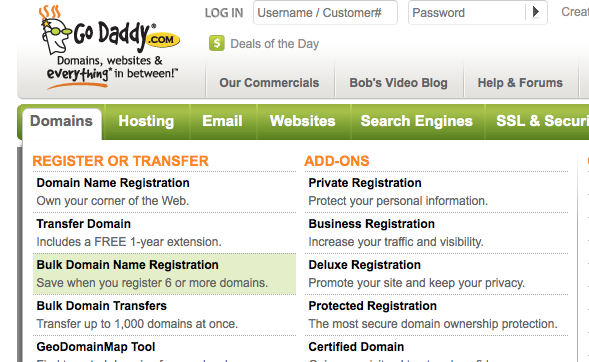
Then you get a search box like this where you can enter multiple names at once:
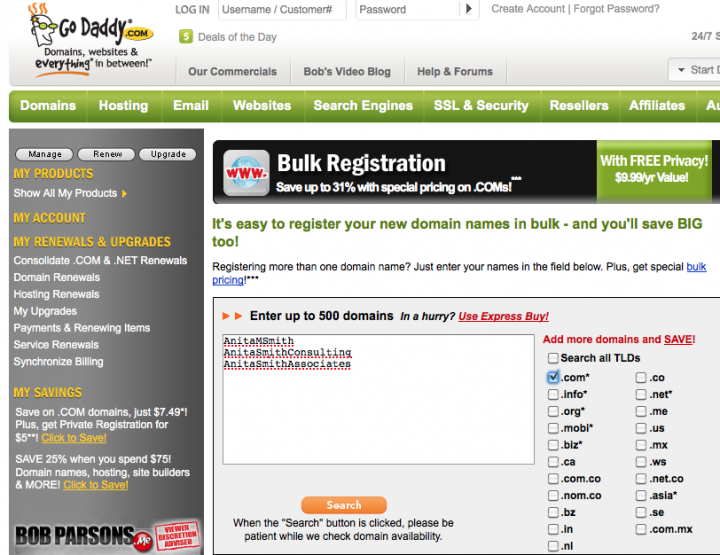
I suggested she try adding her middle initial and also try adding her full name followed by a keyword associated with her business (I mentioned this approach in 7 Tips To Get Your Site On The Front Page Of Google When People Search Your (Common) Name)).
With Anita’s name, the middle initial felt best for her so we decided on using that, though it was nice to know that other names were available such as:
- AnitaSmithConsulting and
- AnitaSmithAssociates
If you want a useful tool to help you brainstorm names, I suggest you read Six Easy Tools To Help You Name Stuff On The Web (it includes domain suggestion tools) and start with the Google Keyword Tool.
Google’s Keyword Tool provides an estimate of the number of monthly searches of different names/phrases — basically, Google is telling you what the demand is for the topic you want to supply to – Supply and Demand is a pretty good place to start with any business, ay?
As example, if you were in the business of non-profit consulting, and you searched that exact term, Google Keyword Tool shows this:
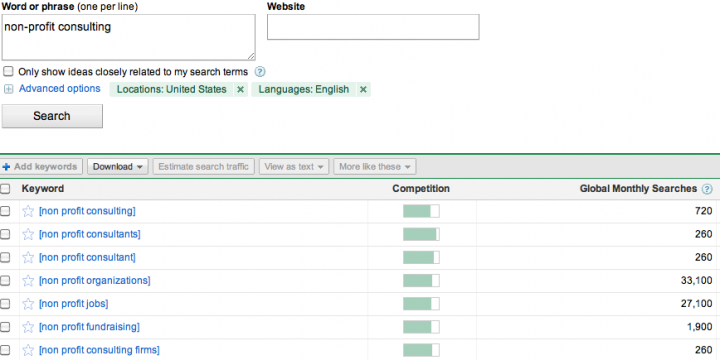
So, Google is estimating that 720 people each month search the exact keyword “non profit consulting” and 260 people search “non profit consultants.” The closer your domain name is to those search terms, the more likely it is that Google will send such a searcher to your new Web site.
2) Get A Host For Your New Web Site
You’ll also need someone to host your Web site somewhere.
I told Anita that GoDaddy is a simple solution for someone with a little budget and her other needs (like having her own custom email addresses (which she asks about below) — and since she’s already buying her domain name through GoDaddy, she can just add the hosting to her shopping cart.
GoDaddy charges are in the range of as low as $2.99 per month (if you pay for 36 months and don’t need much storage) on up to $14.99 per month if you need more storage and a lot more database stuff and only want to pay a month at a time.
You get free email accounts with any of GoDaddy’s hosting options that I’ve looked at.
3) Select A Content Management Platform
For ease of use, I suggest one of the following four.
- WordPress — This is the tool I use for my own Web site
- Posterous — I wrote a piece about them called Posterous May Be The Fastest Way To Blog and their impressive young CEO
- Tumblr — These guys are similar to Posterous
- Yola — Another great tool; its company is headed by my friend Vinny Lingham
All four of them are free, and super-useful, though there may be charges if you use extra storage/features.
Based on the fact that Anita is low-tech and has some budget to spend to build a new Web site, I recommended WordPress; that way she can tap into the numerous WordPress designers out there and save herself some time.
If Anita had asked me for a free and easy solution to create a new Web site, I would have steered her to the other three.
Anita can check out my Check out 7 Easy Steps On How To Set Up A Blog Using WordPress to go through the why’s and what’s of using WordPress.
I’m also a big fan of installing Google Analytics on your Web site — it’s free and will tell you a wealth of information about people visiting your site. Check out 3 Easy Steps To Using Google Analytics.
If Anita picks GoDaddy and WordPress she can also benefit from accessing WordPress through GoDaddy’s interface (as opposed to having a separate log-in for GoDaddy and WordPress).
Regarding Anita’s question about discarding her rather ancient AOL email address, I told her that she will get some free email addresses (e.g. [email protected] or [email protected]) to use through your new hosting account with GoDaddy.
Additionally, she can forward the email she receives at your old AOL email to your new AnitaMSmith email through options on AOL’s email (I don’t use AOL but it should be called something like “Pop/Forwarding” or just “Forward Your Mail.”).
What To Work On After You Set Up Your Web Site
I told Anita that once she’s got her new Web site up and running, she’ll want to focus on two main things to get traffic:
- Providing Quality Content and
- Getting Other Sites To Link To Her
A good place to see the basics on that would be the GoogleJuice Tips section of 9 Simple Tips For Showing Up In Search Results.
Best of luck, Anita!
6 comments so far (is that a lot?) | Continue Reading »
Friday, October 22nd, 2010
3 Simple Steps To Help You Pursue Your Passion
Tweet 2 CommentsSteve Jobs told Stanford students that when he wakes up each day he tries asking himself:
“If this were my last day on earth, would I be happy with my to-do list.”

Steve Jobs told Stanford graduates that his to-do list needs to be good enough for his last day on earth
And if his answer is “no” for three or four days in a row, he does something about it.
Well, a goal in my life is to help people explore their passions, ideally in a way that helps them make a living.
I thought I’d share three steps that I used to further my own career passions.
Ok, so let’s dig in…
Step 1: Pick a Passion
It starts with picking a passion — your passion may be obvious to you ( politics, sports, medicine, photography religion) and you’re good to go.
If your passions are not obvious to you, ask those closest to you (friends, colleagues, family members) what they think. …
2 comments so far (is that a lot?) | Continue Reading »
Tuesday, June 29th, 2010
7 Easy Steps On How To Set Up A Blog Using WordPress
Tweet 3 CommentsMy non-profit friend Emily asked me for advice on setting up a blog.
…3 comments so far (is that a lot?) | Continue Reading »
Monday, June 21st, 2010
3 Easy Steps To Using Google Analytics
Tweet 5 CommentsI got asked today how you track links on your blog or Web site.
The simplest way to track your Web site/blog usage is to use Google Analytics.
I like it because it’s free and it gives you massive amounts of data in fairly easy to use interface.
3 Easy Steps To Tracking Web Site Usage Through Google Analytics
Step 1: Sign Up For Gmail
You’ll need a Gmail email address to get started. This is free and you can create one from here:
https://www.google.com/accounts/NewAccount
Step 2: Install Google Analytics Code On Your Web Site/Blog
Next, you want to install Google Analytics. Again, this is free and here’s a great tutorial on setting up Google Analytics.
You will have to wait about 24 hours for Google Analytics to start working (to show you stats).
3) How To Use Google Analytics
Twenty-four hours after you’ve installed Google Analytics, you can start seeing your data come in.
There’s a lot of data that will help you track such things as:
- Number of visitors
- Number of page views
- The keywords that people search Google on to end up on your site
- Which articles on your site are most popular
- Which countries/cities your visitors come from
- Which browsers they use
- How many of your users are visiting you from mobile devices
- And much more
Here’s a good tutorial on how to use Google Analytics:
If you want a more complex look at analytics, you might try reading my How To Use Marketing Analytics posting.
I hope you found this useful!
5 comments so far (is that a lot?) | Continue Reading »
Tuesday, May 4th, 2010
The Myths Of Monetizing Your Blog
Tweet 6 CommentsMany people wonder how to make money blogging.
I started blogging on April 22nd of last year and I just reached my 100,000th visit with around 200,000 Web pages viewed (e.g. each visitor is looking at two articles I’ve written).
Since I started my blog I’m amazed how many people have asked me:
“Can you make money from blogging?”
Indeed, one of the reasons I began my blog was to study the different monetization models used to make money from blogging.
I’ve looked at two ways to monetize my blog so far:
- Advertising (through Google AdSense) and
- Affiliate marketing (mainly through Amazon’s Associates program and some through Zazzle)
Two Myths of Monetizing Your Blog
Myth #1: You Can Monetize Your Blog Through Google AdSense Ads
If you want to make money with a blog through selling AdSense, you’re going to have to have a lot of traffic…a LOT of traffic.
You can expect to make a CPM of $.25 to $1 in selling your ads through AdSense, according to my own numbers, and those of friends of mine.
What does CPM mean? CPM stands for cost per thousand (this is an advertising term as in an advertiser is willing to pay $X in cost per thousand of some audience metric (readers in magazines, viewers in TV, etc.) — interestingly, on the Internet the metric is page views.
For example, when I say that you can make up a $.50 CPM on a blog, I am saying that an advertiser (in this case many advertising bidding through Google’s AdWords system) is paying you $.50 for every 1,000 “page views” that your site generates.
So, back to my blog…if I were to receive a $.50 CPM, I would make:
- $.50 for 1,000 page views
- $5 for 10,000 page views
- $50 for 100,000 page views
- $500 for 1 million page views
So, if I were to have put Google AdSense ads on my site since I began, I would have generated a total of around $200 (The $1CPM ($.001) times 200,000 page views = $200).
Myth #2: You Can Monetize Your Blog Through Affiliate Marketing
A second way people try to earn money blogging is through affiliate marketing.
What is affiliate marketing? Affiliate marketing is just another form of selling ads: you put a link on your blog promoting another company’s product.
The difference is that you ONLY get paid if a person clicks on the affiliate marketing ad on your site and then buys a product from the site (the affiliate marketer) they then visit.
For example, I joined the Amazon Associates program (arguably the largest of its kind) and I include links to many products sold by Amazon (mostly books I review) here on my blog.
If someone clicks on my Amazon link, and they visit Amazon and buy any product (not just the one I linked to) during that visit, Amazon will pay me anywhere from 4% to 8% based on the volume of sales I help them generate.
In the year I’ve been testing out monetizing my blog through Amazon affiliate links, I’ve sold 51 products for Amazon, generating $1,048.31 in sales for them and $50.02 in commissions for me.
Basically, I’m making around $1 for every Amazon product I help sell — I’m converting .05% of my visitors to becoming a customer.
I could move that conversion number up to .25% immediately if I put more affiliate links up.
This .25% conversion number is fairly common for a content-oriented Web site like mine (and like most of the blogs of the world).
However, if you had a Web site that was focused exclusively on commerce (as opposed to advice like I do), I estimate you could move your conversion up to 2 or 3% of visitors buying something.
So, in total, I’ve learned that making money blogging (Google AdSense and Amazon’s Affiliate Marketing Program) has been very tough: I’ve generated just a couple hundred bucks from the 100,000 visitors who’ve come to my site in the last year.
Don’t Fret: There Is Some Good News About Monetizing Your Blog
So, we covered the tough part. For your blog to make money, you’re gonna need enormous traffic.
But in addition to enormous traffic, there are many other ways to earn money through your blog. Here are some:
- You Can ByPass Google AdSense — You can acquire much higher ad rates if you increase your traffic to the 100,000 visitors per month level and beyond (in my estimation, you could sell ads yourself for $1 to $10CPM at that range. That’s up to 20X as much as you’d make from AdSense!
- You Can Earn Higher Affiliate Commissions — You can earn 100X+ higher affiliate commission fees than you get through Amazon by doing some research on what types of affiliate marketing offers would be most relevant to the content that you write about (for example, the relationship advice company I work for will pay $15 or more to you if you generate an ebook sale for us.)
- Go search “affiliate marketing offers” on Google or visit AffiliateTips where as of right now some poker sites are offer more than $100 if your blog generates them a customer. That would be about 100X higher than the $1 commission I’m generating for each book I’m helping Amazon sell.
- Endorsed Relationships — This is a new term that a few of us have been using lately. It’s the same concept as your putting up an affiliate link but in this case you go directly to the company selling a product you believe in and you write up an endorsement of it. Steve Pavlina writes in his book Personal Development for Smart People that he selectively chooses certain products to promote through his super-popular blog (only ones he believes in) and sometimes receives a share in the sales for it (some of you may recall that Steve Pavlina used to monetize his blog through AdSense).
- Sell Your Own Product — You can earn even higher amounts of money if you sold your own product (e.g. if you were to write a book or manufacture some product that you sell directly through your blog). You have to figure out what type of product would be of value to your audience but if you did figure out how to create such a product (a book, ebook, audio or video program, piece of art, software, etc.) cost-effectively, you can generate much higher amounts of money through your blog that way.
- Collect Email Addresses & Market To Them — You can often charge higher CPMs for emailing advertisements than you could for selling the same ads on your Web site. It’s not unheard of to charge $25 CPMs for sending out an email promotion to your list (that would be $25 for every 1,000 people on your email list).
I hope these tips on monetizing your blog were helpful.
I’ll be writing in the future about effective ways to monetize your blog or Web site and, as always, welcome your input.
If you like this article, you may also like MySpace & Other Examples of E-CPMs.
6 comments so far (is that a lot?) | Continue Reading »
Saturday, March 13th, 2010
How To Make a Six-Figure Income From Blogging (Darren Rowse of ProBlogger)
Tweet 1 CommentI’m here at the South By Southwest (SxSW) conference listing to blogger Darren Rowse give a talk on blogging.
If you are interested in blogging, you should listen to what Rowse says; his three blogs are among the highest ranking Web sites, according to Alexa:
- Problogger blog is ranked 1,978
- Digital Photography School is ranked 6,151 and
- TwiTip is ranked 14,859
Here are some tips he shared on turning your blog into a six-figure a year business (all specifics and examples are related to his Digital Photography School) :
1) Start With Content
- Don’t start with making money in mind.
- Focus on value
- Don’t forget beginners — E.g. when Darren wrote a post on how to hold a digital camera it ended up getting huge traffic.
How frequent should you post : He believes you should post at least one to two blog articles a day (to build up your content library for the search engines to index).
In addition to posting content himself, he hires other writers who he pays about$60 (U.S.) per post.
His other bloggers can come up with their own topics though Darren also gives them ideas on topics.
2) Promotion
Ask yourself: Where are my readers gathering already (and then go and find them).
Chances are your audience is hanging out already in places like Twitter, Facebook and forums.
3) Community
He recommends using forums in addition to blogs. While Darren and I chatted later in the day he told me that forums appeal to a different community than his blog does.
However, he pointed out that Google and the search engines don’t crawl his forums content as much as they do his blog content.
He also recommends engaging the audience in polls — For example, a member of his photo site asked for advice on how to photograph their dying grandma and they generated 100+ responses.
4) Capture Contacts — Find a way to stick visitors to your site
Of the 410, 000 subscribers, over 300,000 are email (versus 100,000 for RSS feeds)
Traffic is three times the volume of normal days when he sends an email update out. Advertising revenue goes up too.
5) How to Monetize Blogs
In years 1 and 2, he used ad networks and affiliate markets.
In years 3 and 4, he hired 50 writers initially (from his audience) (now it’s 12 writers writing 50 posts per week).
He says he generated $13,000 in Amazon affiliate revenues last month.
How he monetizes his blogs now:
- Sell ads directly (to Adobe, Lenovo, etc.)
- Higher-end affiliate marketing (ebooks, training courses (they pay 30% to 50%)
- Recently sold 10,000 of one ad partners ebooks within a couple of months
- Launched his own ebooks (for $29.97) and sold $70,000 in ebooks within a couple of weeks.
1 comment so far | Continue Reading »
Thursday, January 21st, 2010
Caution: Posterous May Be The Fastest Way to Blog or Publish
Tweet 17 CommentsI first heard of Posterous when I saw that Steve Rubel, an influential writer & publicist about trends in the digital space (and my former colleague at CMP Media), had moved from WordPress to Posterous to publish his content.
I’ve tested Posterous — which allows you to email content to the Web — myself and see its potential: indeed, it may be the fastest way to publish pictures, audio and video to the open Web (as opposed to through a more closed environment such as Facebook).
Note: Mashable does a good review of Posterous versus Tumblr (a somewhat similar tool) here: Posterous Versus Tumblr).
I decided to ask Posterous CEO Sachin Agarwal some questions about his business. Enjoy.
Q: Hey Sachin. Congrats on Posterous’s fast growth. How do you describe the market that Posterous is in?
Posterous can be used for many different kinds of sites. It can be used as a micro blog or blog.
But it can also be used as a groups product, an email list, a photo stream, a video channel, and much more. Posterous doesn’t limit what you can post or how you can use it.
So the market is pretty large. You might be new to technology, but you can use Posterous via email.
Or you might be a pro blogger. It doesn’t matter. Posterous can be used by anyone
Q: What’s the difference between Posterous and blogging?
We don’t like the word “blogging.” Historically, people have set up blogs…and then done nothing there.
It’s about photos to share with friends and family or business. We don’t want to be known as middle blogging or micro-blogging.
Posterous has no limitations. What can you not do on Posterous that you can do on WordPress?
It’s more of a LifeStream (Steve Rubel is the first person who used this as it has to do with Posterous) — I’m out and about and this is what’s happening to me, live.
Twitter doesn’t allow this because it’s confined to 140 characters. And almost none of my real friends are on Twitter.
Facebook doesn’t provide it because it’s completely closed (I can’t export my data (and the only people who can see it are Facebook users (and that’s not most of my family). And much of my family is not on Facebook
Q: Who do you consider your competitors (besides Tumblr)?
WordPress, Blogger, Google Groups, Flickr, YouTube. But we can do all of what those can do right within Posterous.
Q: I noticed Michael Arrington’s Posterous and it was just a flow of photos with a headline (describing the photos). Do you see emailing photos and videos as a popular application of Posterous?
Defintely. One of the big reasons we created Posterous:
1) We wanted rich media support (video and email out of the box) and
2) Wanted to make sure you can post via mobile.
It’s the simplest way to use Posterous. It acts as the on-boarding for Posterous. Our goal is not to be a micro-blog.
Q: Who are you proudest of that’s moved to Posterous from some other platform?
Q: How are you measuring success:
Number of accounts, number of posts, number of page views.
Q: What metric can you share with me?
We’re at eight million unique visitors and eighteen million page views per month.
Bigger Than Twitter and Facebook?
Q: How Large can Posterous get in terms of unique visitors compared to Facebook or Twitter?
- No limits to what you can post. 140 characters isn’t enough. People want to share photos and video
- It’s fully customizable. Make it yours. Use your domain and your theme
- Posterous has an extensive API. Use it to post, or to export. We don’t lock you in
- It’s easier to use than these other services since all you need is email and no account
Q: How are you doing financially?
Right now we don’t have any revenue. Raised an angel round in 2008…and using it to expand.
Q: What do you think the most likely business models for Posterous will be?
We’re planning to charge pro bloggers and commercial users in the future for our Pro version. This will allow javascript, ad sense, and more advanced features. But we’ll always stay free for consumers.
Q: How are businesses using Posterous?
Small businesses are starting to use it as company blogs. And large companies, such as PR companies, are setting up Posterous accounts…such as Chevrolet Posterous and Microsoft Posterous.
Q: What’s your biggest opportunity or challenge these days?
Hiring — hard to find good people. It’s such a big risk to bring the wrong new person into the company.
Q: You were with Apple for more than five years — How accessible was Steve Jobs during that time and what were the most important lessons you learned from him or Apple?
I met Steve Jobs a couple of time while I was at Apple, but I didn’t work with him directly. However, it was very clear to me the impact that he had on the product that I was working on.
Our managers and VPs would let us know how their meetings with Steve went and what feedback he had. It was clear that even for Final Cut Pro, he had an impact.
Thanks, Sachin.
Thanks, Rob.




