57 Meditations on Kicking @$$ in Business and Life"4.8/5 stars" on Amazon
6 Easy Tools To Help You Name Stuff On The Web
Below are six good ones I’ve used.
Naming Ideas: Where To Start?
I think Google’s Keyword Tool is a great place to start as it provides you with the # of monthly searches being made for certain words/phrases.
Let’s pretend that I’m interested in naming a business that deals in “personality types” — type that into the search box.
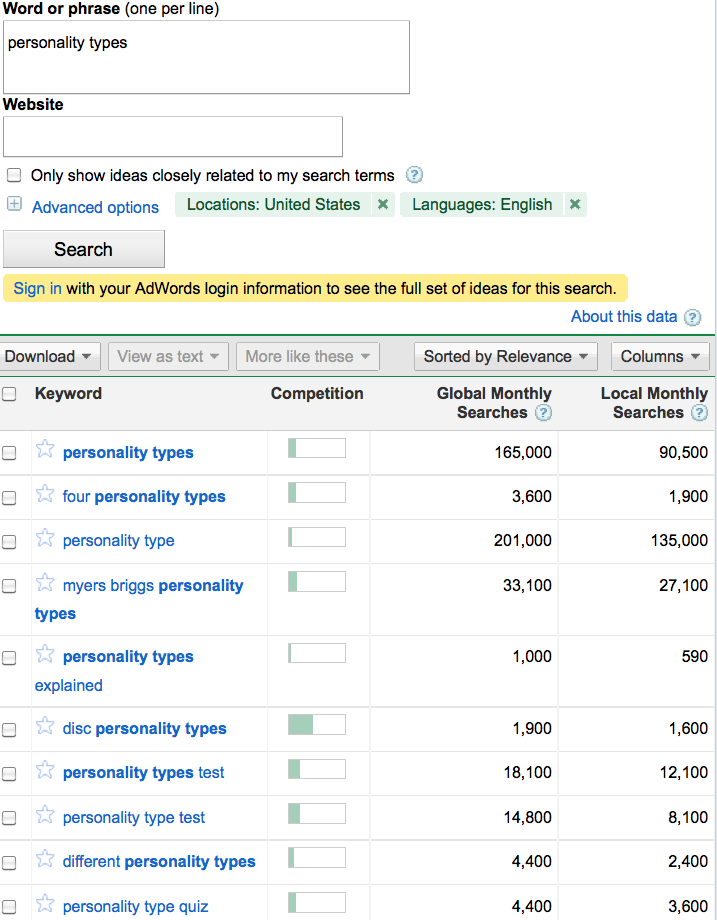
The results above show that 165,000 searches containing the words “personality types” were made last month; and there were 18,100 searches of “personality types quiz.”
It’s important to know this search demand of keywords related to your business because Google tends to send those searches you way if you have a Web site name that matches the searches they make
(i.e. if you owned PersonalityTypes.com and had some decent content on it, you would likely show up first on Google when the 18,1000 searches are made — that’s a potential audience for you of 18,1000 visitors per month!_
Unfortunately, PersonalityTypes.com is already taken (we’ll show you below how to check that).
Notice how it also brings up other related searches that you may not have thought of (such as personality type quizzes).
It also brings up other business names (or product names) such as Myers Briggs and “Disc” — these are brand names owned by others and this is a useful way to see what names Google users are searching for.
I know a couple of CEOs who have used this for naming companies!
Domain Name Suggestion Tool To Jumble Words & Domain Suffixes
Domain Jig is like the “Google Instant” of Domain Name Suggestion tools. That shouldn’t be surprising given that Domain Jig creator Dan Brown previously worked at Google (on the Google Analytics team).
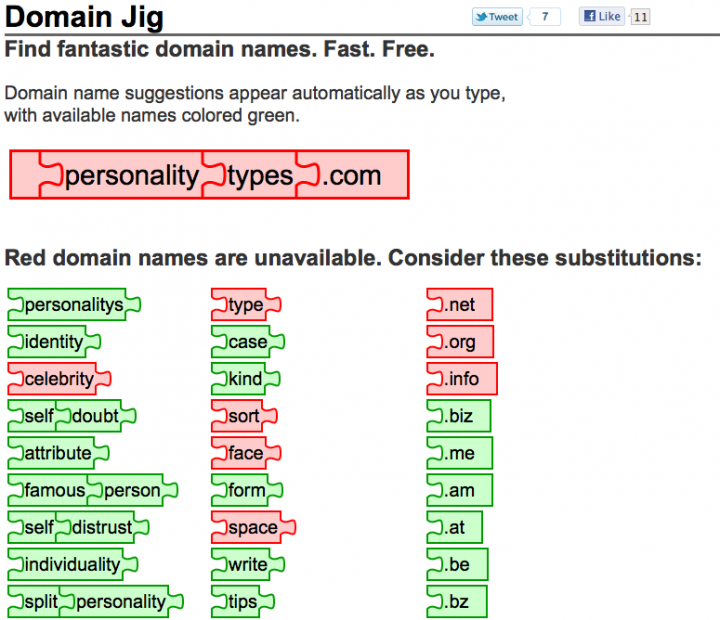
Domain Jig allows you to type in different keywords and domain suffixes (.com, .net, etc.) and shows you a few things:
- If an exact match for the keyword(s) you selected is available as a domain name to register
- Suggestions of other words that are synonymous (or rhyme) with your keywords
- Suggestions for other domain name suffixes that are available (e.g. .biz instead of .com)
For example, when I typed in “personality types,” (above) it shows me that:
- PersonalityTypes.com is taken (indicated by the puzzle pieces being in red) but PersonalityTypes.biz is available (as shown by the .biz puzzle piece above being green).
- IdentityTypes.com is available (as seen by the “identity” puzzle piece being green)
- PersonalityKind is available (i.e. the puzzle piece “kind” is green)
If you click on one of the puzzle pieces (e.g. on “kind” in the second column), you see in the screen capture below the new puzzle pieces of “PersonalityKind.com” all put together and the button to go buy that domain.
DomainJig gets a commission only if you buy a domain after clicking through to their site.
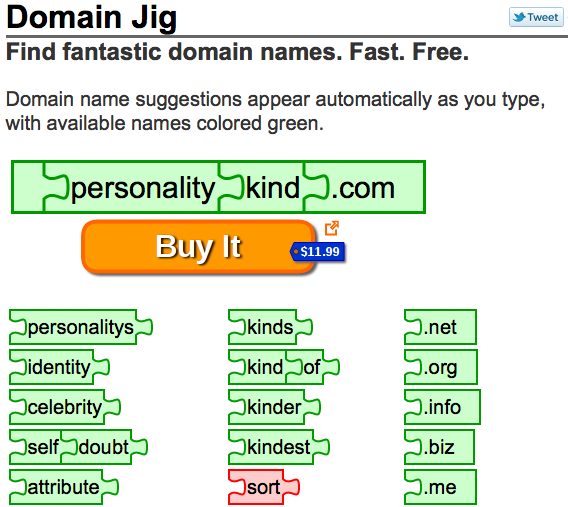
Another Domain Name Suggestion Tool To Jumble Keywords & Suffixes
BustAName is neat in that it allows you to type words that are relevant to your site and then will give you name ideas that are available as domain names for you to register.
Let’s continue to assume I’m looking for a creative name for a Personality Types business.
You’ll see below that I typed in 9 words on the left hand “List of Words” and their domain name tool let’s you see the available domain names in the middle column to the right of that. 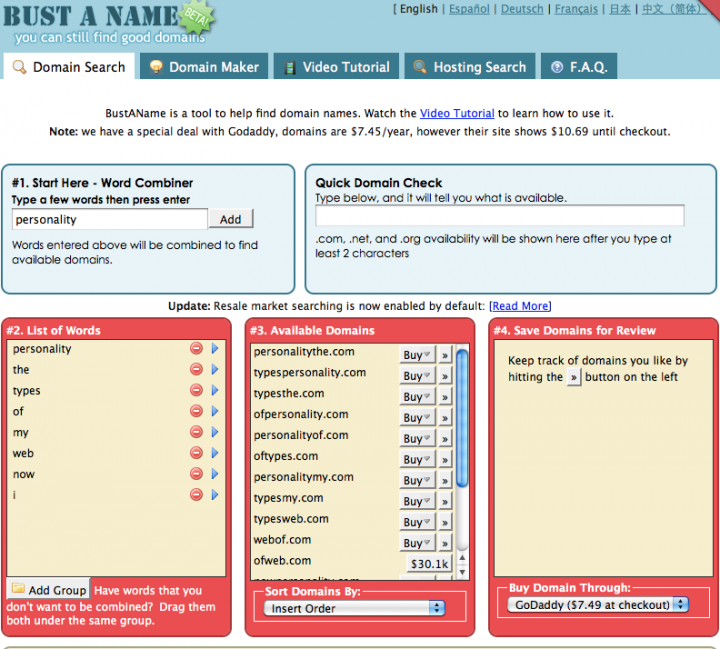
A friend of mine uses BustAName as a product name generator for most their brands.
Domain Name Suggestion Tool Based On Just On Domain Name Suffix
Domai.nr is good for searching through unusualy domain name suffixes (aka Top Level Domains).
For example, in the highlighted one below it is the .pe that is the domain suffix of personality.pe/s.
There are numerous domain suffixes other than .com, .net and .org and many of them can be used to spell out actual words.
So Domai.nr is clever in that it takes these different domain name suffixes and helps you figure out how to get the words or phrase you want.
Note: In the case of “personalityty.pe/s” the “/s” is something that you as the owner of a domain name would add in (i.e. you would actually be buying just personalityty.pe and then you would add the /s to it if you chose.
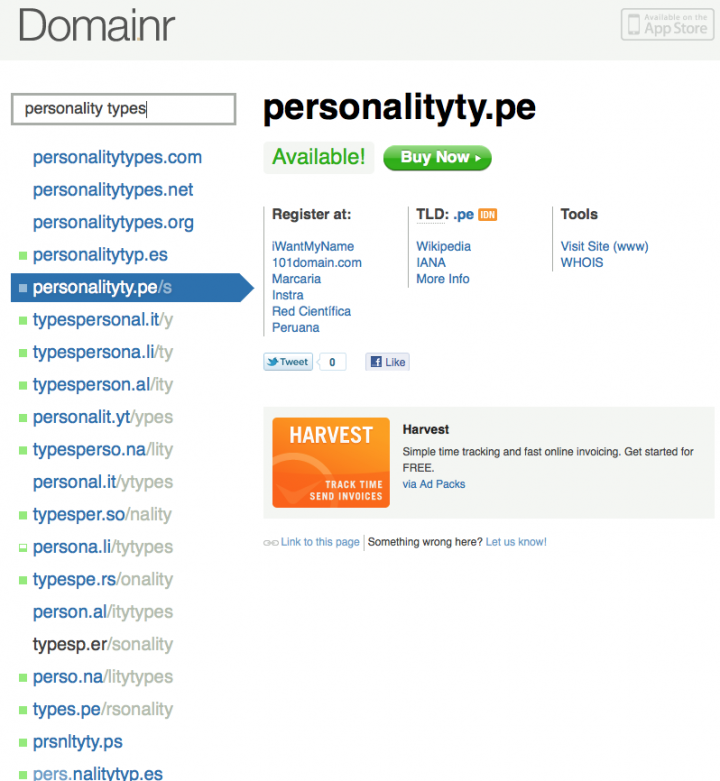
Domain Name Search Tool: An Instant Check Of Domain Names Availability
If you don’t care about jumbling words and just want an instant check of whether your idea for a name is available on the top 5 domain suffixes, then Domize.com is a good tool
Domize also lets you hover over the domains to see how much they’re available for or even what the Web site looks like in the cases (in red) where the domain name is already being used. 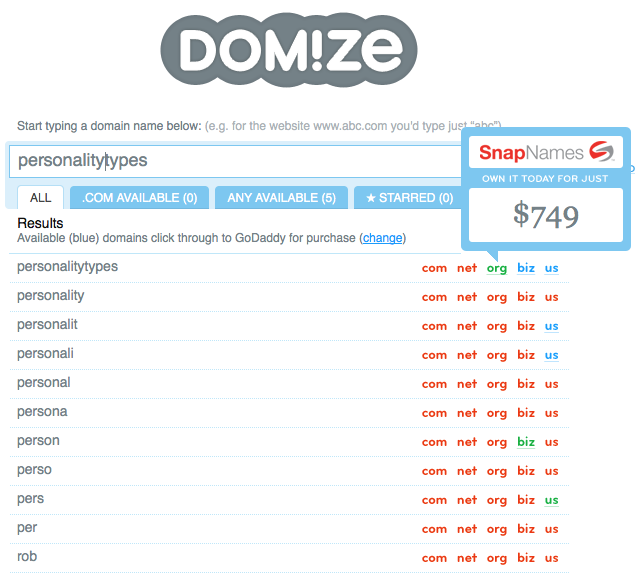
Bulk Domain Name Search Tool
I’m a big fan of GoDaddy’s Bulk Domain Name Search Tool because it allows you to enter in up to 500 domain names at once and see if they’re available.
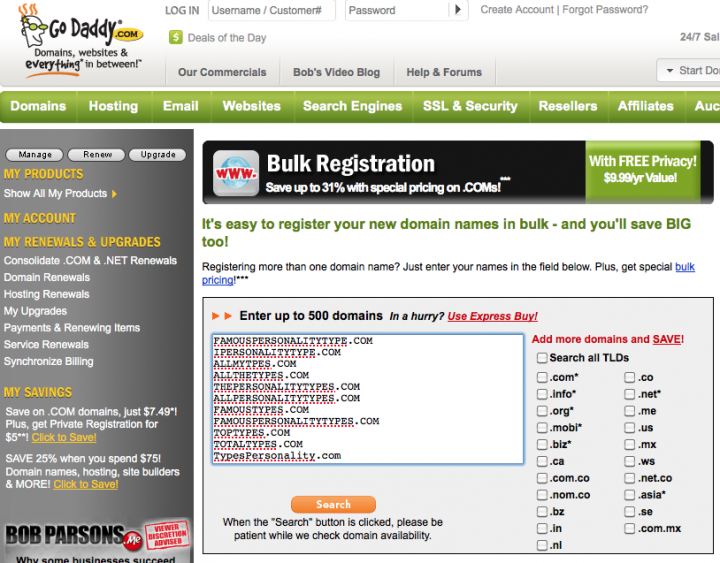
This is super-useful because you don’t have to do a domain name search every time you think of a name you like.
If you know of any other naming tools, please add them to the comments below.
Best of luck!
Tweet 7 Comments
